Introduction to CloneAI: AI Video Generator
CloneAI: AI Video Generator is an innovative app that leverages artificial intelligence to transform ordinary videos into visually stunning masterpieces. Available on Android, this app allows users to upload their videos, select from a variety of AI styles, and watch as CloneAI enhances their footage with artistic flair. Whether you're looking to add a touch of surrealism, a dash of abstract art, or a hint of vintage charm, CloneAI has you covered.
One of the standout features of CloneAI is its ability to seamlessly blend the original video with the AI-generated effects, creating smooth transitions that elevate the overall aesthetic. This makes it perfect for social media content, personal projects, or even professional video editing. With regular updates and a growing community of users, CloneAI continues to push the boundaries of what's possible with AI in video creation.
Explore how AI can reinterpret your reality and turn everyday moments into extraordinary visual experiences with CloneAI.
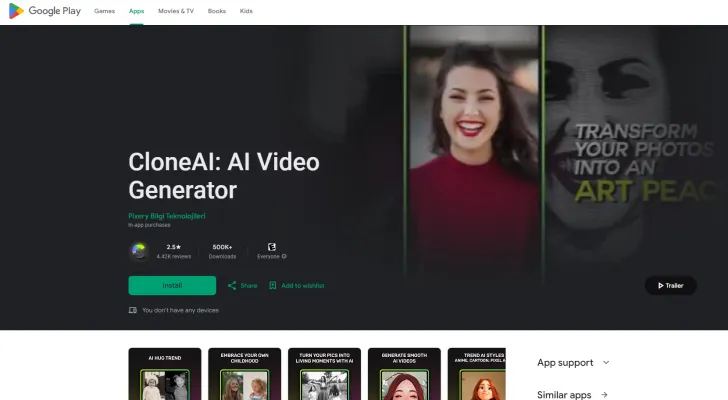
Use Cases of CloneAI: AI Video Generator
1. Personalized Video Content Creation:
CloneAI allows users to transform ordinary videos into visually stunning masterpieces by applying various AI styles. This is perfect for creating personalized content for social media, where users can add unique effects to their videos to stand out.
2. Professional Video Editing:
For professionals, CloneAI offers a quick and efficient way to enhance video projects. Whether it's for marketing campaigns, corporate presentations, or creative projects, the AI-generated effects can add a professional touch without the need for extensive manual editing.
3. Educational and Tutorial Videos:
Educators and content creators can use CloneAI to make their tutorials and lessons more engaging. By adding AI-generated effects, they can highlight key points, create visual aids, and keep the audience's attention.
4. Event Recaps and Memories:
For capturing special events like weddings, birthdays, or vacations, CloneAI can transform ordinary footage into memorable keepsakes. The AI-generated effects can add a magical touch to these cherished moments.
5. Creative Expression:
Artists and filmmakers can explore new dimensions of creative expression with CloneAI. The app allows for experimentation with different AI styles, enabling the creation of unique and avant-garde video art.
6. Social Media Influencers:
Influencers can leverage CloneAI to create eye-catching content that resonates with their audience. The app's ability to add cool transition effects between original and AI-generated videos can make their posts more dynamic and shareable.
CloneAI's versatile AI capabilities make it a powerful tool for a wide range of video creation needs, from personal use to professional applications.
How to Access CloneAI: AI Video Generator
Step 1: Visit the Google Play Store
- Explanation: Open your Android device and navigate to the Google Play Store app. This is where you can find and download apps for your device.
Step 2: Search for CloneAI
- Explanation: In the search bar at the top of the Play Store, type "CloneAI: AI Video Generator" and press enter. This will bring up the app in the search results.
Step 3: Select the App
- Explanation: Click on the CloneAI app from the search results. This will take you to the app's detailed page where you can learn more about its features and reviews.
Step 4: Install the App
- Explanation: On the app's page, tap the "Install" button. The app will begin downloading and installing on your device. Ensure you have a stable internet connection for a smooth installation process.
Step 5: Open CloneAI
- Explanation: Once the installation is complete, tap "Open" to launch the app. You can now start using CloneAI to transform your videos into AI-generated masterpieces.
By following these steps, you can easily access and start using CloneAI: AI Video Generator on your Android device.
How to Use CloneAI: AI Video Generator
Step 1: Download and Install
- Action: Visit the Google Play Store and search for "CloneAI: AI Video Generator." Click "Install" to download and set up the app on your device.
- Explanation: Ensure your device meets the app's requirements for optimal performance.
Step 2: Sign Up or Log In
- Action: Open the app and either sign up for a new account or log in if you already have one.
- Explanation: This step is crucial for accessing all features and saving your projects.
Step 3: Upload Your Video
- Action: Tap on the "Upload" button and select the video you want to transform.
- Explanation: Choose a video that best represents the style or effect you wish to achieve.
Step 4: Select an AI Style
- Action: Browse through the available AI styles and select the one that suits your video.
- Explanation: Each style offers a unique visual transformation, enhancing your video in different ways.
Step 5: Add Transition Effects
- Action: Use the transition tools to blend your original video with the AI-generated version seamlessly.
- Explanation: Smooth transitions enhance the overall quality and make the transformation more appealing.
Step 6: Preview and Edit
- Action: Preview your video and make any necessary edits using the editing tools provided.
- Explanation: This step ensures your video meets your expectations before finalizing.
Step 7: Save and Share
- Action: Once satisfied, save your video to your device and share it on social media platforms.
- Explanation: Sharing your masterpiece allows you to showcase your creativity and engage with your audience.
By following these steps, you can effectively use CloneAI: AI Video Generator to create stunning, AI-enhanced videos.
How to Create an Account on CloneAI: AI Video Generator
Step 1: Download the App
- Action: Visit the Google Play Store and search for "CloneAI: AI Video Generator."
- Explanation: Ensure you download the official app to avoid any security risks.
Step 2: Install the App
- Action: Click on the "Install" button and wait for the app to download and install on your device.
- Explanation: This step ensures the app is ready for use on your smartphone or tablet.
Step 3: Open the App
- Action: Once installed, tap on the "Open" button or locate the app icon on your home screen and tap it.
- Explanation: This will launch the app and take you to the initial setup screen.
Step 4: Sign Up
- Action: Choose your preferred method to sign up—you can use your Google account, Facebook, or email.
- Explanation: Using an existing account simplifies the sign-up process and helps in quick login in the future.
Step 5: Verify Your Account
- Action: Check your email (if you used email sign-up) for a verification link and click on it.
- Explanation: Account verification ensures the security of your account and confirms your identity.
Step 6: Complete Your Profile
- Action: Fill in any additional required information, such as your name and profile picture.
- Explanation: A complete profile helps personalize your experience and makes it easier to connect with other users.
Step 7: Start Using CloneAI
- Action: Explore the app's features and start creating AI-generated videos.
- Explanation: Now that your account is set up, you can fully utilize the app's capabilities to transform your videos into artistic masterpieces.
By following these steps, you'll be ready to explore the creative possibilities offered by CloneAI: AI Video Generator.
Tips for Using CloneAI: AI Video Generator
CloneAI: AI Video Generator is a powerful tool that transforms your videos into stunning visual masterpieces using AI. Here are some tips to help you get the most out of this innovative app:
- Choose the Right Style: Experiment with different AI styles to find the one that best suits your video's theme and mood. Each style can drastically change the look and feel of your content.
- Optimize Video Quality: Ensure your original video is of high quality before uploading. Clear, well-lit footage will yield better results when processed by AI.
- Use Transition Effects: Enhance your video by adding cool transition effects between the original and AI-generated segments. This can make your video more engaging and visually appealing.
- Explore AI Capabilities: Don't limit yourself to just one type of AI transformation. Explore how different AI settings can alter your reality and create unique content.
- Share on Social Media: Once your video is ready, share it on social media platforms to showcase your creativity. CloneAI's unique outputs are sure to grab attention.
By following these tips, you can make the most out of CloneAI: AI Video Generator and create videos that stand out.




