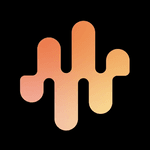
AirVid
AirVid is an AI-powered video editing app that enhances video quality, retouches subjects, and offers advanced editing tools for both casual users and professionals.
https://play.google.com/store/apps/details?id=com.airbrush.video&hl=en
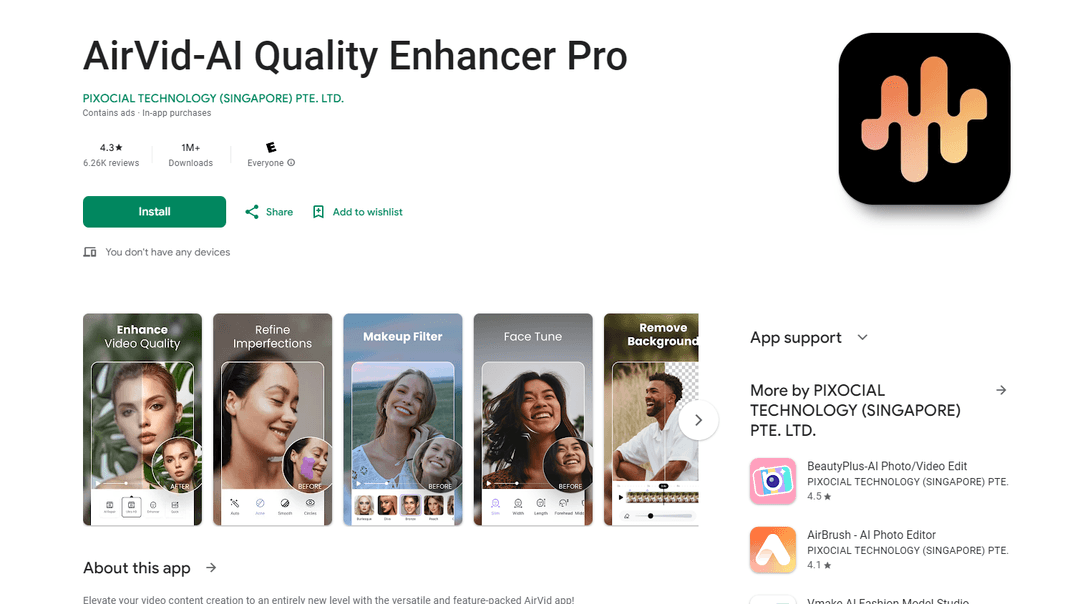
Product Information
Updated:Nov 12, 2024
What is AirVid
AirVid is a versatile video editing application designed to elevate content creation to new heights. It caters to both casual users and professional content creators, offering a comprehensive suite of tools for enhancing, transforming, and perfecting videos. With features like video resolution boosting, precision retouching, and AI-powered enhancements, AirVid aims to be a one-stop solution for turning ordinary videos into stunning masterpieces.
Key Features of AirVid
AirVid is an AI-powered video editing app that offers advanced enhancement and retouching capabilities. It allows users to boost video resolution up to 4K, enhance colors and sharpness, apply makeup filters, and perform precise reshaping of subjects. The app is designed for both casual users and professional content creators, providing tools to transform and perfect videos with features like illuminating eyes and hair, adjusting body proportions, and adding glamour effects.
AI Video Enhancement: Boost video resolution up to 4K quality, enhance colors, and improve overall sharpness using AI algorithms.
Precision Retouching: Customize subjects by adjusting head, waist, and shoulder sizes, as well as stretching or compressing to fine-tune height and proportions.
Makeup Filters: Apply makeup effects to subjects, adding glamour and polish to their appearance in videos.
Selective Area Editing: Magnify or reduce specific areas of the video for meticulous editing and customization.
Use Cases of AirVid
Social Media Content Creation: Influencers and content creators can enhance their videos for more engaging and polished social media posts.
Professional Video Production: Videographers and film editors can use AirVid to refine and perfect footage for commercial or artistic projects.
Personal Video Enhancement: Casual users can improve the quality of personal videos, such as family events or travel memories.
Beauty and Fashion Industry: Makeup artists and fashion designers can showcase their work with enhanced video quality and virtual makeup applications.
Pros
Offers a wide range of advanced video editing and enhancement features
Suitable for both professional and casual users
Provides AI-powered tools for quick and effective video improvements
Cons
Limited to processing only 60 seconds of video at a time
Some users report issues with processing failures and lack of notifications
Requires a paid subscription for full access to features
How to Use AirVid
Download and install AirVid: Download the AirVid app from the Google Play Store and install it on your Android device.
Open the app and subscribe: Open AirVid and subscribe to the premium version for $15.99/year to access all features.
Import a video: Tap the import button to select a video from your device gallery that you want to enhance.
Select enhancement options: Choose from options like boosting resolution, enhancing colors, sharpening, illuminating eyes/hair, etc.
Apply retouching and reshaping: Use precision tools to adjust head size, waist, shoulders, height, etc. if desired.
Add makeup filters: Apply makeup filters to add glamour and polish to subjects in the video.
Process the video: Tap process and wait for AirVid to enhance your video. Note there is a 60 second limit per video.
Save and export: Once processing is complete, save the enhanced video to your device or share directly to social media.
AirVid FAQs
AirVid's main features include video enhancement (boosting resolution, improving colors and sharpness), precision retouching and reshaping (adjusting body proportions), and makeup filters. It's designed for both casual users and professional content creators.











