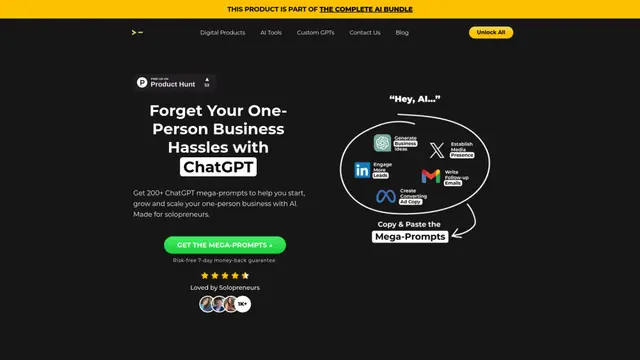Ads Copilot
Ads Copilot is an AI-powered Chrome extension that assists marketers in planning, implementing, and optimizing ad campaigns across multiple platforms through real-time insights, report analysis, and image reading capabilities.
https://adscopilot.io/

Product Information
Updated:Feb 16, 2025
Ads Copilot Monthly Traffic Trends
Ads Copilot received 134.0 visits last month, demonstrating a Significant Decline of -95.5%. Based on our analysis, this trend aligns with typical market dynamics in the AI tools sector.
View history trafficWhat is Ads Copilot
Ads Copilot is an innovative AI marketing assistant designed to empower digital marketers with advanced capabilities for managing ad campaigns. As a Chrome extension, it seamlessly integrates into marketers' workflows, providing real-time assistance for social, display, analytics, and programmatic advertising campaigns. Ads Copilot leverages artificial intelligence to offer instant insights, optimizations, and troubleshooting support across major platforms like Facebook Ads, Google Ads, LinkedIn Ads, and various programmatic DSPs.
Key Features of Ads Copilot
Ads Copilot is an AI-powered Chrome extension designed to assist digital marketers in planning, implementing, and optimizing ad campaigns across various platforms. It offers real-time insights through screen reading, report analysis, and image interpretation, allowing users to interact with content, gain campaign insights, and receive optimization suggestions. The tool supports multiple marketing platforms and includes features like email forwarding to save conversations.
Screen Reader: Interact with on-screen content in real-time, asking questions and receiving insights about any marketing platform you're working with.
Report Analysis: Upload CSV or Excel reports to gain new insights, understand campaign strengths and weaknesses, and receive optimization tips.
Image Reader: Upload images or screenshots to ask questions and receive guidance about specific campaign setups or content.
Email Sender: Forward conversations and insights to your email or colleagues, ensuring you never lose valuable information.
Multi-Platform Support: Compatible with various ad platforms including Facebook Ads, Google Ads, LinkedIn Ads, and programmatic platforms like DV360 and Amazon DSP.
Use Cases of Ads Copilot
Campaign Optimization: Marketers can quickly analyze campaign performance and receive AI-powered suggestions for improvements across different ad platforms.
Troubleshooting Ad Issues: Users can upload screenshots or reports of problematic campaigns to get instant debugging advice and solutions.
Client Reporting: Agencies can use the report analysis feature to quickly extract key insights and prepare comprehensive client reports.
Platform Navigation Assistance: New marketers or those unfamiliar with specific platforms can use the screen reader to get real-time guidance on navigating and using various ad interfaces.
Pros
Saves time in assessing and optimizing ad campaigns
Works across multiple marketing platforms
Provides real-time insights and analysis
Helps improve campaign results through AI-powered suggestions
Cons
Requires constant internet connection for full functionality
May have a learning curve for users new to AI-assisted tools
Effectiveness may vary depending on the complexity of campaigns and platforms
How to Use Ads Copilot
Install the Chrome extension: Go to the Chrome Web Store and add the Ads Copilot extension to your Chrome browser.
Open a marketing platform: Navigate to the ad platform you want to use, such as Facebook Ads, Google Ads, or any other supported platform.
Use the Screen Reader feature: Click on the Ads Copilot extension icon and select 'Screen Reader'. Ask questions about the content on your screen to get real-time insights and guidance on implementing or optimizing your campaigns.
Analyze reports: Use the 'Report Analysis' feature to upload CSV or Excel reports from your ad campaigns. Ask questions about the report content to gain new insights and optimization ideas.
Analyze images: Use the 'Image Reader' feature to upload screenshots or images related to your campaigns. Ask questions about specific content in the images to get guidance and insights.
Save conversations: After interacting with Ads Copilot, use the 'Email Sender' feature to forward the conversation to yourself or colleagues to keep a record of the insights and recommendations.
Ads Copilot FAQs
Ads Copilot is an AI-powered Chrome extension that assists marketers with planning, implementing, and troubleshooting ad campaigns across various platforms like Facebook Ads, Google Ads, and programmatic ad platforms. It provides real-time insights, optimizations, and analysis by examining content on your screen or uploaded reports and images.
Official Posts
Loading...Analytics of Ads Copilot Website
Ads Copilot Traffic & Rankings
134
Monthly Visits
-
Global Rank
-
Category Rank
Traffic Trends: Sep 2024-Jan 2025
Ads Copilot User Insights
00:02:52
Avg. Visit Duration
3.5
Pages Per Visit
44.4%
User Bounce Rate
Top Regions of Ads Copilot
US: 100%
Others: NAN%