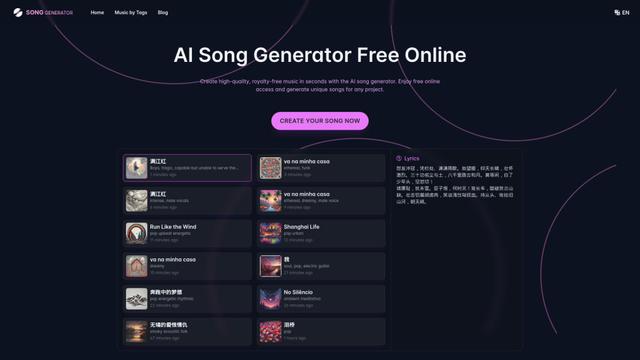Adobe Podcast 使い方
Adobe Podcastは、ユーザーが高品質なポッドキャストやボイスオーバーをプロフェッショナルな音質で録音、強化、編集、共有できるAI駆動のウェブベースのオーディオツールセットです。
もっと見るAdobe Podcastの使い方
Adobe Podcastのウェブサイトにアクセス: ウェブブラウザでpodcast.adobe.comを訪問します
サインインまたはアカウントを作成: Adobeアカウントでログインするか、アカウントを持っていない場合は無料アカウントを作成します
ツールを選択: ニーズに応じてEnhance Speech、Studio、またはMic Checkを選択します
オーディオをアップロードまたは録音: Enhance Speechの場合は既存のオーディオファイルをアップロードします。Studioの場合は新しいオーディオを録音するかファイルをインポートします。Mic Checkの場合はマイクのアクセスを許可します。
AIの強化を適用: AdobeのAIにオーディオを自動的に処理して強化させます
オーディオを編集(Studioのみ): トランスクリプトを使用してオーディオセグメントをカット、コピー、ペースト、再配置します
音楽を追加(Studioのみ): ロイヤリティフリーの音楽コレクションから選択してイントロ、アウトロ、バックグラウンドトラックを追加します
最終オーディオをエクスポート: 強化され編集されたオーディオファイルをダウンロードします
Adobe Podcastのよくある質問
Adobe Podcastは、ユーザーがポッドキャストやボイスオーバーを録音、編集、強化するのを助けるAI駆動のオーディオツールです。ノイズやエコーを除去するためのEnhance Speech、ブラウザベースの録音と編集のためのStudio、マイクの設定を最適化するためのMic Checkなどの機能を提供します。
Adobe Podcast の月間トラフィック傾向
Adobe Podcastは、トラフィックが6.1%増加し、700万のアクセスを達成しました。複数の新しいポッドキャストの立ち上げとAI技術の強化がこの成長に貢献したと考えられます。特に、テクノロジー業界の女性リーダーの視点から製品マーケティングを探求するMary Sheehan氏がホストを務めるPlayポッドキャストが注目されています。
過去のトラフィックを表示
もっと見る