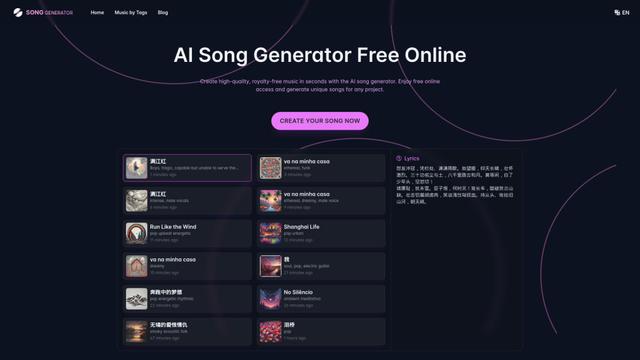Adobe Podcast
Adobe Podcast ist ein KI-gestütztes, webbasiertes Audiotoolset, das es Nutzern ermöglicht, hochwertige Podcasts und Sprachübertragungen mit professionell klingenden Ergebnissen aufzunehmen, zu verbessern, zu bearbeiten und zu teilen.
https://podcast.adobe.com/?utm_source=aipure

Produktinformationen
Aktualisiert:Jul 16, 2025
Adobe Podcast Monatliche Traffic-Trends
Adobe Podcast erreichte im Juli 8M Besuche mit einer Steigerung von 2,0%. Die Funktionen KI-gestützte Sprachverbesserung und Mikrofonprüfung, die die Audioqualität verbessern und die Mikrofoneinstellungen optimieren, haben wahrscheinlich zu diesem Wachstum beigetragen. Der Cloud-basierte Workflow und die Möglichkeiten zur Echtzeit-Zusammenarbeit der Plattform entsprechen auch gut den Bedürfnissen von Content-Erstellern.
Was ist Adobe Podcast
Adobe Podcast ist eine Suite von KI-gesteuerten Audiotools, die darauf ausgelegt sind, den Podcast-Erstellungsprozess zu vereinfachen und zu verbessern. Es bietet Funktionen wie Enhance Speech zur Geräuschreduzierung, Studio für browserbasiertes Aufnehmen und Bearbeiten sowie Mic Check zur Optimierung von Aufnahme-Setups. Als Teil der Adobe Creative Cloud bietet es eine zugängliche Plattform für Creator aller Ebenen, um polierte, studioqualitative Audioinhalte zu produzieren, ohne umfangreiche Kenntnisse in Audioengineering oder teure Ausrüstung zu benötigen.
Hauptfunktionen von Adobe Podcast
Adobe Podcast ist ein KI-gestütztes Audio-Tool, das es Benutzern ermöglicht, hochwertige Podcasts und Sprachübertragungen mit professionellem Studio-Sound zu erstellen. Es bietet Funktionen wie Geräusch- und Echoentfernung, Mikrofon-Diagnose, browserbasierte Aufnahme und Bearbeitung, KI-verbesserte Sprache und nahtlose Integration mit anderen Adobe-Produkten. Das Tool vereinfacht den Prozess der Podcast-Erstellung, indem es intuitive Bearbeitungsmöglichkeiten, lizenzfreie Musik und professionelle Remote-Aufnahmeoptionen bereitstellt.
Sprache verbessern: KI-gestützte Funktion, die Geräusche und Echo aus Sprachaufnahmen entfernt, sodass sie klingen, als wären sie in einem professionellen Studio aufgenommen worden.
Studio: Browserbasiertes Aufnahme-, Bearbeitungs- und Verbesserungstool, das eine einfache Erstellung und Bearbeitung von Podcasts ermöglicht.
Mikrofonprüfung: KI-unterstütztes Tool zur Analyse und Optimierung der Mikrofonkonfiguration vor der Aufnahme, um die bestmögliche Audioqualität zu gewährleisten.
Textbasierte Audio-Bearbeitung: Transkribiert Audio und ermöglicht die Bearbeitung durch Manipulation von Text, wodurch der Bearbeitungsprozess intuitiver und effizienter wird.
Professionelle Remote-Aufnahme: Erfasst hochwertige Audio von mehreren Teilnehmern als einzelne Spuren, selbst bei unzureichenden Internetverbindungen.
Anwendungsfälle von Adobe Podcast
Podcast-Produktion: Erstellen Sie mühelos professionell klingende Podcasts, von der Aufnahme bis zur Bearbeitung und Verbesserung der Audioqualität.
Voiceover-Arbeit: Verbessern und verfeinern Sie Sprachaufnahmen für die Verwendung in verschiedenen Medienproduktionen, E-Learning-Kursen oder Marketingmaterialien.
Remote-Interviews: Führen und zeichnen Sie hochwertige Remote-Interviews für Podcasts, Journalismus oder Forschungszwecke auf.
Audio-Inhaltserstellung: Produzieren Sie Audioinhalte für soziale Medien, Websites oder andere digitale Plattformen mit professioneller Klangqualität.
Vorteile
KI-gestützte Audioverbesserung für professionell klingende Ergebnisse
Benutzerfreundliche Oberfläche mit browserbasierter Bearbeitung
Nahtlose Integration mit anderen Adobe Creative Cloud-Produkten
Nachteile
Eingeschränkte Funktionen im Vergleich zu vollwertigen Digital Audio Workstations
Erfordert ein Abonnement von Adobe Creative Cloud für vollen Zugriff
Noch in der Beta-Phase, was gelegentlich zu Fehlern oder fehlenden Funktionen führen kann
Wie verwendet man Adobe Podcast
Gehe zur Adobe Podcast-Website: Besuche podcast.adobe.com in deinem Webbrowser
Melde dich an oder erstelle ein Konto: Melde dich mit deinem Adobe-Konto an oder erstelle ein kostenloses Konto, wenn du noch keins hast
Wähle ein Tool: Wähle Enhance Speech, Studio oder Mic Check basierend auf deinen Bedürfnissen
Lade Audio hoch oder nimm es auf: Für Enhance Speech lade eine vorhandene Audiodatei hoch. Für Studio nimm neue Audios auf oder importiere Dateien. Für Mic Check erlaube den Mikrofonzugriff.
Wende KI-Verbesserungen an: Lass die KI von Adobe dein Audio automatisch verarbeiten und verbessern
Audio bearbeiten (nur Studio): Verwende das Transkript, um Audiosegmente zu schneiden, zu kopieren, einzufügen und neu anzuordnen
Musik hinzufügen (nur Studio): Wähle aus lizenzfreier Musiksammlung, um Intros, Outros und Hintergrundtracks hinzuzufügen
Exportiere das finale Audio: Lade die verbesserte und bearbeitete Audiodatei herunter
Adobe Podcast FAQs
Adobe Podcast ist ein KI-gestütztes Audio-Tool, das Benutzern hilft, Podcasts und Sprachübertragungen aufzunehmen, zu bearbeiten und zu verbessern. Es bietet Funktionen wie Enhance Speech, um Rauschen und Echo zu entfernen, Studio für browserbasierte Aufnahme und Bearbeitung sowie Mic Check, um die Mikrofoneinrichtung zu optimieren.
Adobe Podcast Video
Verwandte Artikel
Beliebte Artikel

ThumbnailCreator: Das KI-Tool, das Ihren YouTube-Thumbnail-Stress löst (2026)
Jan 16, 2026

KI-Smartglasses 2026: Eine Software-orientierte Perspektive auf den Markt für tragbare KI
Jan 7, 2026

Neue Amazon-Gutscheincodes auf Koupon.ai im Jahr 2026 und wie man sie einlöst
Dec 30, 2025

Merlin AI Gutscheincodes Kostenlos im Jahr 2026 und wie man sie einlöst | AIPURE
Dec 30, 2025
Analyse der Adobe Podcast Website
Adobe Podcast Traffic & Rankings
8M
Monatliche Besuche
-
Globaler Rang
-
Kategorie-Rang
Traffic-Trends: Jul 2024-Jun 2025
Adobe Podcast Nutzereinblicke
00:03:06
Durchschn. Besuchsdauer
3.57
Seiten pro Besuch
40.27%
Nutzer-Absprungrate
Top-Regionen von Adobe Podcast
US: 13.53%
IN: 10.5%
BR: 8.34%
MX: 4.16%
CO: 3.61%
Others: 59.86%