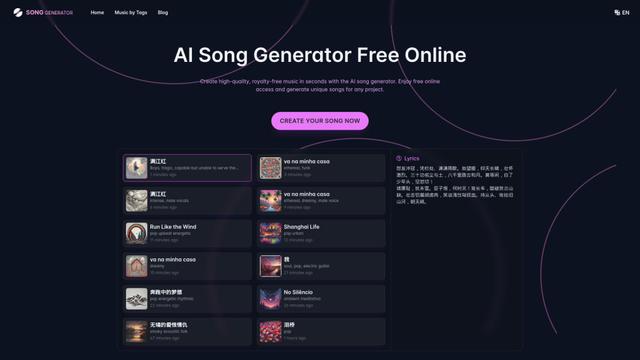Ritmo
Ritmo is a smart audio toolkit Chrome extension that helps capture, analyze, and manage audio with features like BPM analysis, tap tempo, and metronome functionality.
https://chromewebstore.google.com/detail/ritmo-smart-audio-toolkit/bppompklfciednccapjmgijdefmdfhjo?ref=aipure

Product Information
Updated:Nov 9, 2025
What is Ritmo
Ritmo is a comprehensive audio toolkit designed for creators and music enthusiasts that operates directly within your Chrome browser. It combines essential music production tools including high-quality audio recording capabilities, BPM (Beats Per Minute) analysis, tempo management, and metronome features. The extension offers both free core features and optional premium capabilities through a pay-what-you-want model, all while maintaining user privacy by processing data locally.
Key Features of Ritmo
Ritmo is a comprehensive audio toolkit that combines recording capabilities, BPM analysis, and rhythm management features in a browser extension. It allows users to capture high-quality audio from browser tabs in WAV format, analyze tempo through manual tapping or smart BPM detection, use a customizable metronome, and organize recordings with built-in management tools - all while maintaining user privacy through local processing.
High-Quality Audio Recording: Capture crystal-clear audio directly from browser tabs in WAV format with professional-grade quality
BPM Analysis Tools: Offers both manual tap tempo functionality and smart BPM analysis (premium feature) for accurate rhythm detection
Recording Management: Comprehensive system to save, delete, rename, and organize audio recordings in a dedicated history tab
Built-in Metronome: Customizable metronome feature for precise timing and rhythm practice
Use Cases of Ritmo
Music Production: Musicians and producers can record audio samples, analyze tempos, and maintain rhythm consistency in their projects
Music Education: Teachers and students can use the metronome and BPM analysis tools for rhythm training and practice sessions
Content Creation: Podcasters and content creators can capture high-quality audio from browser sources and organize their recordings efficiently
Dance Choreography: Dancers and choreographers can analyze song tempos and use the metronome for movement coordination
Pros
Privacy-focused with local processing only
Offers both free and premium features
User-friendly interface with comprehensive audio management
Cons
Smart BPM Analysis requires additional payment
Limited to browser-based audio sources
How to Use Ritmo
Install the Extension: Install Ritmo - Smart Audio Toolkit from the Chrome Web Store
Record Audio: Use the recording feature to capture high-quality audio in .wav format directly from your browser tab
Manage Recordings: Access the history tab to save, delete, rename and organize your recordings
Manual BPM Analysis: Use the free BPM tapper feature to manually find the tempo/rhythm of any track
Use Metronome: Access the built-in customizable metronome for precise timing and rhythm guidance
Smart BPM Analysis (Optional Paid Feature): Contribute through pay-what-you-want model to unlock automatic BPM analysis using advanced algorithms that provide suggested BPM values
Ritmo FAQs
Ritmo's main features include: recording high-quality audio in .wav format from browser, BPM analysis, tap tempo functionality, customizable metronome, and ability to save/organize recordings in history tab.