Adobe Podcast là gì?
Adobe Podcast là một nền tảng chỉnh sửa và ghi âm được hỗ trợ bởi AI, được thiết kế đặc biệt cho các nhà sản xuất podcast. Được phát triển bởi Adobe, công cụ này thân thiện với người dùng, giúp đơn giản hóa quá trình tạo podcast bằng cách cung cấp nhiều tính năng để cải thiện chất lượng âm thanh, tự động hóa các tác vụ chỉnh sửa và hỗ trợ ghi âm. Tính năng nổi bật của nền tảng này là công cụ Enhance Speech, giúp loại bỏ tiếng ồn nền và tiếng vang, tạo ra âm thanh chất lượng phòng thu từ bất kỳ môi trường ghi âm nào. Tính năng Mic Check đánh giá thiết lập micro để đảm bảo việc ghi âm tốt nhất, trong khi Studio cho phép người dùng ghi, chỉnh sửa và cải thiện âm thanh trực tiếp từ trình duyệt web.
Điều khiến Adobe Podcast khác biệt là khả năng tiếp cận của nó đối với cả người mới bắt đầu và những chuyên gia có kinh nghiệm. Nền tảng này cung cấp phiên bản miễn phí với các tính năng cơ bản, làm cho nó trở thành lựa chọn hấp dẫn cho những người mới bắt đầu hoặc có ngân sách eo hẹp. Đối với người dùng nâng cao, có một gói cao cấp cung cấp các khả năng bổ sung như xử lý hàng loạt và thời gian ghi âm dài hơn. Adobe Podcast đánh dấu một bước tiến đáng kể trong công nghệ âm thanh, trao quyền cho các nhà sáng tạo sản xuất podcast chất lượng cao mà không cần thiết bị chuyên nghiệp hoặc kiến thức kỹ thuật sâu rộng.
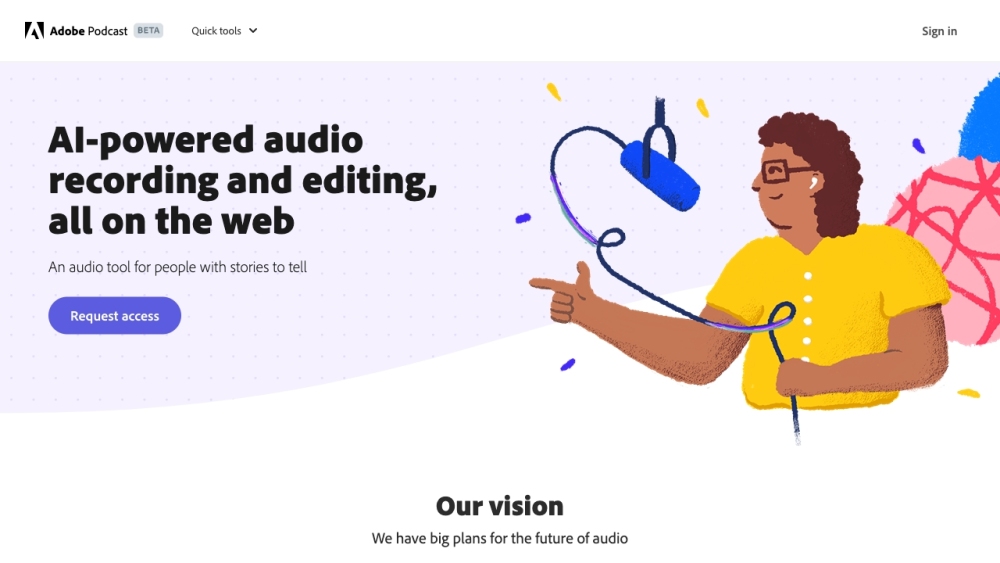
Các tính năng của Adobe Podcast
Adobe Podcast có một loạt các tính năng ấn tượng phù hợp với các nhà sản xuất podcast ở mọi trình độ. Giao diện dựa trên web trực quan kết hợp với các công cụ được hỗ trợ bởi AI mạnh mẽ, làm cho nó trở thành lựa chọn tuyệt vời cho cả người mới và các chuyên gia âm thanh có kinh nghiệm muốn tối ưu hóa quy trình làm việc và cải thiện chất lượng nội dung.
Các tính năng chính của Adobe Podcast bao gồm:
- Enhance Speech: Công cụ được hỗ trợ bởi AI này loại bỏ tiếng ồn nền và tiếng vang từ các bản ghi âm, tạo ra âm thanh rõ ràng và chuyên nghiệp hơn. Hỗ trợ tệp lên đến 500MB, nó cải thiện đáng kể chất lượng âm thanh, phù hợp cho các nhà sản xuất podcast ghi âm trong môi trường không lý tưởng.
- Mic Check: Trước khi ghi âm, người dùng có thể sử dụng công cụ này để phân tích thiết lập micro. Nó đánh giá các yếu tố như khoảng cách, gain và tiếng ồn nền, cung cấp các khuyến nghị hành động để tối ưu hóa điều kiện ghi âm.
- Studio: Công cụ toàn diện dựa trên trình duyệt này cho phép người dùng ghi, chỉnh sửa và cải thiện âm thanh một cách dễ dàng. Nó ghi âm từ nhiều người tham gia từ xa thành các track riêng biệt, cho phép chỉnh sửa và trộn âm thanh riêng biệt – một tính năng quan trọng cho podcast hợp tác.
- Transcription được hỗ trợ bởi AI: Tính năng này tự động chuyển đổi các bản ghi âm thành văn bản với độ chính xác hàng đầu trong ngành, cho phép người dùng chỉnh sửa podcast của họ dễ dàng như chỉnh sửa văn bản.
- Thư viện nhạc miễn phí bản quyền: Người dùng có quyền truy cập vào một bộ sưu tập được tuyển chọn của nhạc đã được chỉnh sửa miễn phí bản quyền, hoàn hảo để thêm các đoạn giới thiệu, kết thúc và chuyển cảnh chuyên nghiệp vào podcast của họ mà không cần lo lắng về vấn đề cấp phép.
Adobe Podcast hoạt động như thế nào?
Adobe Podcast đơn giản hóa quá trình podcast thông qua bộ tính năng được hỗ trợ bởi AI. Công cụ Enhance Speech sử dụng các thuật toán tiên tiến để làm sạch âm thanh, loại bỏ tiếng ồn nền và tiếng vang để đảm bảo các bản ghi âm rõ ràng và chuyên nghiệp. Trước khi ghi âm, tính năng Mic Check phân tích thiết lập micro của người dùng, giúp xác định và khắc phục bất kỳ vấn đề âm thanh nào để tối ưu hóa chất lượng âm thanh.
Tính năng Studio cho phép ghi âm và chỉnh sửa trong trình duyệt, cho phép người dùng ghi âm từ nhiều người tham gia từ xa trong khi duy trì chất lượng cao. Điều này đặc biệt hữu ích cho podcast hợp tác hoặc phỏng vấn với người tham gia từ xa.
Adobe Podcast cũng tích hợp khả năng chuyển đổi tự động, chuyển đổi nội dung nói thành văn bản để chỉnh sửa, tìm kiếm và chia sẻ dễ dàng. Sự tích hợp của nền tảng với thư viện nhạc đã được chỉnh sửa miễn phí bản quyền cho phép các nhà sáng tạo thêm các cảnh quan âm thanh chuyên nghiệp vào podcast của họ một cách dễ dàng.
Lợi ích của Adobe Podcast
Adobe Podcastcung cấp nhiều lợi thế cho các nhà sản xuất podcast, tận dụng công nghệ AI để cải thiện chất lượng âm thanh và đơn giản hóa quy trình chỉnh sửa. Tính năng Enhance Speech tự động giảm tiếng ồn nền và tiếng vang, biến các bản ghi âm thành âm thanh chất lượng phòng thu. Điều này đặc biệt có lợi cho những người ghi âm trong môi trường không lý tưởng, như văn phòng tại nhà hoặc khi di chuyển.
Tính năng Mic Check phân tích thiết lập micro để xác định các vấn đề tiềm ẩn trước khi ghi âm, đảm bảo việc ghi âm tốt nhất. Cách tiếp cận chủ động này giúp các nhà sản xuất podcast tránh các vấn đề âm thanh phổ biến và duy trì chất lượng nhất quán qua các tập.
Tính năng Studio cho phép người dùng ghi và chỉnh sửa âm thanh trực tiếp trong trình duyệt, làm cho nó dễ tiếp cận cho người mới bắt đầu và những người không có kỹ năng chỉnh sửa âm thanh nâng cao. Hỗ trợ ghi âm multi-track cho phép hợp tác liền mạch với khách từ xa và cung cấp sự linh hoạt trong chỉnh sửa.
Ngoài ra, việc bao gồm thư viện nhạc đã được chỉnh sửa miễn phí bản quyền đơn giản hóa quá trình thêm các cảnh quan âm thanh chuyên nghiệp vào podcast mà không cần lo lắng về cấp phép. Tính năng này tiết kiệm thời gian và tránh các vấn đề pháp lý tiềm ẩn cho các nhà sáng tạo.
Với giao diện thân thiện với người dùng và sự tích hợp với Adobe Creative Cloud, Adobe Podcast cung cấp một giải pháp hiệu quả cho các nhà sản xuất podcast muốn có sản phẩm chất lượng cao mà không cần kiến thức kỹ thuật sâu rộng. Nó đơn giản hóa quy trình podcast, làm cho nó trở thành lựa chọn lý tưởng cho các nhà sáng tạo ở mọi trình độ.
Các lựa chọn thay thế cho Adobe Podcast
Mặc dù Adobe Podcast có các tính năng ấn tượng, có nhiều lựa chọn thay thế đáp ứng nhu cầu của các nhà sản xuất podcast và người tạo nội dung âm thanh:
- Descript: Nền tảng này kết hợp chỉnh sửa âm thanh và chuyển đổi, cho phép người dùng chỉnh sửa âm thanh bằng cách chỉnh sửa văn bản chuyển đổi. Nó cung cấp ghi âm multi-track, chuyển đổi tự động và các công cụ hợp tác.
- Podcastle: Nền tảng được hỗ trợ bởi AI này dành cho việc tạo nội dung âm thanh và video hợp tác, cung cấp ghi âm chất lượng cao, khả năng chỉnh sửa và hợp tác thời gian thực.
- Resound: Trình chỉnh sửa podcast được hỗ trợ bởi AI này tự động hóa các tác vụ chỉnh sửa tẻ nhạt, xuất sắc trong việc phát hiện và loại bỏ các từ lấp và khoảng lặng dài, đồng thời cung cấp giảm tiếng ồn.
- Alitu: Được thiết kế để nhanh chóng và đơn giản, Alitu tối ưu hóa quá trình chỉnh sửa podcast bằng cách làm sạch âm thanh và cho phép người dùng thêm nhạc và hiệu ứng dễ dàng.
- Cleanvoice: Sử dụng công nghệ AI, Cleanvoice xác định và loại bỏ các từ lặp và từ lấp, cải thiện dòng chảy tự nhiên của lời nói trong các bản ghi âm.
Mỗi lựa chọn thay thế này đều cung cấp các tính năng độc đáo có thể cải thiện trải nghiệm podcast, đảm bảo nội dung âm thanh chất lượng cao và mượt mà. Lựa chọn giữa Adobe Podcast và các lựa chọn thay thế này cuối cùng phụ thuộc vào nhu cầu và sở thích cụ thể của nhà sản xuất podcast.
Tóm lại, Adobe Podcastđánh dấu một bước tiến đáng kể trong công nghệ tạo podcast, cung cấp một bộ công cụ được hỗ trợ bởi AI toàn diện để đơn giản hóa quá trình sản xuất và cải thiện chất lượng âm thanh. Mặc dù có nhiều lựa chọn thay thế xứng đáng, sự tích hợp của Adobe Podcast với hệ sinh thái Adobe và giao diện thân thiện với người dùng của nó làm cho nó trở thành một lựa chọn hấp dẫn cho các nhà sản xuất podcast ở mọi trình độ.




