Adobe Podcast là gì?
Adobe Podcast là một nền tảng chỉnh sửa âm thanh được hỗ trợ bởi AI, được thiết kế cho các podcaster ở mọi mức độ kỹ năng. Công cụ dựa trên đám mây này giúp đơn giản hóa quá trình tạo podcast bằng cách cung cấp các tính năng trực quan để cải thiện chất lượng âm thanh, tự động hóa các tác vụ chỉnh sửa và cung cấp các bản ghi âm chính xác. Các chức năng chính bao gồm tính năng "Enhance Speech" (Cải thiện giọng nói), loại bỏ tiếng ồn nền và tiếng vọng, và "Mic Check" (Kiểm tra micro), phân tích các thiết lập micro để có điều kiện ghi âm tối ưu.
Nền tảng cho phép người dùng ghi âm và chỉnh sửa âm thanh trực tiếp trong trình duyệt web của họ, giúp dễ dàng truy cập mà không cần kiến thức kỹ thuật chuyên sâu. Với khả năng ghi âm từ nhiều người tham gia từ xa như các track riêng biệt, Adobe Podcast đảm bảo chất lượng âm thanh chuyên nghiệp. Nó cũng cung cấp thư viện âm nhạc miễn phí bản quyền đã được chỉnh sửa sẵn để tích hợp liền mạch vào các tập podcast.
Adobe Podcast có sẵn cả phiên bản miễn phí với các tính năng cơ bản và phiên bản đăng ký cao cấp mở khóa các khả năng nâng cao. Là một phần của hệ sinh thái Adobe Creative Cloud, nó cung cấp giải pháp thân thiện với người dùng để cải thiện sản xuất podcast và tiếp cận đối tượng rộng lớn hơn.
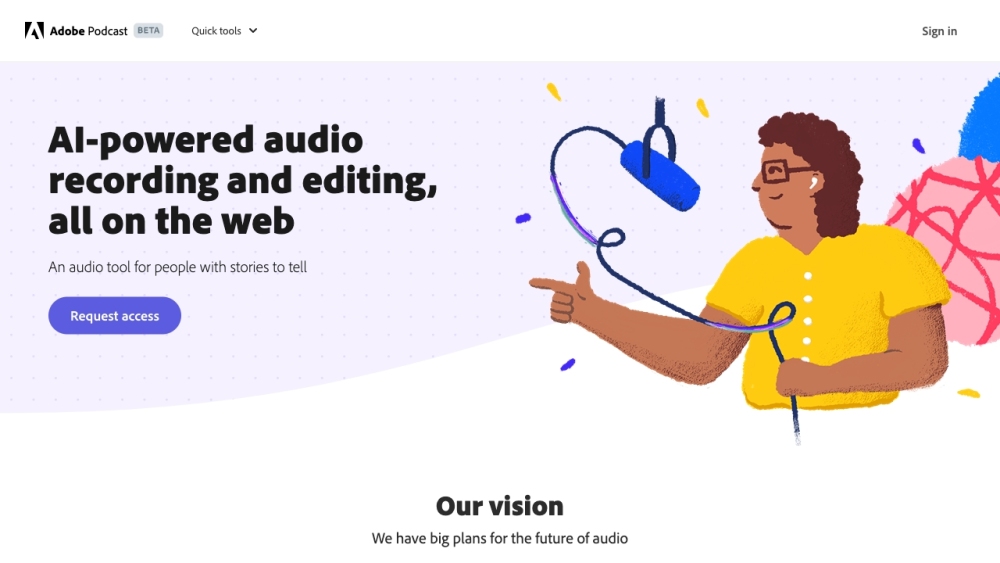
Các trường hợp sử dụng của Adobe Podcast
- Cải thiện chất lượng âm thanh cho người mới: Công cụ Enhance Speech của Adobe Podcast phù hợp cho các podcaster mới muốn cải thiện chất lượng âm thanh mà không cần kiến thức kỹ thuật chuyên sâu. Bằng cách tự động loại bỏ tiếng ồn nền và tiếng vọng, nó giúp các bản ghi âm có chất lượng chuyên nghiệp, cho phép người dùng tập trung vào nội dung thay vì kỹ thuật.
- Hợp tác từ xa: Tính năng Studio cho phép các podcaster ghi âm chất lượng cao từ các khách mời từ xa. Nó ghi âm mỗi người tham gia như các track riêng biệt, đảm bảo độ rõ ràng ngay cả khi kết nối internet không ổn định. Điều này đặc biệt hữu ích cho các cuộc phỏng vấn và thảo luận, giúp podcast từ xa trở nên liền mạch.
- Đánh giá micro thời gian thực: Công cụ Mic Check cung cấp phản hồi tức thì về thiết lập micro, giúp người dùng tối ưu hóa môi trường ghi âm trước khi bắt đầu. Tính năng này rất quan trọng đối với các podcaster có thể không có quyền truy cập vào thiết bị chuyên nghiệp, đảm bảo họ đạt được chất lượng âm thanh tốt nhất ngay từ đầu.
- Chỉnh sửa âm thanh hiệu quả: Với hỗ trợ của AI trong việc ghi âm, Adobe Podcast cho phép người dùng chỉnh sửa âm thanh như chỉnh sửa một tài liệu văn bản. Quy trình này tiết kiệm thời gian và giảm độ khó liên quan đến phần mềm chỉnh sửa âm thanh truyền thống, giúp dễ dàng truy cập cho những người mới làm podcast.
- Tích hợp âm nhạc miễn phí bản quyền: Adobe Podcast cung cấp thư viện âm nhạc miễn phí bản quyền đã được chỉnh sửa sẵn, phù hợp cho các podcaster muốn cải thiện các tập podcast của họ với các hiệu ứng âm thanh hấp dẫn. Người dùng có thể dễ dàng chèn âm nhạc cho phần mở đầu, kết thúc và chuyển cảnh, làm phong phú trải nghiệm nghe mà không cần lo lắng về vấn đề bản quyền.
Các trường hợp sử dụng này chứng minh cách Adobe Podcast phục vụ cả người mới và người tạo nội dung có kinh nghiệm, đơn giản hóa quá trình podcast và cải thiện chất lượng âm thanh tổng thể.
Cách truy cập Adobe Podcast
Truy cập Adobe Podcast bao gồm một số bước đơn giản. Làm theo các hướng dẫn dưới đây để bắt đầu:
- Truy cập trang web Adobe Podcast: Đi đến podcast.adobe.com.
- Yêu cầu quyền truy cập: Tìm nút "Yêu cầu quyền truy cập" và điền vào biểu mẫu.
- Chờ xét duyệt: Hãy kiên nhẫn trong khi đội ngũ Adobe Podcast xem xét đơn đăng ký của bạn.
- Kiểm tra email: Khi được chấp thuận, bạn sẽ nhận được hướng dẫn đăng nhập qua email.
- Đăng nhập và khám phá: Sử dụng thông tin đăng nhập được cung cấp để truy cập nền tảng và khám phá các tính năng.
Cách sử dụng Adobe Podcast: Hướng dẫn từng bước
- Truy cập Adobe Podcast: Đăng nhập tại podcast.adobe.com.
- Bắt đầu dự án mới: Chọn giữa việc ghi âm mới hoặc tải lên các tệp đã có.
- Ghi âm: Sử dụng tính năng Studio để ghi âm chất lượng cao, bao gồm cả khách mời từ xa.
- Cải thiện âm thanh: Áp dụng công cụ Enhance Speech để cải thiện chất lượng âm thanh.
- Chỉnh sửa âm thanh: Sử dụng tính năng ghi âm để chỉnh sửa dựa trên văn bản dễ dàng.
- Thêm âm nhạc và hiệu ứng: Tích hợp âm nhạc miễn phí bản quyền từ các bộ sưu tập của Adobe.
- Xuất và chia sẻ: Hoàn thiện dự án và xuất nó ở các định dạng được hỗ trợ.
Cách tạo tài khoản trên Adobe Podcast
- Truy cập trang web Adobe Podcast: Đi đến podcast.adobe.com.
- Nhấn "Đăng nhập" hoặc "Bắt đầu": Tìm các tùy chọn này trên trang chủ.
- Chọn "Tạo tài khoản": Chọn tùy chọn này trên trang đăng nhập.
- Nhập thông tin: Nhập các thông tin cần thiết như email và mật khẩu.
- Đồng ý với Điều khoản và Điều kiện: Xem và chấp nhận các chính sách của Adobe.
- Hoàn thành đăng ký: Nhấn "Đăng ký" và xác minh tài khoản qua email nếu cần.
- Đăng nhập vào tài khoản: Truy cập tài khoản Adobe Podcast mới của bạn.
Mẹo sử dụng Adobe Podcast hiệu quả
- Sử dụng Enhance Speech: Cải thiện độ rõ ràng của giọng nói và giảm tiếng ồn nền.
- Tận dụng Mic Check: Đánh giá thiết lập micro trước khi ghi âm.
- Khám phá Adobe Podcast Studio: Tận dụng ghi âm nhiều track cho các phiên từ xa.
- Tích hợp âm nhạc miễn phí bản quyền: Cải thiện các tập podcast của bạn với các bản nhạc đã được chỉnh sửa sẵn.
- Thử nghiệm phiên bản miễn phí: Làm quen với các công cụ trước khi cân nhắc đăng ký gói cao cấp.
Bằng cách làm theo các hướng dẫn và mẹo này, bạn có thể tận dụng tối đa các tính năng được hỗ trợ bởi AI của Adobe Podcast để tạo podcast chất lượng chuyên nghiệp một cách hiệu quả. Cho dù bạn là người mới hoặc podcaster có kinh nghiệm, Adobe Podcast cung cấp các công cụ để đơn giản hóa quy trình làm việc và cải thiện nội dung âm thanh của bạn. Bắt đầu khám phá nền tảng ngay hôm nay và nâng tầm podcast của bạn!




