What is GPTinf?
GPTinf is a sophisticated paraphrasing tool engineered to transform AI-generated text into content that appears more human-written. By doing so, it aims to evade detection by popular AI content detection systems like GPTZero. The tool boasts an impressive 99% bypass rate, making it a reliable choice for those who need to ensure their content remains undetected.
Using GPTinf is remarkably straightforward. Users simply need to paste their text into the tool, press a button, and receive a paraphrased output that's less likely to be flagged as AI-generated. This user-friendly approach makes it accessible to a wide range of users, from bloggers and marketers to students and researchers.
One of the key advantages of GPTinf is its flexible pricing structure. Users can choose from monthly or annual subscriptions based on their word processing needs. This flexibility allows users to select a plan that aligns with their specific requirements and budget. Additionally, GPTinf offers a free trial, enabling potential users to test the tool's capabilities before committing to a paid plan.
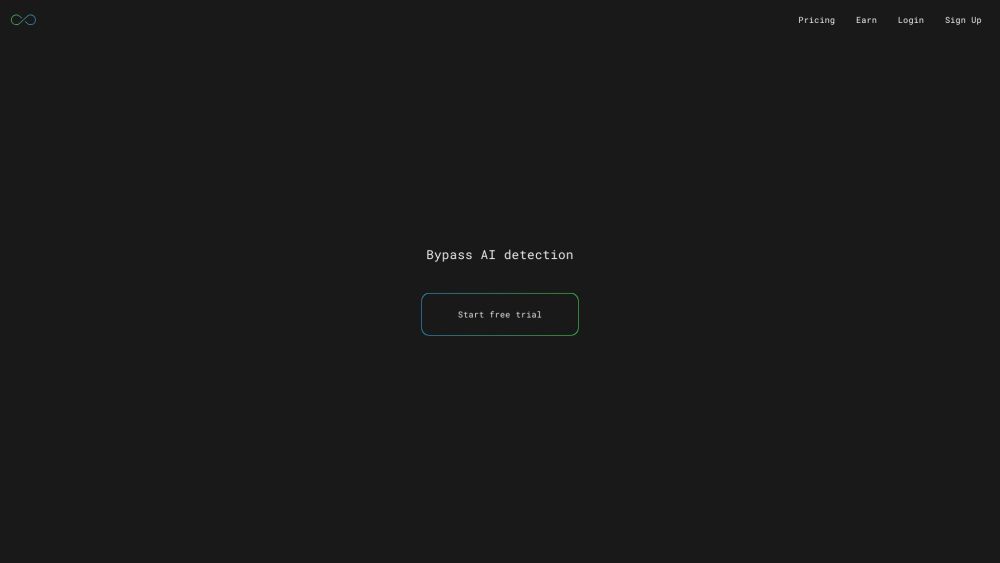
Use Cases of GPTinf
GPTinf's versatility makes it valuable across various fields:
- Blog Writing and Content Creation: Bloggers and content creators can use GPTinf to quickly generate high-quality content while ensuring it passes as human-written, maintaining credibility and avoiding search engine penalties.
- Academic Writing and Research: Students and researchers can use GPTinf to rephrase AI-assisted writing, reducing the risk of plagiarism accusations and maintaining academic integrity.
- Marketing and Advertising: Marketers can use GPTinf to humanize AI-generated copy, ensuring their brand voice remains natural and trustworthy.
- Technical Documentation: Technical writers can use GPTinf to make complex, AI-generated documentation more readable and human-like.
- Email Marketing: GPTinf can help personalize and humanize AI-generated email content, improving open rates and engagement.
- Social Media Management: Social media managers can use GPTinf to create more authentic-sounding posts, maintaining a natural online presence.
How to Access GPTinf
Accessing GPTinf is a straightforward process:
- Visit the official GPTinf website at https://www.gptinf.com.
- Explore the homepage to understand the tool's features and benefits.
- Click on "Start free trial" to sign up for an account.
- Provide your basic information and create a password.
- Verify your email address through the confirmation link sent to you.
- Log in to your account and navigate to the paraphrasing tool.
- Start using GPTinf to humanize your AI-generated content.
How to Use GPTinf
Using GPTinf effectively involves the following steps:
- Sign up for a free trial or log in to your account.
- Access the GPTinf dashboard.
- Paste your AI-generated text into the input area.
- Choose between "Latest" and "Humanize" modes.
- Click "Process" to start the paraphrasing.
- Review the output for coherence and clarity.
- Download or copy the processed text for use.
- Optionally, test the processed text with AI detection tools to verify its effectiveness.
How to Create an Account on GPTinf
Creating a GPTinf account is simple:
- Visit GPTinf.com and click "Start Free Trial."
- Enter your email address and create a strong password.
- Provide any additional required information.
- Review and agree to the Terms and Conditions and Privacy Policy.
- Complete the sign-up process and verify your email.
- Log in to start using GPTinf.
Tips for Using GPTinf
To maximize the effectiveness of GPTinf:
- Understand the concepts of perplexity and burstiness, which are key to AI detection.
- Start with the free trial to familiarize yourself with the tool.
- Use descriptive text when inputting content for better results.
- Always review the output to ensure it maintains the original meaning.
- Choose a pricing plan that suits your needs and adjust as necessary.
- Combine GPTinf with other writing and editing tools for optimal results.
By following these guidelines and leveraging GPTinf's capabilities, users can effectively create content that harnesses the power of AI while maintaining the authenticity of human-written text.




