What is Crisp - Photo & Video Enhancer?
Crisp is a state-of-the-art AI-powered photo and video enhancement app developed by Pixery Bilgi Teknolojileri. It's designed to cater to both professionals and enthusiasts who want to take their visual content to the next level. By leveraging advanced artificial intelligence, Crisp can dramatically improve the quality of photos and videos in a matter of seconds.
The app offers a range of powerful features, including AI-driven video and photo quality enhancements, super resolution capabilities, and up to 4x upscaling. This means that every detail in your media can be made vivid and sharp with minimal effort. Crisp also provides customizable settings, allowing users to fine-tune their enhancements with options like decompress, deblur, denoise, antialias, and smooth.
While Crisp is free to download, it operates on a credit-based system with in-app purchases ranging from €7.99 to €29.99. Subscriptions are automatically renewed, but users can manage their settings through their iTunes Account. For those concerned about privacy and terms of service, Pixery Labs provides detailed information on their website.
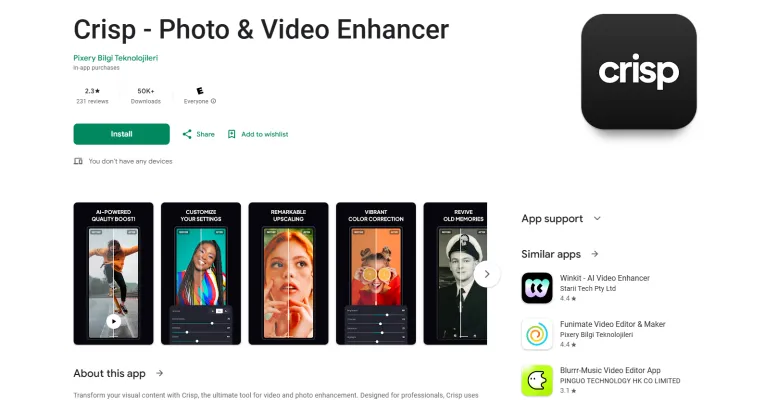
Features of Crisp - Photo & Video Enhancer
Crisp - Photo & Video Enhancer boasts an impressive array of features that set it apart in the crowded field of photo and video editing apps:
- AI Video Quality Enhancement: Crisp's AI algorithms analyze and improve video clarity, sharpness, and overall visual quality. This feature is a game-changer for content creators who need to quickly upgrade their footage without spending hours on manual editing.
- AI Photo Quality Enhancement: The app can breathe new life into low-resolution images, making them look sharp and vibrant. This is particularly useful for restoring old photos or enhancing portrait and landscape images.
- Super Resolution: This feature magnifies image details, providing unmatched clarity and sharpness. It's great for enlarging photos and videos without losing quality, ensuring that your visuals remain crisp and clear even when scaled up.
- 4x Upscaling: Crisp allows you to enlarge photos and videos up to four times their original size without significant quality loss. This is ideal for creating high-quality prints, presentations, and large-format displays.
- Color Correction Tools: The app provides intuitive tools for fine-tuning brightness, contrast, and saturation. These tools give photographers and videographers precise control over the color and tone of their work.
- Customizable Settings: Users can choose from a range of settings or opt for auto quality settings for quick, efficient enhancements. This flexibility allows both professionals and casual users to tailor the enhancements to their specific needs.
How Does Crisp - Photo & Video Enhancer Work?
Crisp's magic lies in its advanced AI algorithms. When you upload a photo or video to the app, these algorithms analyze the content and apply targeted enhancements. For videos, Crisp improves clarity and sharpness, making even low-quality recordings look professional. For photos, it enhances resolution and brings out fine details that might have been lost in the original image.
The color correction tools allow you to adjust brightness, contrast, and saturation with precision, helping you achieve the perfect mood for your visuals. The super resolution and 4x upscaling features use AI to intelligently add pixels to your media, allowing you to enlarge images and videos without the usual loss in quality.
What sets Crisp apart is its user-friendly interface. Despite the complex AI working behind the scenes, the app is designed to be intuitive and easy to use. You can choose from preset enhancement options or dive into the customizable settings for more control over the final result.
Benefits of Crisp - Photo & Video Enhancer
The benefits of using Crisp are numerous:
- Time-Saving: Crisp's AI-driven enhancements can dramatically reduce the time spent on manual editing.
- Professional-Quality Results: Even amateur content creators can achieve professional-looking results with Crisp's advanced features.
- Versatility: From old photo restoration to video quality improvement, Crisp covers a wide range of enhancement needs.
- Ease of Use: The intuitive interface makes it accessible to users of all skill levels.
- Customization: The ability to fine-tune settings allows for precise control over the final output.
Alternatives to Crisp - Photo & Video Enhancer
While Crisp - Photo & Video Enhancer offers an impressive suite of features, it's worth considering alternatives to ensure you're using the best tool for your needs:
- Topaz Video AI: Ideal for professional video editors, offering high-quality upscaling and noise reduction.
- HitPaw Video Enhancer: Provides a variety of AI models for one-click enhancements.
- AVCLabs Video Enhancer AI: Excels in facial recognition and motion tracking.
- Vivid Glam: An iOS app focused on AI-powered video enhancement and stylish filters.
- Adobe Premiere Pro: A professional-grade video editor with AI-powered tools, suitable for experienced users.
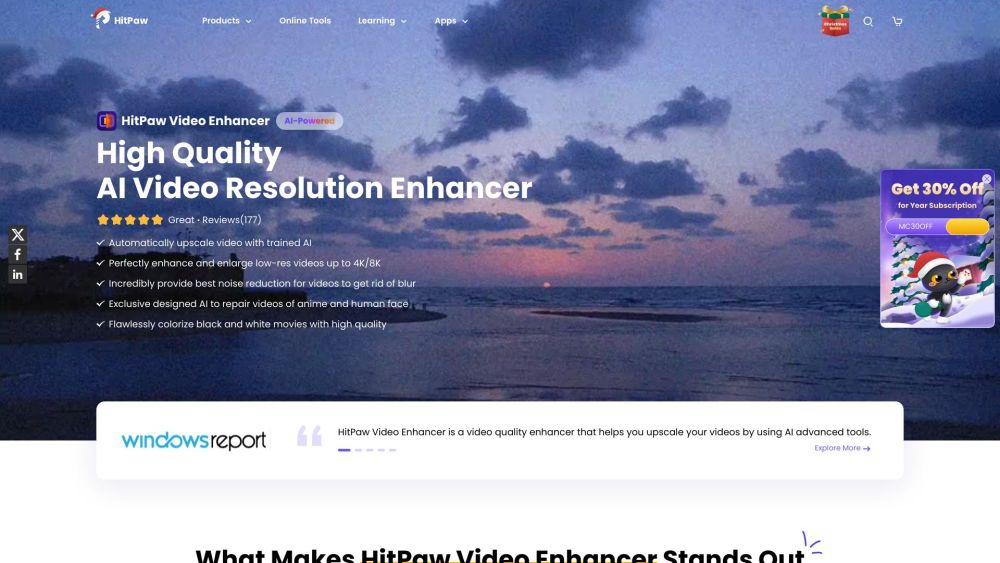
Each of these alternatives has its strengths, catering to different user needs and skill levels. While some offer more advanced features, others prioritize ease of use or specialize in specific types of enhancements.
In conclusion, Crisp - Photo & Video Enhancer stands out as a powerful, user-friendly tool for anyone looking to elevate their visual content. Its AI-driven features, coupled with an intuitive interface, make it a valuable asset for both professionals and enthusiasts. While it may not be the cheapest option on the market, the quality of its enhancements and the time it saves in editing make it a worthwhile investment for those serious about their visual content. As with any tool, it's worth trying out Crisp alongside its alternatives to find the best fit for your specific needs and workflow.




