What is Topaz Labs?
Topaz Labs is a pioneering software company that has been at the forefront of AI-driven image and video enhancement since 2005. Specializing in professional-grade editing tools, Topaz Labs has built a reputation for developing innovative solutions that leverage machine learning algorithms to streamline post-production workflows for photographers and videographers.
The company's flagship products, including Topaz Photo AI, Video AI, and Gigapixel AI, are designed to tackle common challenges in digital media processing. These tools excel in areas such as noise reduction, sharpening, and upscaling, enabling users to transform raw, unprocessed images and footage into high-quality visuals with minimal effort.
What sets Topaz Labs apart is its commitment to user-friendly interfaces coupled with powerful AI capabilities. This combination allows both amateur enthusiasts and seasoned professionals to easily fine-tune details, recover faces, and balance colors, ensuring that every piece of visual content reaches its full potential. With a growing user base of millions worldwide, Topaz Labs continues to innovate and expand its offerings, cementing its position as a leader in the AI-driven imaging space.
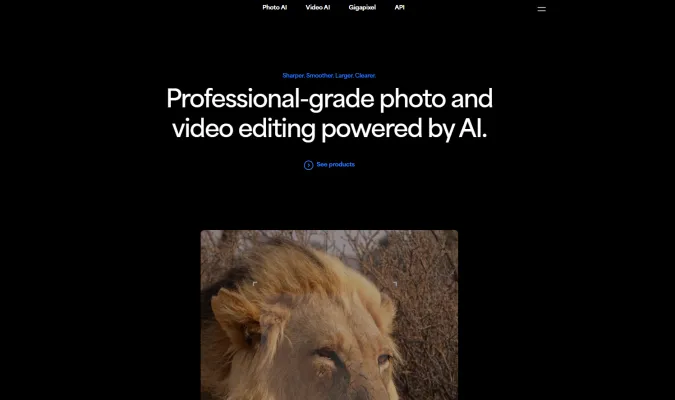
Features of Topaz Labs
Topaz Labs' suite of tools is packed with features that cater to a wide range of editing needs. Here are some of the key features that make Topaz Labs stand out:
- Photo AI: This comprehensive tool automatically analyzes and enhances images by adjusting exposure, color balance, and sharpness. Its intelligent algorithms can detect and correct issues like blur and noise, offering a seamless way to perfect every shot.
- Video AI: Designed specifically for video editing, this tool provides cinematic enhancements such as stabilization, upscaling to 8K, and frame rate conversion. The powerful AI algorithms ensure smooth playback and sharp visuals, transforming ordinary footage into high-quality cinematic experiences.
- Gigapixel AI: This impressive feature allows users to upscale images up to 600% without loss of quality. By utilizing deep learning techniques, Gigapixel AI adds realistic detail and texture, making it perfect for large-format prints or high-resolution displays.
- DeNoise AI: This tool effectively reduces unwanted noise in images while preserving detail, delivering clean and clear results. It's particularly useful for low-light photography, where noise can be a significant issue.
- Sharpen AI: Using advanced algorithms, Sharpen AI enhances the clarity and detail of images. It can recover lost details in soft images without introducing artifacts, making it an essential tool for photographers looking to refine their work.
These features work in harmony to provide a comprehensive editing solution, empowering users to elevate their photography and videography with professional-grade results.
How does Topaz Labs work?
At the heart of Topaz Labs' effectiveness is its sophisticated use of artificial intelligence. The software suite is designed to streamline photo and video editing processes, making professional-level enhancements accessible to users of all skill levels.
When using tools like Photo AI, the software automatically analyzes images for defects such as noise, blur, and low resolution. It then intelligently applies corrections, allowing for batch processing and efficient workflows. Video AI takes a similar approach to cinematic footage, enhancing content by stabilizing, sharpening, and upscaling.
One of the standout aspects of Topaz Labs' functionality is its focus on local processing. By utilizing the existing hardware of the user's computer, the software ensures user privacy and delivers faster results. This approach is particularly beneficial for those working with sensitive content or in areas with limited internet connectivity.
Whether you're enhancing smartphone photos, restoring old images, or polishing professional shoots, Topaz Labs provides tools that help creators achieve stunning results with minimal effort.
Benefits of Topaz Labs
The benefits of using Topaz Labs extend far beyond simple image enhancement. Here are some key advantages:
- Professional-Grade Results: Topaz Labs' AI-powered tools enable users to achieve high-quality, professional-looking results, even from challenging source material.
- Time-Saving Efficiency: The automated processes and batch editing capabilities significantly reduce the time spent on post-production tasks.
- Versatility: From noise reduction to upscaling, Topaz Labs offers a comprehensive suite of tools that cater to various editing needs.
- User-Friendly Interface: Despite its advanced capabilities, Topaz Labs maintains an intuitive interface that's accessible to both beginners and professionals.
- Privacy and Security: The focus on local processing ensures that sensitive projects remain secure and private.
- Seamless Integration: Topaz Labs' tools can be used as standalone applications or integrated into popular software like Photoshop and DaVinci Resolve, enhancing existing workflows.
- Continuous Innovation: With regular updates and new feature releases, users benefit from ongoing improvements and cutting-edge technology.
Alternatives to Topaz Labs
While Topaz Labs offers a robust suite of editing tools, there are alternatives worth considering:
- Luminar Neo: Known for its AI-powered tools and user-friendly interface, Luminar Neo offers features similar to Topaz Labs, with a focus on creative editing.
- ON1 NoNoise AI: Specializing in noise reduction, this software provides a focused alternative to Topaz DeNoise AI.
- Adobe Photoshop: While not a direct competitor, Photoshop offers a comprehensive suite of editing tools, including some AI-driven features.
- Affinity Photo: This software provides a cost-effective alternative with professional-grade editing capabilities, including noise reduction and sharpening tools.
In conclusion, Topaz Labs stands out as a powerful and innovative solution in the world of AI-driven photo and video editing. Its combination of advanced features, user-friendly interface, and focus on local processing makes it a top choice for creators looking to elevate their visual content. While alternatives exist, Topaz Labs' continuous innovation and comprehensive toolset ensure its place as a leader in the field, empowering users to transform their creative visions into stunning realities.




