Introduction to Topaz Labs
Topaz Labs is a renowned software company specializing in artificial intelligence-powered photo and video editing tools. Founded in 2005, the company has gained recognition for its innovative products that enhance image quality through advanced deep-learning algorithms. Their flagship offerings include Topaz Photo AI, Video AI, and Gigapixel AI, which are designed to automate and streamline the editing process for photographers and videographers.
Topaz Photo AI encompasses a suite of tools for denoising, upscaling, and correcting images, while Video AI focuses on enhancing video quality with features like stabilization and slow motion. Gigapixel AI allows users to upscale images without losing quality, making it ideal for photographers looking to print or display large-scale images.
With millions of users and billions of files processed, Topaz Labs' software is trusted by professionals globally, making it a go-to choice for those seeking to elevate their visual content through cutting-edge AI technology. For more information, visit their official website at Topaz Labs.
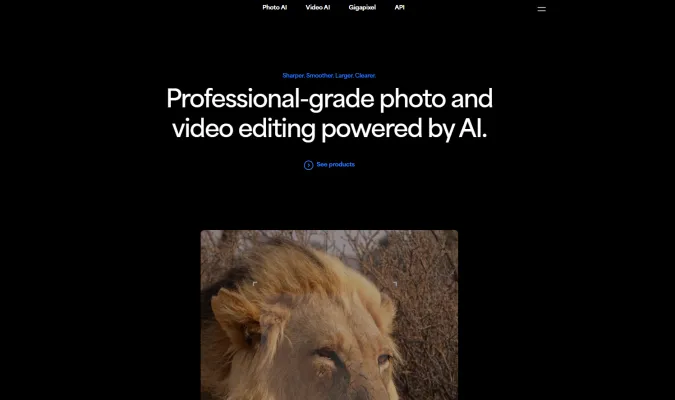
Use Cases of Topaz Labs
- Image Upscaling: Topaz Labs' Gigapixel AI allows users to upscale images up to 6x without losing quality. This is particularly beneficial for photographers and graphic designers who need high-resolution images for large prints or detailed displays. The AI generates new pixels, enhancing detail while reducing noise and artifacts, making it ideal for enlarging artwork or personal photographs for exhibitions.
- Noise Reduction: Topaz DeNoise AI is a powerful tool for photographers dealing with noisy images, especially under low-light conditions. It intelligently analyzes photos and removes unwanted noise while preserving details. This feature is invaluable for both amateur and professional photographers, ensuring their images maintain clarity and quality during post-processing.
- Image Sharpening: The Sharpen AI tool from Topaz Labs effectively recovers details from blurry images, making it an essential tool for photographers who capture fast-moving subjects. Whether correcting camera shake or focusing issues, this software enables users to salvage images that would otherwise be unusable.
- Video Enhancement: Topaz Video AI provides advanced tools for video editors to enhance footage quality. It allows for stabilization, frame interpolation, and upscaling, making it an excellent choice for filmmakers and content creators looking to improve the visual quality of their videos without extensive manual editing.
- Batch Processing: Topaz Labs software supports batch processing, allowing users to apply enhancements to multiple images at once. This feature is particularly useful for professional photographers and studios who handle large volumes of images, saving time and streamlining their workflow.
These use cases demonstrate how Topaz Labs products cater to various needs in photography and videography, offering innovative solutions powered by AI technology.
How to Access Topaz Labs
Accessing Topaz Labs is a straightforward process. Follow these steps to get started:
- Visit the Topaz Labs Website: Go to Topaz Labs Official Site using your preferred web browser.
- Explore Products: Navigate to the "Products" section on the homepage to learn about various applications like Photo AI, Video AI, and Gigapixel.
- Create an Account: Click on the "My Account" link at the top right corner to create a new account or log in if you already have one.
- Download the Software: Once logged in, download the software of your choice from the "Downloads" section.
- Access Support and Documentation: Visit the Topaz Labs Help Center for troubleshooting or guidance.
How to Use Topaz Labs
- Download and Install: Visit the Topaz Labs website, select your desired product, and follow the installation instructions.
- Open the Application: Launch the application as a standalone or integrate it as a plugin with software like Photoshop.
- Import Your Media: Upload images or videos you want to enhance.
- Choose Your Enhancement Tool: Select the appropriate tool based on your needs (Photo AI, Video AI, or Gigapixel).
- Adjust Settings: Fine-tune the enhancements using available sliders and options.
- Process and Export: Click "Process" and export your enhanced media to the desired format and quality.
How to Create an Account on Topaz Labs
- Visit the Topaz Labs website.
- Click on the "My Account" icon at the top right corner.
- Select "Create an Account" on the account page.
- Fill in the required information in the registration form.
- Agree to the terms and conditions.
- Submit your registration and verify your email.
Tips for Using Topaz Labs
- Understand Your Tools: Familiarize yourself with the different applications and their specific features.
- Optimal Settings: Adjust your camera settings before importing images, especially for low-light conditions.
- Batch Processing: Utilize batch processing capabilities to save time when working with multiple images.
- Preview Before Exporting: Always generate a preview to assess changes and fine-tune settings.
- Stay Updated: Regularly check for software updates and new features to enhance performance and access new functionalities.
By following this guide, you'll be well-equipped to harness the power of Topaz Labs' AI-driven tools, elevating your photo and video editing capabilities to new heights.




