什麼是 Presentations.AI?
Presentations.AI 是一個強大的平台,利用人工智慧的力量轉變我們創建簡報的方式。該工具旨在滿足專業人士、企業家和學生的需求,承諾簡化通常耗時的過程,創建視覺吸引且內容豐富的簡報。
在核心上,Presentations.AI 是一個由 AI 驅動的簡報製作者,可以處理各種輸入類型,包括文本提示、大綱和 PDF。平台的智能算法解讀這些輸入,並在傳統方法所需時間的一小部分內生成專業品質的簡報。
Presentations.AI 最令人印象深刻的一點是,它能夠比傳統方法快 50 倍地生成初稿。這一顯著的時間節省功能讓用戶可以更多地專注於完善信息,而減少在設計和佈局上的細節工作。
該平台還提供個性化的設計建議、與 PowerPoint 的無縫集成和品牌同步功能。這些功能確保每個簡報不僅看起來專業,還完美地符合用戶的獨特風格和品牌形象。
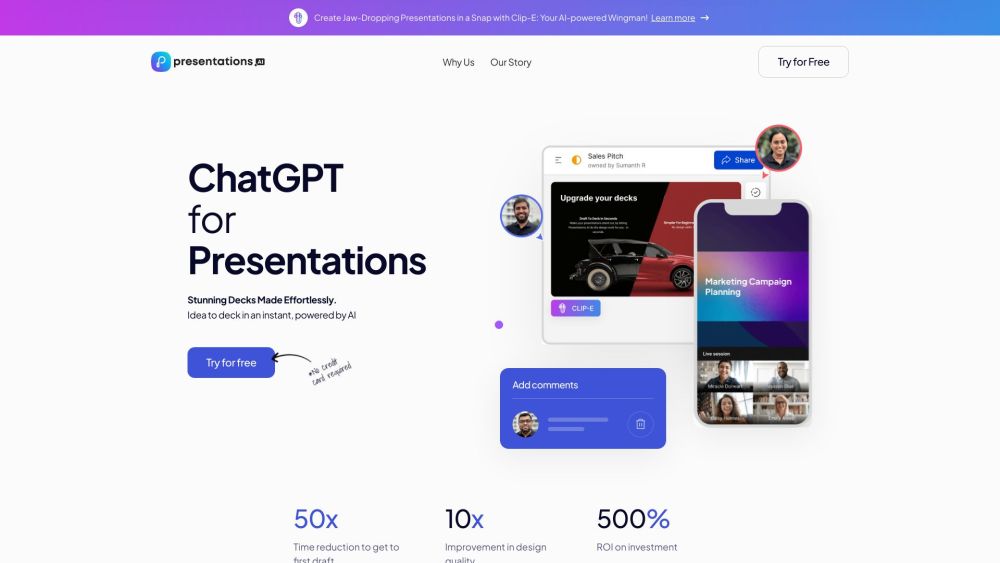
Presentations.AI 的特點
Presentations.AI 提供了一系列強大的功能,旨在使簡報創建盡可能簡單和高效:
- AI 驅動的簡報創建:平台的核心功能在於其能夠從各種輸入生成完整的簡報,大幅減少所需時間和精力。
- 個性化的設計建議:通過分析用戶偏好和現有材料,Presentations.AI 提供量身定制的設計建議,提升視覺吸引力並保持品牌一致性。
- 反脆弱模板:這些可適應的模板即使在內容修改時也能保持設計完整性,確保在更新簡報時的無縫體驗。
- PowerPoint 兼容性:用戶可以輕鬆將創作導出為 PowerPoint 格式,便於與現有工作流程和工具集成。
- 實時協作:平台支持團隊成員之間的無縫共享和協作,實現高效的反饋和編輯過程。
- 分析與追蹤:Presentations.AI 提供寶貴的簡報參與度和性能數據,使用戶能夠根據觀眾反饋和互動數據完善其方法。
Presentations.AI 如何工作?
Presentations.AI 通過先進的自然語言處理技術解讀用戶輸入並創建定制內容。過程從用戶輸入想法開始,無論是以文本提示、大綱或甚至 PDF 文檔的形式。AI 然後分析這些輸入,提取關鍵點和主題。
接著,平台的算法工作以邏輯地結構化內容,創建跨幻燈片的連貫信息流。同時,AI 應用設計原則創建視覺吸引的佈局,選擇適合的色彩方案、字體和圖形元素,以補充內容。
平台的個性化設計建議在這裡發揮作用,適應用戶的偏好和品牌指南。這確保每個簡報不僅有效傳達預期信息,還符合用戶的獨特風格。
在整個創建過程中,用戶可以實時協作,進行編輯和提供反饋。反脆弱模板確保即使在內容修改時也能保持設計完整性,提供無縫的編輯體驗。
最後,Presentations.AI 提供全面的分析工具,追蹤參與度和性能,使用戶能夠不斷完善簡報以實現最大影響。
使用 Presentations.AI 的好處
使用 Presentations.AI 的好處眾多且顯著:
- 時間效率:平台能夠快速生成簡報,讓用戶節省寶貴的時間,可以重新分配到其他重要任務。
- 專業品質:憑藉 AI 驅動的設計建議和反脆弱模板,用戶可以持續生成高品質、視覺吸引的簡報。
- 品牌一致性:「品牌同步」功能確保所有簡報保持一致的視覺身份,對於維護專業形象至關重要。
- 改善協作:實時協作功能促進團隊合作,簡化審核過程。
- 數據驅動的改進:分析功能使用戶能夠根據觀眾參與數據完善簡報。
- 可訪問性:憑藉多語言支持和多設備兼容性,Presentations.AI 服務全球觀眾並適應各種工作環境。
Presentations.AI 的替代方案
雖然 Presentations.AI 提供了一個全面的解決方案,但仍有幾種替代方案值得考慮:
- Tome:適合敘事,Tome 使用基於圖塊的內容組織系統。它非常適合營銷和銷售,但在基本計劃中的 AI 功能有限。
- Gamma:以其高品質內容和快速生成著稱,Gamma 與 Google Slides 和 PowerPoint 集成良好。它提供慷慨的免費計劃,適合尋求多樣性的專業人士。
- Canva Magic Design:憑藉其用戶友好的界面和強大的設計工具,Canva 非常適合初學者和高級用戶。然而,其 AI 功能並非專注於簡報。
- SlidesAI:直接與 Google Slides 集成,SlidesAI 非常適合從文本生成簡報。它更適合休閒用戶,因為輸出通常需要重新格式化。
- Simplified:結合設計和內容生成,Simplified 提供快速簡報創建和協作功能。它有免費計劃,但其 AI 功能可能不如 Presentations.AI 先進。
總之,Presentations.AI 作為一個強大的工具,能夠以最少的精力創建專業、吸引人的簡報。其 AI 驅動的方法,加上個性化設計建議和實時協作等功能,使其在簡報創建領域成為強有力的競爭者。雖然存在替代方案,但 Presentations.AI 的全面功能和對效率的關注使其成為希望提升簡報水平的人士的優秀選擇。





