Photo editing has become an essential skill in the digital age, with a wide range of tools available to help you enhance your images. Two of the most popular photo editing tools are PIXLR and Lightroom. In this article, we'll compare these two tools to help you determine which one is the best for your needs in 2024.
What is PIXLR?
PIXLR is a free online photo editor that offers a wide range of tools and features for editing your images. It's available as a web application and mobile app, making it easy to edit your photos on the go. PIXLR offers a user-friendly interface and a variety of templates and overlays to help you create stunning images.

What is Lightroom?
Lightroom is a professional-grade photo editing software developed by Adobe. It offers a wide range of tools for organizing, editing, and enhancing your images. Lightroom is available as a standalone application or as part of the Adobe Creative Cloud subscription service. It offers a powerful set of features and tools for advanced photo editing.

PIXLR vs Lightroom
| Feature | PIXLR | Lightroom |
|---|---|---|
| Accessibility | Web-based, no installation required | Desktop and mobile apps available |
| AI Features | AI image generation, background removal, generative fill | AI-driven editing tools like Generative Remove and Lens Blur |
| Editing Tools | Basic to advanced editing tools, filters, and effects | Comprehensive editing features, including selective adjustments |
| User Interface | Intuitive and user-friendly | Professional interface, may have a steeper learning curve |
| Pricing | Free with premium options | Subscription-based, with various plans available |
Example Comparisons:
- Accessibility: PIXLR's web-based platform allows users to edit photos from any device without installing software, which is ideal for quick edits on the go. In contrast, Lightroom requires installation but offers a more robust set of features for serious editing tasks.
- AI Features: PIXLR excels with its AI tools, such as the Generative Fill, which allows users to expand images creatively. Lightroom's AI capabilities, including Generative Remove, enable users to erase unwanted elements effortlessly, but may not be as extensive as PIXLR’s offerings.
- Editing Tools: While both platforms provide powerful editing tools, Lightroom's advanced features, like selective color adjustments and detailed presets, cater more to professional photographers. PIXLR, however, offers a wide range of filters and effects that appeal to casual users and social media content creators.
Which One Is Better?
Ultimately, choosing between PIXLR and Lightroom depends on your specific needs. If you are a casual user or a beginner looking for an easy-to-use, web-based tool with robust AI features, PIXLR is the better choice. However, if you are a professional photographer seeking comprehensive editing capabilities and cross-device synchronization, Lightroom is likely the superior option.
Alternatives to PIXLR and Lightroom
If you're looking for alternatives to PIXLR and Lightroom, there are a number of other photo editing tools available, including:
- Fotor: A web-based photo editor with a wide range of filters, overlays, and editing tools.
- Snapseed: A free mobile app developed by Google that offers a range of tools for editing your photos on the go.
- GIMP: A free and open-source photo editing software that offers a wide range of tools and features for advanced photo editing.
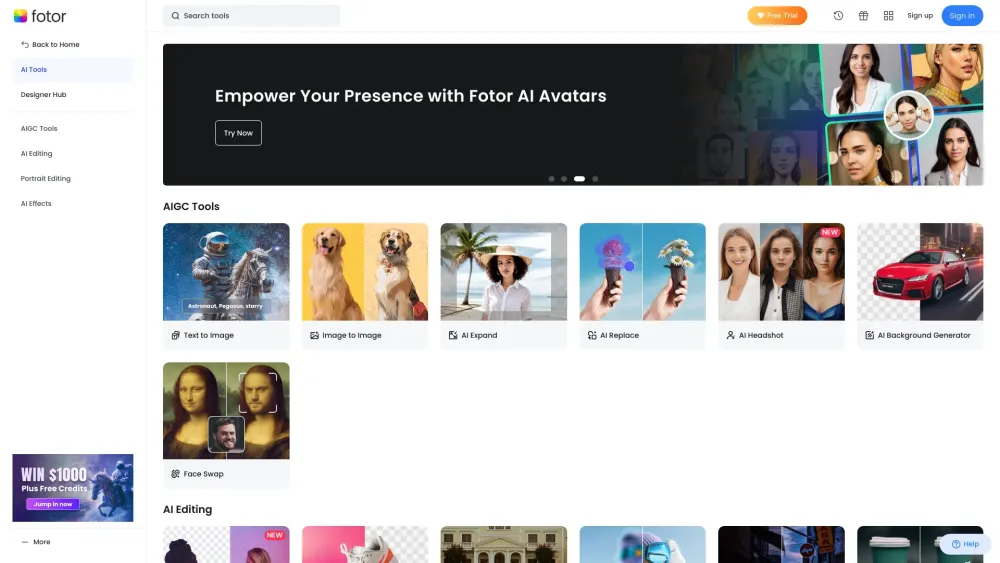
To find the best AI tools for your needs, visit AIPURE (https://aipure.ai/) and explore their wide range of AI tools and resources.






