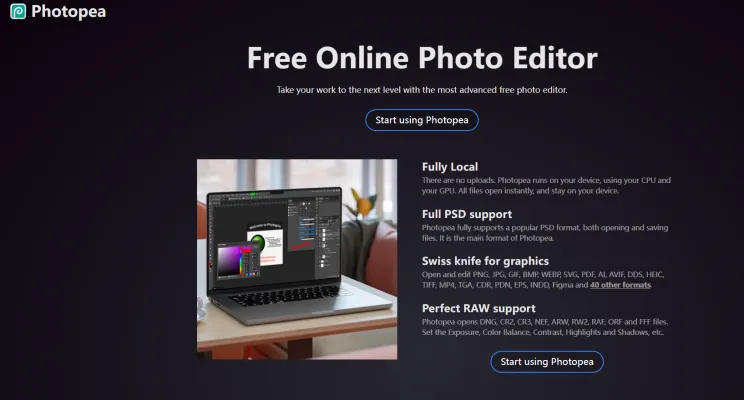What is Photopea?
Photopea is an advanced, web-based image editor that supports both raster and vector graphics, making it a versatile tool for various design needs. Developed by Ivan Kutskir, Photopea offers a surprising array of features that closely mimic those of Adobe Photoshop, including layer support, smart objects, and a comprehensive set of editing tools. Unlike traditional desktop software, Photopea operates directly in your web browser, eliminating the need for installation and making it accessible on any device with internet access.
One of the standout features of Photopea is its ability to handle a wide range of file formats, including PSD, AI, and Sketch, which makes it an excellent choice for designers looking to collaborate across different platforms. Additionally, Photopea includes AI-powered features such as background removal and image enhancement, available through a premium subscription. Despite its web-based nature, Photopea ensures all processing is done locally, preserving user privacy and data security. Whether you're a professional designer or a hobbyist, Photopea provides a powerful, flexible, and accessible solution for your image editing needs.
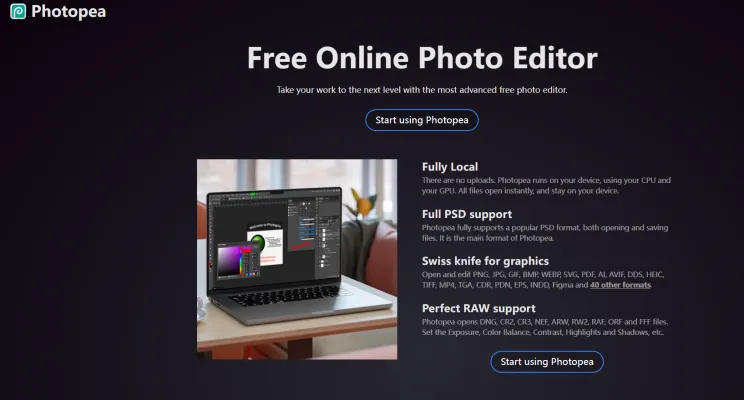
Features of Photopea
Photopea boasts an impressive array of features that cater to both amateur and professional users. Here's a summary of its key offerings:
- Full PSD Support: Photopea fully supports Adobe Photoshop's PSD format, allowing users to open, edit, and save PSD files without losing any data.
- Multi-Format Compatibility: The platform can handle over 40 different file formats, including AI, PDF, INDD, and Figma.
- Perfect RAW Support: Users can open and edit RAW files from professional cameras, adjusting exposure, color balance, contrast, and other settings directly within the editor.
- Vector Graphics Editing: Robust tools for creating and editing vector graphics are included, making it ideal for illustrators and designers.
- Online and Fully Local: As a web-based editor, Photopea runs directly in the browser without requiring downloads or installations, while ensuring all processing is done locally for privacy and security.
- Advanced AI Features: Photopea integrates AI-powered tools like background removal and magic replace, leveraging technologies such as Dezgo for sophisticated editing capabilities.
These features collectively make Photopea a comprehensive solution for a wide range of image editing and graphic design tasks.
How Does Photopea Work?
Photopea operates as a browser-based application, utilizing advanced web technologies to provide a seamless editing experience. Its interface closely resembles that of Adobe Photoshop, making it familiar to many users and easy to navigate for newcomers.
The platform's AI integration enhances its functionality, offering intelligent tools for tasks like background removal, object selection, and automatic image enhancements. These AI-driven features not only save time but also improve the accuracy and quality of edits, making Photopea an invaluable asset for professionals in the field.
Whether you're retouching portraits, designing web graphics, or preparing images for print, Photopea's AI features streamline the process, allowing for efficient and high-quality results.
Benefits of Photopea
Photopea offers several advantages that set it apart in the competitive landscape of photo editing tools:
- Accessibility: As a web-based editor, Photopea can be accessed from any device with a modern web browser, eliminating the need for installation or updates.
- Format Compatibility: Support for a wide array of file formats, including PSD, PDF, and AI, makes Photopea versatile and suitable for various professional needs.
- Cost-Effective: Photopea offers a free version with extensive features, making it an attractive option for users looking to avoid subscription costs associated with software like Adobe Photoshop.
- PSD Support: Full compatibility with Photoshop files allows seamless editing and saving of PSD files without the need for Adobe's software.
- RAW File Editing: The ability to edit RAW files directly in the browser is particularly beneficial for photographers who need quick and efficient adjustments.
- Continuous Updates: Being web-based, Photopea receives regular updates and improvements without requiring user intervention.
Alternatives to Photopea
While Photopea offers a compelling package, several alternatives exist in the market:
- GIMP: A free, open-source photo editor with a wide range of tools and features.
- Krita: Primarily designed for digital painting but also offers photo editing capabilities.
- Adobe Photoshop: The industry standard for photo editing, offering unparalleled features but at a subscription cost.
- Pixlr: A web-based editor with both free and premium versions.
- Canva: Known for its simplicity and ease of use, particularly for social media graphics.
- Inkscape: A free, open-source vector graphics editor.
- Fotor: A web-based and mobile photo editor with a range of tools and effects.

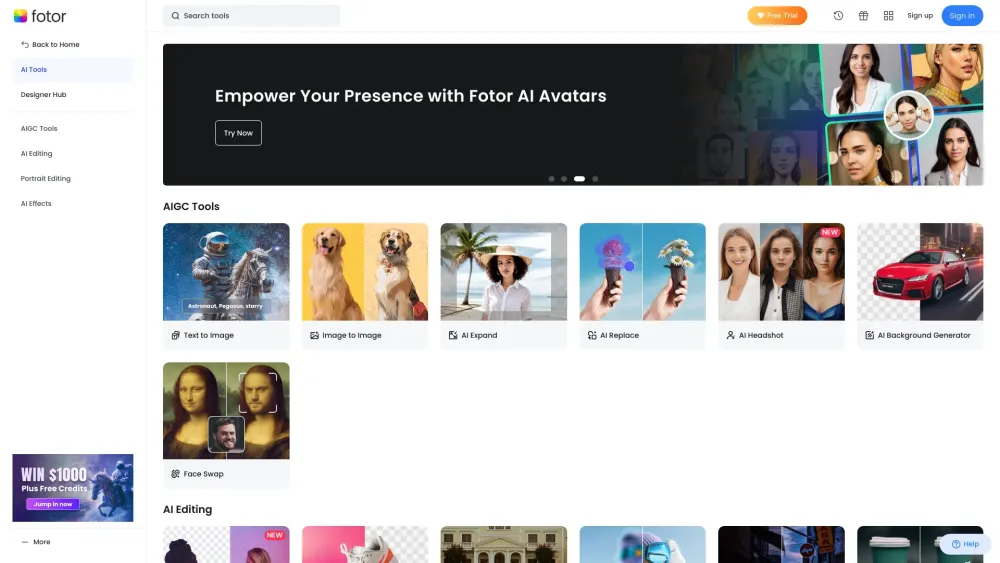
Each alternative has its strengths and may be more suitable depending on specific user needs and preferences.
In conclusion, Photopea stands out as a powerful, accessible, and feature-rich online photo editor that leverages AI to enhance its capabilities. Its combination of professional-grade tools, format compatibility, and web-based convenience makes it a strong contender in the image editing space. While it may not replace Adobe Photoshop for all professional needs, Photopea offers a compelling alternative for many users, from hobbyists to professionals seeking a flexible and cost-effective solution for their image editing requirements.