What is Zeemo AI?
Zeemo AI is an innovative platform designed to simplify the process of adding subtitles and captions to videos using advanced artificial intelligence. It caters to content creators, educators, and marketers by offering automated transcription and translation services in over 95 languages, making videos more accessible to a global audience.
With features like dynamic visual effects for captions, multilingual support, and easy resizing for various platforms such as TikTok, YouTube, and Instagram, Zeemo enhances viewer engagement and retention. Users can quickly generate accurate captions, customize their appearance, and even add emojis and stickers to make their videos more captivating.
The platform is compatible across devices, providing both a web interface and a mobile app, ensuring a seamless experience for video creators. By leveraging Zeemo AI, users can save time and effort, allowing them to focus on what they do best—creating compelling content.
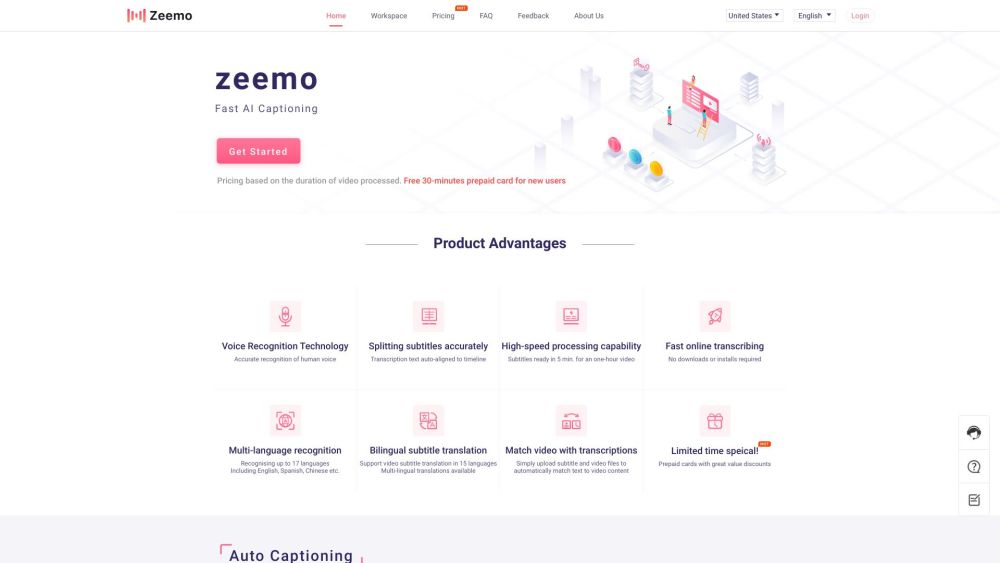
Use Cases of Zeemo AI
Zeemo AI offers a versatile suite of tools designed to enhance video content through automatic captioning and transcription. Here are some notable use cases:
- Content Creators: Zeemo's Caption Generator enables content creators to produce engaging videos that are accessible to a broader audience. By automatically generating captions in multiple languages, creators can enhance viewer retention and discoverability on platforms like YouTube and TikTok.
- Educational Institutions: With Zeemo's Subtitles Generator, educational content becomes more accessible. By providing accurate subtitles, institutions can improve comprehension, retention, and engagement among students, making learning more inclusive.
- Media Companies: Media organizations benefit from Zeemo's Auto Caption feature, which streamlines the process of creating accurate captions for broadcasts. This enhances the accessibility of news and entertainment content, ensuring that a wider audience can engage with their programming.
- Documentary Filmmakers: Zeemo's Movie Subtitles tool allows filmmakers to create professional-grade subtitles that enhance the storytelling experience. Accurate subtitles can help convey complex narratives and reach diverse audiences.
- Social Media Publishers: For online media publishers, Zeemo's Auto Subtitles offer an efficient solution for maintaining audience engagement. By swiftly adding captions to videos, publishers can boost viewer retention across platforms like Instagram and Facebook.
These use cases illustrate how Zeemo AI's tools cater to various industries, enhancing accessibility and engagement in video content.
How to Access Zeemo AI
Accessing Zeemo AI is a straightforward process that can enhance your video content with automatic subtitles and captions. Follow these simple steps to get started:
- Visit the Zeemo AI Website: Open your web browser and navigate to the official Zeemo AI website at zeemo.ai.
- Sign Up for an Account: Click on the "Sign Up" button located on the homepage. Fill in your details to create a new account. If you already have an account, simply click "Login" and enter your credentials.
- Choose Your Desired Tool: Once logged in, explore the various tools available, such as "Add Subtitles to Video," "Video Translator," or "Transcribe Audio to Text." Select the tool that best suits your needs.
- Upload Your Video or Audio File: Follow the prompts to upload the video or audio file you wish to work on. Zeemo supports uploads from both desktop and mobile devices.
- Generate and Edit Captions: After uploading, use Zeemo's automatic caption generation feature. You can edit and customize captions to match your video's style.
- Export Your Finished Video: Once you're satisfied with your captions, export the video with embedded subtitles or download the SRT file for further use.
How to Use Zeemo AI
Using Zeemo AI to enhance your video content with subtitles and captions is simple and efficient. Follow these steps:
- Upload Your Video: Begin by selecting the video file you wish to caption. Zeemo allows uploads from both your computer and mobile devices.
- Generate Captions: Click on the "Caption" button. Zeemo's advanced AI will automatically transcribe your audio into text, generating accurate captions within seconds.
- Edit and Customize: After the captions are generated, you can edit the text for accuracy, customize styles, and add dynamic visual effects. Choose from over 500 pre-made templates to match your video's tone.
- Translate Captions: If you want to reach a wider audience, utilize Zeemo's translation feature to translate your captions into 113 different languages.
- Export Your Video: Once you're satisfied with your captions, export the final video with embedded subtitles or download the SRT file for use on other platforms.
How to Create an Account on Zeemo AI
Creating an account on Zeemo AI is a straightforward process. Follow these step-by-step instructions:
- Visit the Zeemo AI Website: Go to zeemo.ai.
- Access the Sign-Up Page: Look for the "Sign Up" or "Get Started" button on the homepage and click on it.
- Fill in Your Information: Enter your first name, last name, email address, and a password (at least 8 characters long).
- Leave the Blank Field Empty: You will see a field that instructs you to leave it blank. Make sure not to fill this in.
- Submit Your Registration: Click the "Submit" button to create your account.
- Log In to Your Account: Return to the Zeemo AI homepage, click on the "Log In" button, and enter your email and password to access your account.
Tips for Using Zeemo AI Effectively
- Utilize Auto-Transcription: Take advantage of Zeemo's advanced speech recognition technology to transcribe your videos quickly in 95 supported languages.
- Customize Your Captions: Use Zeemo's 500+ pre-made templates to customize your subtitles' appearance, including font, size, and color.
- Leverage Bilingual Subtitles: Add bilingual subtitles to expand your reach, with support for over 113 languages.
- Optimize for Different Platforms: Resize and format your videos specifically for platforms like TikTok, YouTube, and Instagram.
- Edit and Review: Always take a moment to review and edit the generated captions for accuracy to ensure professional and clear content.
By following these tips and utilizing Zeemo AI's features, you can create more engaging, accessible video content that reaches a wider audience and enhances viewer engagement across various platforms.




