Einführung in YOUR.GG
YOUR.GG ist eine innovative Datenanalyse-Plattform, die speziell für Esport, insbesondere für Spiele wie League of Legends, entwickelt wurde. Durch die Bereitstellung von Leistungsanalysetools ermöglicht YOUR.GG Spielern, ihre Spielweise und die ihrer Teamkollegen zu bewerten und ihre Fähigkeiten durch datengestützte Erkenntnisse zu verbessern. Benutzer können personalisierte Ziele im Spiel abrufen und ihre Leistung mit Spielern vergleichbarer oder höherer Fähigkeiten vergleichen.
Die Plattform ist besonders bei der koreanischen Gaming-Community beliebt und bietet Funktionen wie Trainingsdienstleistungen, Suchfunktionen für Duo-Partners und Spielberichte. Zudem fördert YOUR.GG die Gemeinschaftsbeteiligung, indem es Spieler verbindet und ihnen ermöglicht, verschiedene Esport-Gemeinschaften, einschließlich Valorant und Overwatch, zu erkunden.
Neulich wurde YOUR.GG von Gen.G, einer führenden Esport-Organisation, übernommen, mit dem Ziel, ihre fortgeschrittene Analyse in die Gen.G Global Academy zu integrieren. Diese Integration soll die Spielerentwicklung und Trainingsmethoden revolutionieren und einen umfassenden Ansatz für Esport-Training bieten, der traditionellen Sportanalyse entspricht. Insgesamt stellt YOUR.GG eine wichtige Ressource für aufstrebende Esport-Profis dar, die durch detaillierte Analyse und Gemeinschaftsunterstützung ihre Spielweise verbessern möchten.
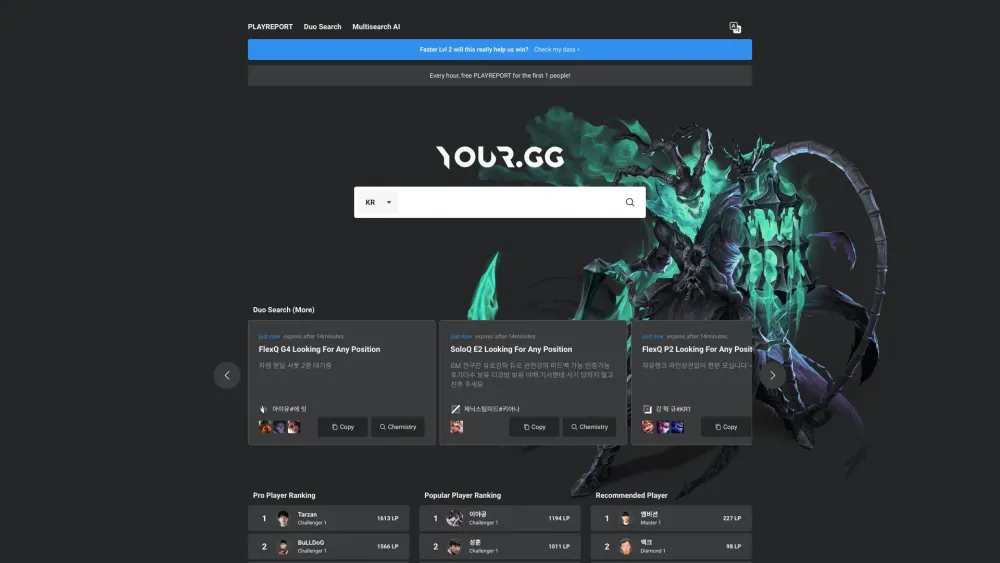
Anwendungsfälle von YOUR.GG
YOUR.GG ist eine leistungsstarke, von KI angetriebene Analyse-Plattform, die speziell für League of Legends-Spieler entwickelt wurde und verschiedene Anwendungsfälle für verschiedene Bedürfnisse innerhalb der Gaming-Gemeinschaft anbietet. Hier sind einige wichtige Anwendungsfälle:
- Personalisierte Spielanalyse
Spieler erhalten detaillierte Berichte über ihre Spielweise, die Stärken und Schwächen auf der Grundlage mehrerer Spiele hervorheben. Diese personalisierte Analyse hilft Spielern, ihre Leistungsdaten zu verstehen und spezifische Bereiche zur Verbesserung zu identifizieren, wie z.B. Entscheidungsfindung und Positionierung. - Champion-spezifische Erkenntnisse
YOUR.GG ermöglicht es Spielern, ihre Leistung mit spezifischen Champions zu analysieren. Durch den Vergleich ihrer Spielweise mit der anderer Spieler auf vergleichbarem Niveau können Benutzer Erkenntnisse in Bezug auf effektive Strategien, optimale Builds und champion-spezifische Taktiken gewinnen, die zu besserer Leistung in den Spielen führen. - Personalisierte Verbesserungsmissionen
Die Plattform generiert maßgeschneiderte Missionen für Spieler, die auf handlungsorientierte Schritte zur Verbesserung der Spielweise abzielen. Diese Missionen basieren auf den einzigartigen Leistungsdaten des Spielers und ermutigen gezieltes Training, um sicherzustellen, dass Spieler sich auf Bereiche konzentrieren, die die größten Verbesserungen bringen. - Vergleichende Leistungsverfolgung
Benutzer können ihre Spielstatistiken mit hochgewinnbringenden Spielern in der gleichen Liga vergleichen. Diese Funktion bietet wertvolle Erkenntnisse in Bezug auf erfolgreiche Strategien und hilft Spielern, bewährte Taktiken von Top-Performern in ihren rangierten Spielen zu übernehmen. - Fortschrittsverfolgung
YOUR.GG ermöglicht es Spielern, ihren Fortschritt im Laufe der Zeit zu verfolgen. Durch die Analyse von Spielendaten aus verschiedenen Spielen können Benutzer ihr Wachstum visualisieren, was es leichter macht, motiviert und fokussiert auf ihre Ziele zu bleiben.
Diese Anwendungsfälle unterstreichen gemeinsam YOUR.GGs Engagement, die Gaming-Erfahrung durch datengestützte Erkenntnisse und personalisierte Unterstützung für League of Legends-Spieler zu verbessern.
Wie Sie auf YOUR.GG zugreifen: Ein Schritt-für-Schritt-Leitfaden
Der Zugriff auf YOUR.GG ist ein einfacher Prozess, der League of Legends-Spielern ermöglicht, von künstlicher Intelligenz angetriebene Analysen zur Verbesserung ihrer Spielweise zu nutzen. Folgen Sie diesen Schritten, um loszulegen:
- Webbrowser öffnen
Starten Sie Ihren bevorzugten Webbrowser (z.B. Chrome, Firefox, Safari) auf Ihrem Computer oder Mobilgerät. Hinweis: Stellen Sie sicher, dass Ihre Internetverbindung aktiv ist, um einen reibungslosen Zugriff auf die Website zu gewährleisten. - YOUR.GG-Website besuchen
Geben Sie die URL https://your.gg in die Adressleiste ein und drücken Sie Enter. Hinweis: Dies wird Sie zur Startseite von YOUR.GG leiten, wo Sie Informationen zu ihren Dienstleistungen und Tools finden können. - Zum PLAYREPORT-Bereich navigieren
Auf der Startseite suchen Sie nach dem "PLAYREPORT"-Link im Navigationsmenü und klicken Sie darauf. Hinweis: Die PLAYREPORT-Funktion bietet tiefgreifende Analysen für Ihre League of Legends-Spielweise, die für die Identifizierung von Verbesserungsbereichen unerlässlich sind. - Konto erstellen oder anmelden
Sind Sie ein neuer Benutzer, klicken Sie auf "Registrieren", um ein Konto zu erstellen. Haben Sie bereits ein Konto, klicken Sie auf "Anmelden" und geben Sie Ihre Anmeldeinformationen ein. Hinweis: Ein Konto ist erforderlich, um auf personalisierte Berichte und auf Ihre Spielweise abgestimmte Funktionen zuzugreifen. - Ihren Summonernamen suchen
Sind Sie angemeldet, finden Sie die Suchleiste und geben Sie Ihren League of Legends-Summonernamen ein. Hinweis: Dies ermöglicht es YOUR.GG, Ihre Matchgeschichte und Leistungsdaten für die Analyse abzurufen. - Berichte und Erkenntnisse erkunden
Nach der Eingabe Ihres Summonernamens überprüfen Sie die generierten Berichte, einschließlich personalisierter Missionen und Spielmuster. Hinweis: Nutzen Sie diese Erkenntnisse, um sich auf spezifische Bereiche Ihrer Spielweise zu konzentrieren, die Verbesserung bedürfen.
Indem Sie diesen Schritten folgen, können Sie leicht auf YOUR.GG zugreifen und von seinen leistungsstarken Analysen profitieren, um Ihre League of Legends-Erfahrung zu verbessern.
Wie Sie YOUR.GG nutzen: Ein Schritt-für-Schritt-Leitfaden
Schritt 1: Konto erstellen
Um loszulegen, besuchen Sie die YOUR.GG-Website und klicken Sie auf die "Registrieren"-Schaltfläche. Füllen Sie das Registrierungsformular mit Ihren Daten aus und erstellen Sie ein Konto. Dies ermöglicht es Ihnen, auf personalisierte Leistungsinsights und Gemeinschaftsfunktionen zuzugreifen.
Schritt 2: Ihr League of Legends-Konto verbinden
Nach der Registrierung melden Sie sich an und navigieren Sie zu den Kontoeinstellungen. Dort finden Sie eine Option, Ihr League of Legends-Konto zu verbinden. Dieser Schritt ist entscheidend, da er YOUR.GG ermöglicht, Ihre Spielendaten zu analysieren.
Schritt 3: Spiele spielen und Daten sammeln
Engagieren Sie sich in League of Legends-Matches wie gewohnt. YOUR.GG sammelt automatisch Daten aus Ihren Spielen, um Leistungsanalysen bereitzustellen. Diese Daten helfen bei der Identifizierung von Stärken und Schwächen in Ihrer Spielweise.
Schritt 4: Auf Leistungsanalysen zugreifen
Nach dem Spielen kehren Sie zu YOUR.GG zurück und erkunden den Bereich der Leistungsanalysen. Hier können Sie detaillierte Berichte über Ihre Spielweise einsehen, einschließlich Statistiken zu Kills, Toden, Assists und mehr.
Schritt 5: Personalisierte Empfehlungen befolgen
Basierend auf Ihrer Leistungsanalyse bietet YOUR.GG maßgeschneiderte Empfehlungen zur Verbesserung Ihrer Spielweise. Prüfen Sie diese Vorschläge und integrieren Sie sie in Ihre Trainingsessions.
Schritt 6: Mit der Gemeinschaft interagieren
Treten Sie der YOUR.GG-Gemeinschaft bei, um sich mit anderen Spielern zu verbinden. Teilen Sie Erkenntnisse, stellen Sie Fragen und lernen Sie von Mitgamern, um Ihre Fähigkeiten weiter zu verbessern.
Indem Sie diesen Schritten folgen, können Sie YOUR.GG effektiv nutzen, um Ihre League of Legends-Spielweise zu verbessern und eine lebendige Gemeinschaft von Spielern zu kontaktieren.
Wie Sie ein Konto auf YOUR.GG erstellen
Das Erstellen eines Kontos auf YOUR.GG ist ein einfacher Prozess. Folgen Sie diesen Schritten, um loszulegen:
Schritt 1: YOUR.GG-Website besuchen
Gehe zu YOUR.GG und navigieren Sie zur Startseite. Sie können Ihre bevorzugte Sprache aus den Optionen am oberen Rand der Seite auswählen.
Schritt 2: Auf "Registrieren" klicken
Suchen Sie die "Registrieren"-Schaltfläche, die normalerweise in der oberen rechten Ecke der Startseite zu finden ist. Dies wird Sie zur Registrierungsseite leiten.
Schritt 3: Registrierungsformular ausfüllen
Vervollständigen Sie das Registrierungsformular, indem Sie die erforderlichen Informationen eintragen, wie z.B. Benutzernamen, E-Mail-Adresse und Passwort. Stellen Sie sicher, dass Sie eine gültige E-Mail-Adresse verwenden, da sie für die Kontovalidierung benötigt wird.
Schritt 4: Nutzungsbedingungen akzeptieren
Lesen Sie die Nutzungsbedingungen und die Datenschutzrichtlinie durch. Aktivieren Sie das Kontrollkästchen, um Ihre Zustimmung zu diesen Bedingungen zu bestätigen.
Schritt 5: Formular absenden
Klicken Sie auf die "Absenden"-Schaltfläche, um Ihr Konto zu erstellen. Sie erhalten möglicherweise kurz darauf eine Bestätigungsemail.
Schritt 6: E-Mail bestätigen
Öffnen Sie die Bestätigungsemail, die an Ihre registrierte E-Mail-Adresse gesendet wurde, und klicken Sie auf den Bestätigungslink. Dieser Schritt ist entscheidend, um Ihr Konto zu aktivieren.
Schritt 7: Anmelden
Sobald Ihre E-Mail bestätigt ist, kehren Sie zu YOUR.GG zurück und melden Sie sich mit Ihren neuen Anmeldeinformationen an, um die Funktionen der Plattform zu nutzen.
Indem Sie diese einfachen Schritte befolgen, können Sie ein Konto auf YOUR.GG erstellen und der Gemeinschaft beitreten!
Tips für die effektive Nutzung von YOUR.GG
YOUR.GG ist eine leistungsstarke Plattform, die darauf ausgelegt ist, Ihre Gaming-Erfahrung in League of Legends durch KI-gestützte Erkenntnisse zu verbessern. Um das Beste aus diesem Tool herauszuholen, beachten Sie die folgenden Tipps:
- Konto verbinden: Beginnen Sie damit, Ihr League of Legends-Konto mit YOUR.GG zu verbinden. Dies ermöglicht der Plattform, Ihre Spielendaten automatisch zu sammeln, um eine genaue Analyse durchzuführen.
- PLAYREPORT erkunden: Nutzen Sie die PLAYREPORT-Funktion, um ein umfassendes Verständnis Ihrer Leistung zu gewinnen. Dieser Bericht bietet personalisierte Missionen, die auf Ihrem Spielstil abgestimmt sind, um Stärken und Schwächen zu identifizieren.
- Auf Champions fokussieren: Wenn Sie Ihre Daten analysieren, wählen Sie spezifische Champions, die Sie häufig spielen. Dieser gezielte Ansatz stellt sicher, dass Sie detaillierte Erkenntnisse erhalten, die relevant für Ihren bevorzugten Spielstil sind.
- Mit der Gemeinschaft interagieren: Nutzen Sie die Gemeinschaftsfunktionen, um sich mit anderen Spielern zu verbinden. Das Teilen von Erkenntnissen und Strategien kann Ihnen helfen, schneller zu lernen und sich zu verbessern.
- Fortschritt verfolgen: Überprüfen Sie regelmäßig Ihre Leistungsberichte, um Ihren Fortschritt im Laufe der Zeit zu verfolgen. Passen Sie Ihre Spielweise anhand der bereitgestellten Empfehlungen an, um Ihre Fähigkeiten kontinuierlich zu verbessern.
Indem Sie diese Tipps befolgen, können Sie YOUR.GG nutzen, um Ihre Spielweise zu verfeinern und Ihre Leistung in League of Legends zu steigern.




