YesChatの紹介
YesChat.aiは、ChatGPT、GPT-4o、DALL·E 3などの高度な人工知能技術へのアクセスを提供する革新的なAIプラットフォームです。生産性と創造性を向上させるために設計されたYesChatは、テキスト生成、画像作成、文書分析をシームレスに行うことができます。
YesChatの特筆すべき機能の1つは、サブスクリプションなしで1日20回のGPT-4o会話を無料で提供することです。約20万のGPTモデルが利用可能で、学術支援からクリエイティブライティング、ビジネス分析まで、様々な用途に合わせたソリューションを見つけることができます。
YesChatはユーザーのプライバシーを重視し、個人データが安全に保護され、トレーニング目的で使用されないことを保証します。教育者、開発者、あるいはAIコンパニオンを求める方など、YesChatはAIの力を活用するための包括的なハブとして、誰にでも使いやすくアクセスしやすい形で提供しています。YesChatで可能性を探り、今日からあなたのクリエイティブな可能性を解き放ちましょう!
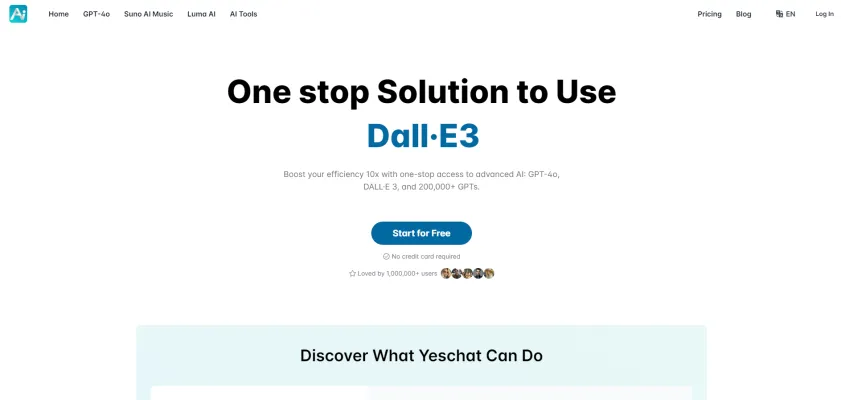
YesChatのユースケース
YesChat.aiは、高度なAI技術を活用して、様々な分野で革新的なソリューションを提供します。以下が主なユースケースです:
- カスタマーサポートの自動化:YesChatは、よくある質問への回答を自動化することで、カスタマーサービス業務を向上させ、企業がより迅速で効率的なサポートを提供することを可能にします。これにより、待ち時間が短縮され、顧客満足度が向上します。
- コンテンツ生成:GPT-4oの機能により、ブログ、記事、マーケティング資料の高品質なコンテンツを生成できます。この機能は、手動でのコンテンツ作成の負担なく、一貫したオンラインプレゼンスを維持するのに役立ちます。
- データ分析とレポート作成:YesChatは大規模なデータセットを分析し、洞察に富んだレポートを生成できます。これは、業務を効率化し戦略を改善しようとする企業にとって特に有益です。
- DALL·E 3による画像生成:ユーザーは自然言語で ideas を説明するだけで、見事な視覚的コンテンツを作成できます。この機能は、キャンペーンやプレゼンテーション用のユニークなグラフィックスを必要とするマーケターやデザイナーに最適です。
- 教育支援:YesChatは、様々な科目の説明、要約、個別指導サポートを提供し、学生や教育者にとって貴重なリソースとなります。これにより、より良い理解と学習成果を促進します。
これらのユースケースを統合することで、YesChat.aiは組織が競争の激しい環境で業務を最適化し、生産性を向上させ、イノベーションを推進することを可能にします。
YesChatへのアクセス方法
高度なAI技術を提供するAIプラットフォームであるYesChatへのアクセスは簡単です。以下のステップバイステップの手順に従って始めましょう:
ステップ1:YesChatウェブサイトにアクセス
ウェブブラウザでyeschat.aiにアクセスしてください。これは利用可能な全ての機能とツールを探索できる公式サイトです。
ステップ2:サインアップまたはゲストとして利用
アカウントを作成するか、ログインせずにYesChatを使用するかを選択できます。サインアップを選択すると、パーソナライズされた機能を楽しみ、使用状況を追跡できます。ゲスト体験を選択しても、アカウントを作成せずに主要な機能にアクセスできます。
ステップ3:AIツールを選択
プラットフォームに入ったら、テキスト生成用のGPT-4oや画像作成用のDalle3など、様々なAIツールから選択できます。必要なツールをクリックするだけです。
ステップ4:対話を開始
チャットインターフェースを使用して、クエリやリクエストを入力します。質問をしたり、テキストを生成したり、入力に基づいて画像を作成したりできます。AIは迅速に応答し、インタラクティブな体験を可能にします。
ステップ5:使用を最大限に活用
無料の1日利用制限(GPT-4oで最大20回)を活用して、さまざまな機能を探索してください。より多くのインタラクションが必要な場合は、追加の特典のためにサブスクリプションを検討してください。
これらのステップに従うことで、YesChatに簡単にアクセスし、個人的または専門的なニーズのためにAIの力を活用できます。
YesChatの使用方法
YesChatは、テキスト生成、画像作成、文書分析のための様々な強力なツールを提供するAIプラットフォームです。以下は使い始めるためのステップバイステップガイドです:
ステップ1:サインアップまたはウェブサイトにアクセス
- 説明:YesChat.aiにアクセスしてプラットフォームを利用します。アカウントを登録するか、ログインなしで機能を探索できます。
ステップ2:主要機能に慣れる
- 説明:YesChatは、テキスト生成用のGPT-4o、画像作成用のDalle3、文書分析ツールなど、いくつかの機能を提供します。ホームページでこれらのオプションを探索してください。
ステップ3:テキスト生成にGPT-4oを使用
- 説明:テキストを生成するには、チャットインターフェースにプロンプトを入力するだけです。GPT-4oはエッセイの作成やアイデアのブレインストーミングなど、様々な用途に使用できます。
ステップ4:Dalle3で画像を生成
- 説明:画像作成には、Dalle3機能に切り替えます。説明的なプロンプトを入力すると、AIがリクエストに基づいて画像を生成します。
ステップ5:文書を分析
- 説明:PDFやWordファイルなどの文書を分析のためにアップロードします。GPT-4oは、ファイルから重要な情報を抽出したり、内容を要約したりするのに役立ちます。
ステップ6:使用を最大限に活用
- 説明:GPT-4oは1日20回まで無料で使用できることを覚えておいてください。より多くのアクセスが必要な場合は、追加の特典のためにサブスクリプションを検討してください。
これらのステップに従うことで、生産性と創造性を向上させるためにYesChatを効果的に活用できます!
YesChatでアカウントを作成する方法
YesChatでのアカウント作成は、幅広いAIツールにアクセスできる簡単なプロセスです。以下の簡単なステップに従って始めましょう:
ステップ1:YesChatウェブサイトにアクセス
ウェブブラウザでyeschat.aiにアクセスしてください。これはYesChatが提供する機能とサービスを探索できる公式サイトです。
ステップ2:'サインアップ'をクリック
ホームページで'サインアップ'ボタンを見つけてクリックします。これにより、アカウント作成プロセスを開始できる登録ページに移動します。
ステップ3:メールアドレスとパスワードを入力
希望するメールアドレスを入力し、安全なパスワードを作成します。セキュリティを高めるため、パスワードは8文字以上で、文字、数字、記号を組み合わせたものにしてください。
ステップ4:メールを確認
詳細を送信した後、YesChatからの確認リンクをメールで確認します。リンクをクリックしてメールアドレスを確認し、アカウントを有効化します。
ステップ5:プロフィールを完成させる
メールが確認されたら、YesChatにログインし、名前や設定など、要求された追加情報を入力してプロフィールを完成させます。これにより、プラットフォームでの体験がパーソナライズされます。
これらのステップを完了すれば、YesChatで利用可能な強力なAIツールを探索し、活用する準備が整います!
YesChatを効率的に使用するためのヒント
YesChatは、テキスト生成、画像作成、文書分析を組み合わせた強力なAIプラットフォームです。体験を最大限に活用するための重要なヒントをご紹介します:
- 無料利用を最大限に活用:毎日20回のGPT-4o無料利用を活用しましょう。テキスト生成、文書分析、画像に関する問い合わせなど、様々なタスクに使用できるようクエリを計画してください。
- 明確なプロンプトを作成:GPT-4oと対話する際は、プロンプトを具体的で簡潔にしてください。明確なプロンプトは、より正確で関連性の高い応答を導き、AI幻覚を避けるのに役立ちます。
- 創造性のためにDalle3を活用:Dalle3のテキストから画像への変換機能を試してみましょう。説明的な言語を使用して、クリエイティブなニーズに合った独自の画像を生成できます。
- 様々なGPTを探索:20万以上のモデルが利用可能なので、学術支援、デジタルマーケティングなどに特化した異なるGPTを探索することをためらわないでください。この多様性により、生産性と創造性を向上させることができます。
- コミュニティに参加:洞察、ヒント、サポートを得るためにYesChatコミュニティに参加しましょう。他のユーザーと経験を共有することで、貴重な知識を得て、プラットフォームの使用を改善できます。
これらのヒントに従うことで、YesChatの体験を向上させ、その可能性を効果的に活用することができます。




