Apa itu Wordtune?
Wordtune adalah asisten penulisan inovatif berbasis AI yang dirancang untuk meningkatkan produktivitas dan kualitas tulisan. Ia menawarkan berbagai fitur yang melayani pengguna kasual maupun profesional, termasuk parafrase, koreksi tata bahasa, dan penyesuaian nada. Dengan Wordtune, pengguna dapat dengan mudah menulis ulang email, artikel, dan pesan, memastikan komunikasi mereka jelas dan efektif.
Salah satu fungsi unggulan Wordtune adalah kemampuannya untuk meringkas konten, memungkinkan pengguna mencerna informasi dengan cepat tanpa kehilangan poin-poin kunci. Alat ini juga menghasilkan teks asli berdasarkan konteks, menjadikannya sumber daya berharga bagi siapa pun yang membutuhkan dukungan penulisan kreatif.
Tersedia sebagai ekstensi Chrome, Wordtune dapat diakses di berbagai platform web, menjadikannya alat serbaguna bagi penulis di berbagai bidang. Dengan rencana harga yang fleksibel, termasuk versi gratis, Wordtune dirancang untuk memenuhi kebutuhan beragam penggunanya, membantu mereka mengekspresikan diri dengan percaya diri dan kejelasan. Baik Anda sedang menyusun proposal bisnis atau membuat postingan media sosial, Wordtune bertujuan untuk meningkatkan pengalaman menulis Anda.
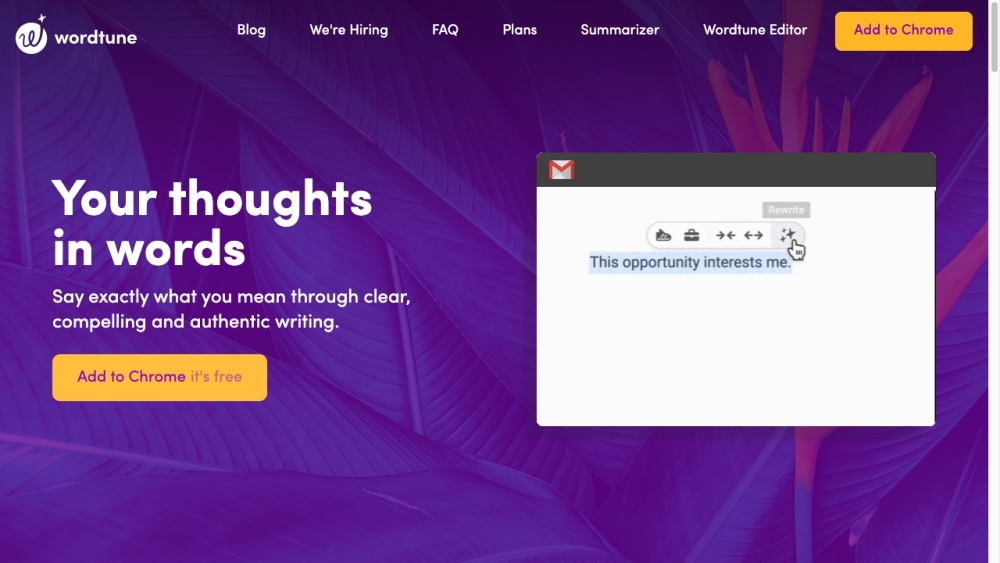
Kasus Penggunaan Wordtune
Berikut adalah 4 kasus penggunaan utama untuk Wordtune, asisten penulisan berbasis AI:
- Peningkatan Dukungan Pelanggan: Wordtune membantu tim dukungan pelanggan berkomunikasi lebih efektif. Ia dapat menulis ulang tanggapan agar terdengar lebih profesional atau empatik, memperbaiki kesalahan tata bahasa dan ejaan, dan bahkan menghasilkan penjelasan atau komentar ringan untuk meredakan situasi tegang. Hal ini mengarah pada peningkatan kepuasan pelanggan dan waktu penyelesaian yang lebih cepat.
- Bantuan Penulisan Akademik: Bagi siswa dan peneliti, Wordtune sangat berharga untuk penulisan esai dan makalah akademik. Ia dapat memparafrase teks untuk menghindari plagiarisme, menyarankan frasa yang lebih formal, dan membantu memenuhi persyaratan jumlah kata dengan memperluas atau memadatkan konten. Fitur kutipan juga membantu mengutip sumber dengan benar.
- Komunikasi Bisnis: Para profesional menggunakan Wordtune untuk menyempurnakan email penting, laporan, dan presentasi. Fitur penulisan ulang dan penyesuaian nada memastikan pesan yang jelas dan berdampak. Bagi penutur non-native, ini membantu menghasilkan bahasa Inggris yang lebih alami.
- Dukungan Pembuatan Konten: Blogger dan pemasar konten memanfaatkan kemampuan penulisan AI Wordtune untuk menghasilkan ide, mengatasi kebuntuan penulis, dan menghasilkan salinan yang menarik dengan lebih efisien. Fitur peringkasan juga membantu menyaring poin-poin kunci dari konten panjang.
Cara Mengakses Wordtune
Mengakses Wordtune adalah proses yang mudah yang memungkinkan Anda meningkatkan tulisan Anda dengan bantuan AI. Berikut adalah panduan langkah demi langkah:
Langkah 1: Kunjungi Situs Web Wordtune
Buka situs web resmi Wordtune. Ini adalah titik awal Anda untuk menjelajahi fitur dan manfaat alat tersebut.
Langkah 2: Daftar untuk Akun
Klik tombol "Get Started" atau "Sign In" jika Anda sudah memiliki akun. Anda dapat membuat akun menggunakan email, Google, atau akun Facebook Anda. Mendaftar akan memungkinkan Anda mengakses fitur gratis dan premium.
Langkah 3: Pasang Ekstensi Browser
Untuk akses cepat saat menulis, pasang ekstensi Wordtune di browser Anda. Untuk Google Chrome, kunjungi Chrome Web Store dan klik "Add to Chrome." Ekstensi ini memungkinkan Anda menggunakan Wordtune di berbagai platform, termasuk Gmail dan Google Docs.
Langkah 4: Jelajahi Editor Wordtune
Setelah terpasang, Anda juga dapat menggunakan Editor Wordtune langsung dari situs web. Di sini, Anda dapat menulis, mengedit, dan menerima saran dari Wordtune.
Langkah 5: Upgrade ke Premium (Opsional)
Jika Anda menginginkan penulisan ulang tak terbatas dan fitur tambahan, pertimbangkan untuk meningkatkan ke paket premium melalui bagian "Plans & Pricing" di situs web.
Dengan mengikuti langkah-langkah ini, Anda akan siap untuk meningkatkan tulisan Anda dengan kemampuan AI Wordtune!
Cara Menggunakan Wordtune
Wordtune adalah asisten penulisan AI yang kuat yang membantu meningkatkan tulisan Anda dengan mudah. Berikut adalah panduan langkah demi langkah untuk menggunakan fitur utamanya:
Langkah 1: Daftar
- Buka situs web Wordtune dan klik "Get started."
- Anda dapat membuat akun gratis, yang memberi Anda akses ke fitur dasar, atau memilih paket premium untuk manfaat tambahan.
Langkah 2: Pasang Ekstensi
- Unduh ekstensi Wordtune untuk browser pilihan Anda (Chrome atau Edge).
- Ini memungkinkan Anda menggunakan Wordtune di berbagai platform, termasuk Google Docs, Gmail, dan media sosial.
Langkah 3: Tulis atau Tempel Teks Anda
- Mulai menulis langsung di editor Wordtune atau tempel teks Anda ke dalam alat tersebut.
- Editor menyorot kesalahan dengan warna merah (masalah tata bahasa) dan menyarankan perbaikan dengan warna ungu (opsi penulisan ulang).
Langkah 4: Gunakan Fitur Penulisan Ulang
- Sorot kalimat dan klik tombol "Rewrite."
- Pilih dari berbagai opsi penulisan ulang seperti "Formal," "Casual," "Shorten," atau "Expand" untuk menyesuaikan teks Anda dengan audiens Anda.
Langkah 5: Ringkas Konten
- Gunakan alat Summarizer untuk mengunggah dokumen atau menempelkan tautan.
- Fitur ini mengekstrak poin-poin kunci dan memadatkan informasi, menghemat waktu Anda dalam membaca.
Langkah 6: Jelajahi Generasi AI
- Masukkan prompt ke dalam generator AI.
- Wordtune dapat membuat konten asli atau memberikan peningkatan teks, memudahkan Anda mengatasi kebuntuan penulis.
Dengan mengikuti langkah-langkah ini, Anda dapat secara efektif menggunakan Wordtune untuk meningkatkan tulisan Anda dan merampingkan alur kerja Anda.
Cara Membuat Akun di Wordtune
Membuat akun di Wordtune adalah proses yang mudah. Ikuti langkah-langkah berikut untuk memulai:
- Kunjungi Situs Web Wordtune: Buka halaman utama Wordtune. Anda akan menemukan berbagai opsi dan fitur yang tersedia untuk pengguna.
- Klik "Get Started": Di halaman utama, cari tombol "Get Started". Ini akan mengarahkan Anda ke halaman pendaftaran di mana Anda dapat memulai proses pendaftaran.
- Isi Detail Anda: Masukkan alamat email Anda dan buat kata sandi yang aman. Pastikan untuk memilih kata sandi yang mudah Anda ingat tetapi sulit ditebak orang lain.
- Setujui Syarat dan Ketentuan: Tinjau syarat layanan dan kebijakan privasi. Centang kotak untuk menunjukkan bahwa Anda setuju dengan syarat-syarat ini, yang diperlukan untuk melanjutkan.
- Verifikasi Email Anda: Setelah mengirimkan pendaftaran Anda, periksa email Anda untuk pesan verifikasi dari Wordtune. Klik tautan yang disediakan dalam email untuk memverifikasi akun Anda.
- Masuk ke Akun Baru Anda: Kembali ke situs web Wordtune dan masuk menggunakan email dan kata sandi yang Anda daftarkan. Anda sekarang siap untuk mulai menggunakan fitur-fitur Wordtune!
Dengan mengikuti langkah-langkah ini, Anda dapat dengan mudah membuat akun dan mulai meningkatkan tulisan Anda dengan alat berbasis AI Wordtune.
Tips Menggunakan Wordtune
Wordtune adalah asisten penulisan AI yang kuat yang dapat meningkatkan tulisan Anda dan meningkatkan produktivitas. Berikut beberapa tips untuk memaksimalkan penggunaan alat ini:
- Manfaatkan Opsi Penulisan Ulang: Saat Anda menyorot teks dan memilih untuk menulis ulang, jelajahi berbagai opsi nada—seperti formal atau kasual—untuk menyesuaikan pesan Anda dengan audiens Anda. Fleksibilitas ini membantu dalam membuat konten yang lebih beresonansi dengan pembaca Anda.
- Manfaatkan Fitur Peringkasan: Gunakan kemampuan peringkasan Wordtune untuk dengan cepat memadatkan dokumen atau video panjang menjadi poin-poin. Ini dapat menghemat waktu Anda dan membantu Anda mengekstrak informasi penting tanpa terjebak dalam detail.
- Gunakan Spices: Fitur Spices memungkinkan Anda menghasilkan contoh, statistik, atau bahkan argumen tandingan. Ini sangat berguna untuk meningkatkan argumen Anda atau menambah kedalaman pada tulisan Anda.
- Praktikkan Penulisan Kontekstual: Masukkan tulisan Anda langsung ke editor Wordtune untuk menerima saran kontekstual. Ini memastikan bahwa konten Anda tidak hanya benar secara tata bahasa tetapi juga sesuai secara gaya.
- Manfaatkan Rekomendasi AI: Jangan ragu untuk menjelajahi saran yang dihasilkan AI untuk kosakata dan frasa untuk meningkatkan kejelasan dan kelancaran dalam tulisan Anda.
Dengan menggabungkan tips ini, Anda dapat memaksimalkan kemampuan Wordtune dan merampingkan proses penulisan Anda secara efektif.






