Introduzione a Wavy
Wavy è un'applicazione mobile che rivoluziona la modifica delle foto attraverso l'integrazione di tecnologie di intelligenza artificiale avanzate. Sviluppata da Apero Vision Lab, questa app consente agli utenti di trasformare le loro foto ordinarie in capolavori artistici straordinari in modo semplice. Con funzionalità come il Generatore di Capolavori AI, gli utenti possono trasformare le loro immagini in opere d'arte affascinanti, migliorando i colori e i dettagli per un impatto visivo notevole.
Wavy offre anche strumenti per la modifica istantanea, consentendo agli utenti di ingrandire le immagini e rimuovere elementi indesiderati dalle loro foto con precisione. L'app è progettata per soddisfare sia gli utenti principianti che quelli esperti, fornendo un'interfaccia facile da usare per esperienze di modifica rapide e piacevoli. Con un rating di contenuto per teenager e più di 5 milioni di download, Wavy è una scelta popolare per chi cerca espressione creativa attraverso l'arte digitale. L'app dà priorità alla sicurezza dei dati, garantendo che le informazioni personali siano crittografate e non condivise con terze parti, rendendola un'opzione affidabile per gli utenti che si preoccupano della privacy.
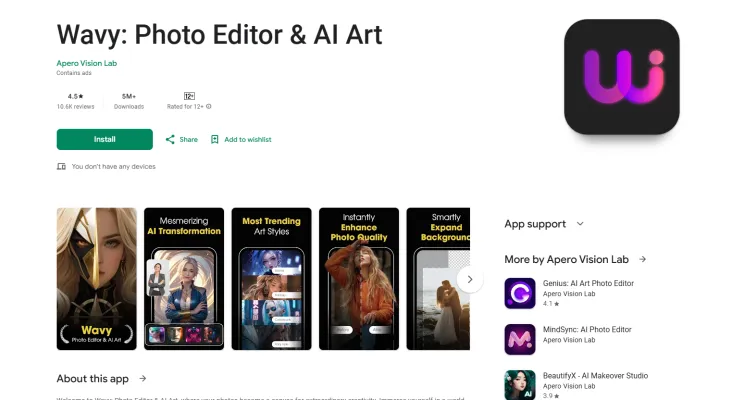
Casi d'Uso di Wavy: Photo Editor & AI Art
Wavy: Photo Editor & AI Art è un'applicazione versatile che sfrutta tecnologie di AI avanzate per migliorare e trasformare immagini. Ecco alcuni casi d'uso notevoli:
- Modifica Fotografica Creativa: Wavy consente agli utenti di applicare una varietà di strumenti di modifica per migliorare le loro foto. Gli utenti possono regolare colori, contrasto e luminosità, assicurando che le loro immagini siano visivamente accattivanti e raffinate.
- Generazione di Arte AI: Con il suo Generatore di Capolavori AI, Wavy trasforma foto ordinarie in rendering artistici. Questa funzionalità è ideale per artisti e designer che cercano di creare opere d'arte uniche dalle loro immagini esistenti, consentendo un'espressione creativa illimitata.
- Rimozione di Oggetti: La funzione di rimozione di oggetti dell'app consente agli utenti di rimuovere elementi indesiderati dalle loro foto in modo fluido. Questo è particolarmente utile per coloro che desiderano creare immagini senza distrazioni o migliorare il focus su soggetti specifici.
- Contenuto per Social Media: L'interfaccia facile da usare di Wavy consente di modificare in modo rapido ed efficiente, rendendola perfetta per gli appassionati di social media. Gli utenti possono creare visualizzazioni accattivanti in pochi secondi, assicurando che i loro post spiccino in feed affollati.
- Effetti di Ingrandimento: La funzione di ingrandimento consente agli utenti di evidenziare dettagli intricati all'interno delle loro foto, fornendo un impatto visivo più profondo. Questo è utile per la fotografia di prodotti o scatti di natura dove i dettagli contano.
- Creazione di Arte Personalizzata: Wavy consente agli utenti di creare pezzi unici di arte utilizzando le loro parole o frasi, unendo testo e immagini. Questa funzionalità è ottima per creare regali personalizzati, post sui social media o visualizzazioni di branding personale.
Questi casi d'uso evidenziano il potenziale di Wavy come strumento potente sia per gli utenti occasionali che per i professionisti nel settore creativo.
Come Accedere a Wavy
L'accesso a Wavy è un processo semplice. Segui questi passaggi per iniziare:
Passo 1: Scarica l'App
- Per gli Utenti Android: Apri il Google Play Store sul tuo dispositivo. Cerca "Wavy: Photo Editor & AI Art". Tocca "Installa" per scaricare l'app.
- Per gli Utenti iOS: Vai all'Apple App Store. Cerca "Wavy: Photo Editor & AI Art". Tocca "Ottieni" per iniziare il download.
Passo 2: Apri l'App
Una volta completata l'installazione, trova l'icona dell'app sulla tua home screen o nel cassetto delle app e toccala per aprirla.
Passo 3: Crea un Account (se necessario)
Se richiesto, registrati per un nuovo account fornendo il tuo indirizzo email e creando una password. Questo passaggio potrebbe essere necessario per accedere a determinate funzionalità o salvare le tue opere d'arte.
Passo 4: Esplora le Funzionalità
Naviga nell'app per scoprire i vari strumenti di modifica e le funzionalità di generazione di arte AI.
Passo 5: Goditi e Condividi
Una volta completati i tuoi compiti, esplora funzionalità aggiuntive e condividi le tue creazioni con gli amici tramite social media o app di messaggistica.
Come Usare Wavy: Photo Editor & AI Art
Passo 1: Scarica e Installa l'App
- Vai al Google Play Store e cerca "Wavy: Photo Editor & AI Art." Tocca "Installa" per scaricare l'app sul tuo dispositivo.
Passo 2: Apri l'App
- Una volta installata, tocca l'icona dell'app Wavy per avviarla. Sarai accolto dall'interfaccia principale, che mostra varie funzionalità.
Passo 3: Carica una Foto
- Tocca il pulsante "Carica" per selezionare una foto dalla tua galleria. Puoi anche scattare una nuova foto utilizzando la tua fotocamera se preferisci.
Passo 4: Usa il Generatore di Capolavori AI
- Scegli la funzione "Generatore di Capolavori AI". Questo strumento trasformerà la tua foto caricata in una creazione artistica utilizzando algoritmi di AI avanzati. Tocca semplicemente l'opzione e l'app elaborerà la tua immagine.
Passo 5: Migliora le Tue Visualizzazioni
- Utilizza l'opzione "Ingrandisci le Tue Visualizzazioni" per regolare la chiarezza e i dettagli della tua foto. Puoi regolare luminosità, contrasto e nitidezza per migliorare l'aspetto complessivo.
Passo 6: Rimuovi Elementi Indesiderati
- Se ci sono distrazioni nella tua foto, usa la funzione "Rimozione di Oggetti". Seleziona l'area che vuoi rimuovere e l'app la cancellerà in modo fluido per un risultato raffinato.
Passo 7: Salva e Condividi la Tua Opera d'Arte
- Dopo aver modificato, tocca il pulsante "Salva" per archiviare il tuo capolavoro nella tua galleria. Puoi anche condividerlo direttamente su piattaforme di social media cliccando l'icona di condivisione.
Come Creare un Account su Wavy
Creare un account su Wavy è un processo semplice:
- Scarica l'app Wavy dal Google Play Store.
- Apri l'app e tocca il pulsante "Registrati".
- Inserisci le tue informazioni personali, inclusi nome, indirizzo email e password.
- Verifica la tua email cliccando sul link inviato nella tua casella di posta.
- Completa il tuo profilo aggiungendo una foto di profilo e qualsiasi altra informazione.
- Inizia a usare Wavy e esplora le sue funzionalità!
Suggerimenti per Usare Wavy in Modo Efficace
- Esplora le Funzionalità AI: Sfrutta al massimo il Generatore di Capolavori AI per creare arte unica dalle tue foto.
- Utilizza gli Strumenti di Ingrandimento: Usa la funzione di ingrandimento per evidenziare dettagli intricati nelle tue immagini.
- Rimozione di Oggetti: Rimuovi distrazioni dalle tue foto usando la funzione di rimozione di oggetti per risultati raffinati.
- Gioca con Filtri ed Effetti: Sperimenta con vari filtri, regolazioni del colore ed effetti per migliorare le tue immagini.
- Salva e Condividi: Salva le tue creazioni in alta risoluzione e condividile sulle tue piattaforme di social media per mostrare il tuo stile artistico.
Seguendo questi suggerimenti ed esplorando le funzionalità di Wavy, puoi sbloccare il tuo potenziale creativo e trasformare foto ordinarie in capolavori straordinari. Che tu sia un fotografo professionista o un utente occasionale, Wavy offre un mondo di possibilità per l'arte digitale a portata di mano.




