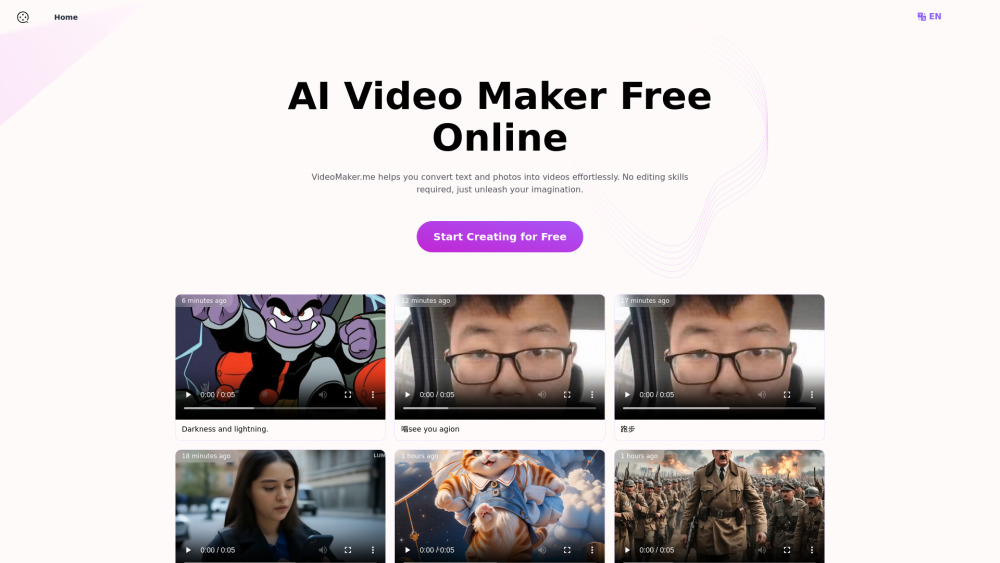Introduction to VideoMaker.me
In today's digital age, video content has become an essential tool for communication, marketing, and entertainment. However, creating high-quality videos often requires specialized skills and expensive software. Enter VideoMaker.me, an innovative AI-powered platform that's revolutionizing the way we create videos. This comprehensive guide will walk you through everything you need to know about VideoMaker.me, from its features to practical tips for creating stunning videos.
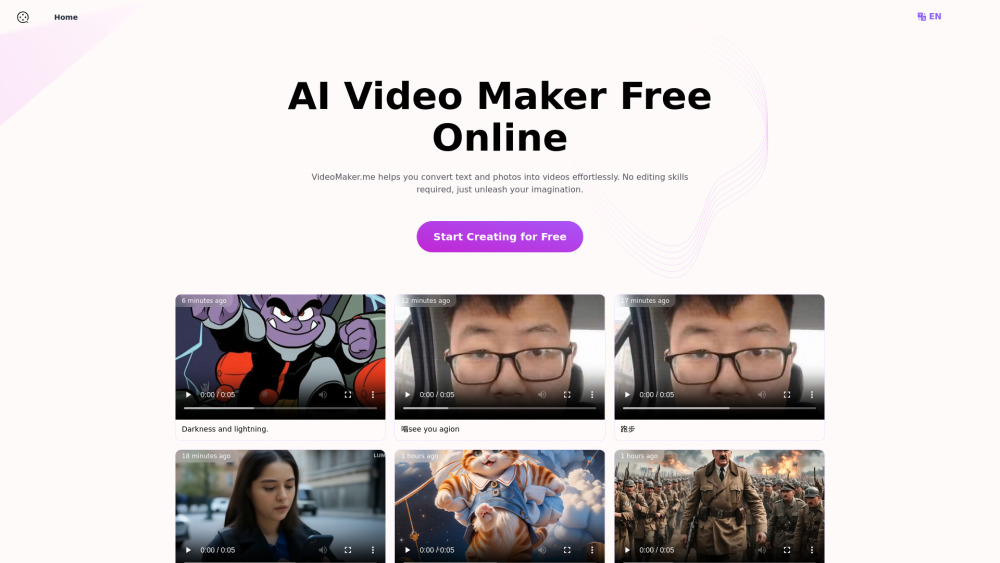
What is VideoMaker.me?
VideoMaker.me is an innovative AI-powered platform designed to simplify video creation for everyone. Whether you're a seasoned video editor or a complete novice, VideoMaker.me allows you to transform text and images into high-quality videos with ease. The platform features both a text-to-video maker and an image-to-video maker, enabling users to create engaging content without the need for advanced editing skills.
With its extensive library of templates and materials, VideoMaker.me ensures that you can find the perfect elements to craft professional-looking videos. The platform also supports multiple languages, making it accessible to a global audience. Additionally, VideoMaker.me prioritizes data security, ensuring that your content remains safe and protected throughout the creation process.
Designed for all skill levels, VideoMaker.me streamlines the video creation process, allowing you to generate high-quality videos in just a few minutes. Whether you're creating animations, birthday videos, YouTube content, corporate training materials, or presentations, VideoMaker.me provides the tools you need to bring your ideas to life effortlessly.
Use Cases of VideoMaker.me
VideoMaker.me offers an AI-powered platform for easily creating professional-quality videos. Here are some key use cases for this versatile tool:
- Social Media Marketing VideoMaker.me allows marketers to quickly produce engaging video content for social platforms. The text-to-video and image-to-video features make it simple to transform existing marketing copy and visuals into dynamic video ads and posts optimized for each social network.
- Product DemonstrationsBusinesses can use VideoMaker.me to create compelling product demo videos without complex video production. The AI can generate realistic animations and transitions to showcase product features and benefits in an eye-catching way.
- Educational Content Teachers and trainers can leverage VideoMaker.me to develop educational videos and tutorials. The platform's extensive template library and easy customization options enable educators to produce clear, visually appealing lessons on any topic.
- Event Promotion Event organizers can utilize VideoMaker.me to create promotional videos for upcoming conferences, concerts, and other events. The AI video generation capabilities allow for quick production of professional-looking teasers and highlight reels to drive ticket sales and attendance.
With its user-friendly interface and AI-assisted features, VideoMaker.me empowers users across industries to produce high-quality video content efficiently and cost-effectively.
How to Access VideoMaker.me
Step 1: Visit the Website
Open your preferred web browser and navigate to the official VideoMaker.me website. This can be done by typing "videomaker.me" into the address bar and pressing Enter. Ensure you are on the correct site by checking the URL and the site's logo.
Step 2: Sign Up for a Free Account
Once on the homepage, look for the "Sign Up" or "Get Started" button. Click on it to begin the registration process. You will need to provide a valid email address and create a password. This step is crucial as it grants you access to the platform's features and your personal workspace.
Step 3: Log In
After successfully signing up, use your email and password to log in to your account. This will take you to the main dashboard where you can start creating videos. Logging in ensures that your progress and projects are saved and accessible whenever you return.
Step 4: Explore the Interface
Familiarize yourself with the interface. The dashboard will provide options to create new projects, access templates, and use various tools like the text to video maker and image to video maker. Take a moment to explore these features to understand how to navigate the platform effectively.
Step 5: Start Creating
With everything set up, you can now start creating your videos. Whether you are converting text to video or using images, the platform's intuitive design makes it easy to produce high-quality content. Begin by selecting a template or starting from scratch, and let your creativity flow!
How to Use VideoMaker.me
Step 1: Visit Our Website and Sign Up
- Go to VideoMaker.me and sign up for a free account.
Step 2: Choose Your Video Type and Upload Content
- Select whether you want to use the text to video maker or the image to video maker.
- For text, input your script. For photos, upload your images.
Step 3: Customize and Generate Your Video
- Personalize your video using our extensive templates and material library. Add transitions, music, and other elements.
- Once satisfied, click 'Generate' to let our AI tools create your video in minutes.
Step 4: Review and Edit
- Review the generated video and make any necessary edits.
Step 5: Export and Share
- Once satisfied, export your video in your preferred format and share it across platforms.
How to Create an Account on VideoMaker.me
- Visit the VideoMaker.me website.
- Click on the "Sign Up" button.
- Choose your preferred registration method (email, Google, or social media accounts).
- Fill in your details, including email address and password.
- Verify your email by clicking on the link sent to your inbox.
- Complete your profile with additional information if prompted.
Tips for Using VideoMaker.me Efficiently
- Plan your content before starting.
- Leverage templates to save time.
- Use high-quality media for better results.
- Experiment with transitions to make your video dynamic.
- Incorporate appropriate background music.
- Optimize your videos for different platforms.
- Review and edit your video multiple times before finalizing.
- Utilize multi-language support for a global audience.
- Be mindful of your daily free quota.
- Explore AI features like text-to-video and image-to-video tools.
By following this guide, you'll be well-equipped to harness the power of VideoMaker.me and create stunning videos with ease. Whether you're a marketer, educator, or content creator, this AI-powered platform offers the tools you need to bring your ideas to life in video form. Happy creating!