What is VideoGen - AI Video Generator?
VideoGen is an innovative AI-powered video generation platform that revolutionizes the way users create videos. Designed for marketers, content creators, and businesses, VideoGen simplifies the video production process, allowing users to generate high-quality videos in mere seconds. The platform leverages advanced AI technology for seamless text-to-speech narration, enabling users to produce professional-grade videos without the need for extensive editing skills.
With features such as stock footage integration, intuitive editing tools, and multilingual support, VideoGen caters to a diverse audience looking to enhance their video content quickly and efficiently. Users can easily customize their videos, add subtitles, and access a vast library of copyright-free assets, making it an ideal solution for social media marketing, educational content, and promotional materials.
By significantly reducing the time and effort required for video production, VideoGen empowers users to focus on their core messaging while achieving greater engagement and ROI through impactful video content. Whether you're a solo entrepreneur or part of a larger organization, VideoGen is designed to streamline your video creation workflow and elevate your content strategy.
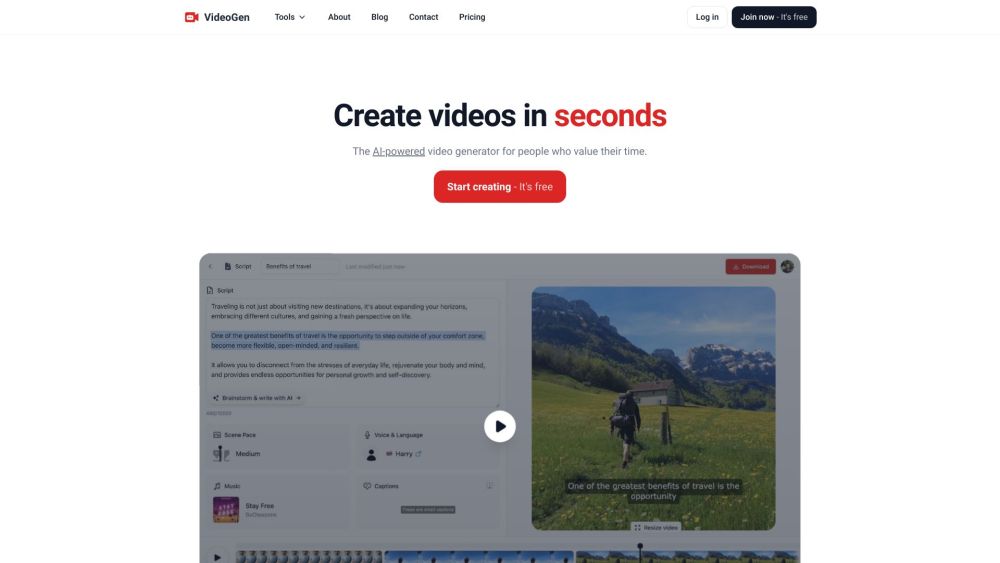
Use Cases of VideoGen - AI Video Generator
VideoGen is an innovative AI-powered platform that streamlines the video creation process, making it a versatile tool for various applications. Here are some key use cases:
- Social Media Marketing: With the rise of video content on platforms like TikTok, Instagram Reels, and Facebook, VideoGen enables marketers to quickly produce engaging videos tailored for these platforms. Users can generate promotional clips, tutorials, or product showcases in minutes, enhancing engagement and brand visibility.
- Educational Content Creation: Educators can leverage VideoGen to transform traditional presentations into dynamic videos. The platform's advanced text-to-speech capabilities allow for high-quality narration, while a rich media library provides visual aids. This enhances learning experiences and allows for the creation of engaging online courses.
- Product Demonstrations: E-commerce businesses can use VideoGen to create compelling product videos that highlight features and benefits. By integrating stock footage and professional voiceovers, businesses can produce high-quality promotional videos that drive conversions and showcase products effectively.
- Corporate Training Videos: Organizations can utilize VideoGen to develop training and onboarding videos for employees. The platform's ability to quickly generate instructional content saves time and effort while ensuring consistent messaging across training materials.
- Content Repurposing: Content creators can convert existing blog posts or articles into engaging videos through VideoGen. This not only expands the reach of their content but also caters to diverse audience preferences, appealing to those who prefer visual over text-based information.
By harnessing the power of AI, VideoGen makes video creation accessible and efficient for various users, from marketers to educators and beyond.
How to Access VideoGen - AI Video Generator
Accessing VideoGen is a straightforward process that allows you to create videos effortlessly. Follow these steps to get started:
Step 1: Visit the VideoGen Website
Go to the official VideoGen website by entering https://videogen.io/ in your web browser. This is where you can find all the information about the AI video generator and its features.
Step 2: Sign Up
Click on the "Get started" button located on the homepage. You will be redirected to the sign-up page where you need to create an account. Enter your email address, choose a password, and provide any other required information to complete the registration process.
Step 3: Verify Your Email
Check your email inbox for a verification email from VideoGen. Click on the verification link provided in the email to confirm your account. This step ensures that only legitimate users can access the platform.
Step 4: Log In
Once your email is verified, return to the VideoGen website and log in using your credentials. This will take you to your user dashboard where you can start creating videos.
Step 5: Start Creating Videos
Now that you are logged in, explore the platform's features to generate videos quickly. Utilize the AI tools for writing, narrating, and editing your video content seamlessly.
How to Use VideoGen - AI Video Generator
Creating stunning videos with VideoGen is a breeze! Follow these simple steps to get started:
Step 1: Sign Up
Visit VideoGen's website and click on the "Get started" button. Fill in your details to create an account. This will give you access to all features of the platform.
Signing up is essential for saving your projects and accessing the full suite of tools offered by VideoGen.
Step 2: Choose Your Video Type
Select the type of video you want to create (e.g., promotional, explainer, or social media). The platform offers various templates tailored for different purposes.
Choosing the right template helps streamline your video creation process by providing pre-defined layouts and styles.
Step 3: Input Your Content
Enter the text or script for your video. You can also upload blog posts or other content to generate scripts automatically.
VideoGen's AI can transform your text into engaging narratives, saving you time on scriptwriting.
Step 4: Customize Your Video
Use the intuitive editing tools to customize your video. You can add stock footage, images, and music, or adjust the text-to-speech settings.
Customization allows you to infuse your brand's personality into the video, making it more relatable to your audience.
Step 5: Preview and Edit
Preview your video to ensure everything looks perfect. Make any necessary edits directly in the browser for a seamless experience.
The preview function helps catch any mistakes before finalizing, ensuring your video meets your expectations.
Step 6: Generate and Share
Once satisfied, click the "Generate" button. After processing, download your video or share it directly to your preferred social media platforms.
This final step allows you to distribute your video quickly, maximizing its reach and impact.
How to Create an Account on VideoGen - AI Video Generator
Creating an account on VideoGen is a straightforward process that allows you to access its powerful AI video creation tools. Follow these simple steps to get started:
Step 1: Visit the VideoGen Website
Go to the official VideoGen website by entering the URL https://videogen.io/ into your web browser. This will take you to the homepage where you can learn more about the platform.
Step 2: Click on "Get Started"
On the homepage, locate the prominent "Get started" button. This button typically appears at the top right corner of the page. Clicking this will redirect you to the signup page.
Step 3: Fill Out the Registration Form
Once on the signup page, you will see a registration form. Enter your details, such as your name, email address, and a secure password. Ensure that the information you provide is accurate, as it will be used for your account verification.
Step 4: Agree to Terms and Conditions
Before you can create your account, you will need to review and agree to VideoGen's terms and conditions. Make sure to read through them to understand your rights and obligations as a user.
Step 5: Verify Your Email
After submitting the registration form, check your email inbox for a verification email from VideoGen. Click on the verification link in the email to confirm your account.
Step 6: Log In to Your Account
Once your email is verified, return to the VideoGen website and click on the "Login" button. Enter your email and password to access your new account and start creating videos.
Tips for Using VideoGen - AI Video Generator Efficiently
- Utilize Prompts Effectively: When generating videos, start with clear and specific prompts. This helps the AI understand your desired content better and produces more relevant scripts.
- Experiment with Styles: VideoGen allows you to specify different writing styles. Don't hesitate to experiment with various styles to find one that resonates best with your audience.
- Leverage the Editing Tools: Take advantage of the intuitive editing features. Use the timeline to make quick changes by hovering over scenes to split, change, or delete parts of your video seamlessly.
- Incorporate Stock Footage: Enhance your videos by integrating stock footage. VideoGen simplifies this process, allowing you to find and add high-quality visuals that complement your narrative.
- Review and Revise Scripts: Before generating a video, review the generated script. This can help you catch any inconsistencies or areas that may need refinement.
- Use Text-to-Speech Wisely: The platform's advanced text-to-speech feature creates lifelike narration. Choose the voice that best fits your video's tone and audience, ensuring a professional sound.
By following these tips, you can maximize the capabilities of VideoGen and create engaging, high-quality videos with ease.




