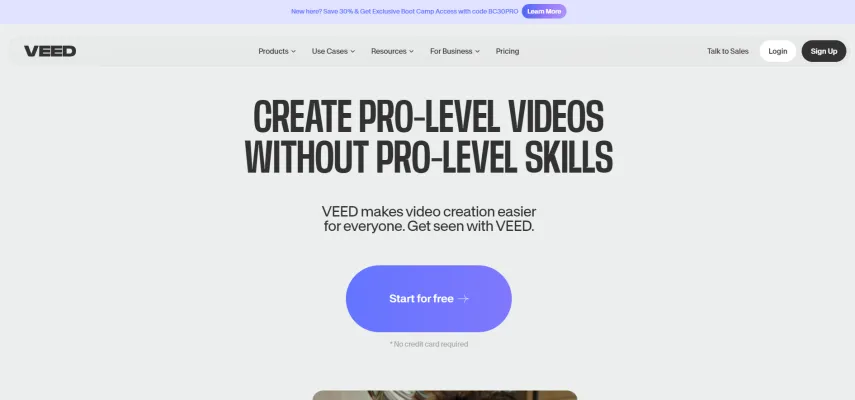Einführung in VEED
VEED ist eine innovative Online-Plattform, die die Videoproduktion und -bearbeitung durch die Kraft der künstlichen Intelligenz revolutioniert. VEED ist benutzerfreundlich gestaltet und ermöglicht es Einzelpersonen und Unternehmen, professionelle Videos ohne umfangreiche technische Kenntnisse oder teure Ausrüstung zu erstellen. Die Plattform bietet eine Reihe von Tools, darunter einen Videoeditor, einen Bildschirmrekorder und einen Untertitelgenerator, die alle direkt über Ihren Webbrowser zugänglich sind.
Eine der herausragenden Funktionen von VEED sind die KI-gesteuerten Fähigkeiten, wie KI-Avatare für die Erstellung von Talking-Head-Videos, automatische Untertitelerstellung und Text-zu-Sprache-Funktionen. Diese Funktionen verbessern nicht nur den Produktionswert der Videos, sondern optimieren auch den Bearbeitungsprozess, machen ihn schneller und effizienter. VEED ist besonders nützlich für Content-Ersteller, Vermarkter und Pädagogen, die schnell und effektiv ansprechende Videoinhalte produzieren müssen.
Mit seinem robusten Funktionsumfang und der intuitiven Benutzeroberfläche setzt VEED einen neuen Standard für die Online-Videobearbeitung und macht es einfacher denn je, überzeugende visuelle Inhalte zu erstellen, die beim Publikum ankommen.
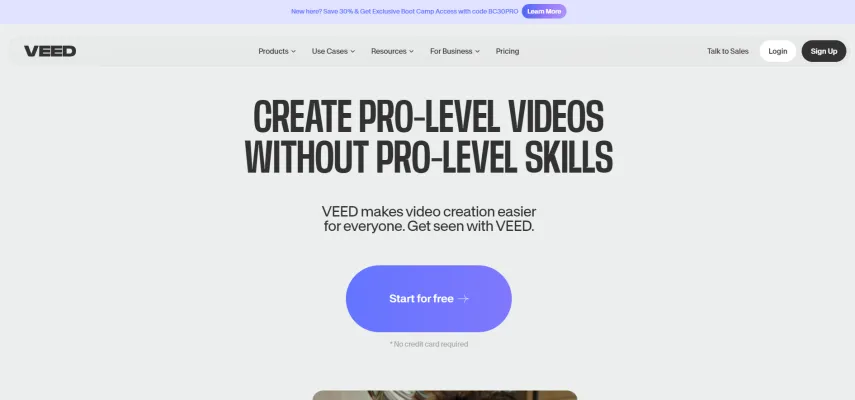
Anwendungsfälle von VEED
VEED, eine KI-gestützte Videobearbeitungsplattform, bietet eine Vielzahl von Anwendungsfällen in verschiedenen Sektoren und verbessert die Prozesse der Videoerstellung und -verwaltung. Hier sind einige wichtige Anwendungen:
- Marketing & Social Media: VEED ermöglicht es Marketern, schnell ansprechende Videoinhalte für Plattformen wie Instagram, Facebook und YouTube zu produzieren. Mit Funktionen wie automatischer Untertitelerstellung und Videoanpassung wird sichergestellt, dass der Inhalt für jede Plattform zugänglich und optimiert ist, was Engagement und Reichweite steigert.
- Training & E-Learning: Bildungseinrichtungen und betriebliche Schulungsabteilungen können VEED nutzen, um professionelle Schulungsvideos zu erstellen. Die KI-Tools der Plattform, wie Stimmklonen und Text-zu-Sprache, helfen bei der effizienten Produktion hochwertiger Lehrinhalte.
- Interne Kommunikation: Für Unternehmen erleichtert VEED die Erstellung interner Videos für Updates, Ankündigungen und Schulungen. Die Möglichkeit, Untertitel hinzuzufügen und Inhalte zu übersetzen, macht die Kommunikation inklusiver und stellt sicher, dass alle Mitarbeiter, unabhängig von der Sprache, informiert bleiben.
- Verkaufsvideos: Vertriebsteams können VEED nutzen, um personalisierte Verkaufspräsentationen und Produktdemonstrationen aufzuzeichnen. Die Bearbeitungstools der Plattform ermöglichen schnelle Anpassungen und Verbesserungen, sodass jedes Video für maximale Wirkung maßgeschneidert und perfektioniert wird.
- Meetings & Kommunikation: VEEDs Bildschirmaufnahme- und Video-Kollaborationsfunktionen sind ideal für asynchrone Meetings und Präsentationen. Teams können ihre Bildschirme aufzeichnen, Anmerkungen hinzufügen und Videos zur Überprüfung teilen, was die Remote-Zusammenarbeit verbessert.
- Videoübersetzungen: Mit VEEDs Videoübersetzungsfunktionen können Content-Ersteller ein globales Publikum erreichen, indem sie ihre Videos in mehrere Sprachen übersetzen, was die internationale Kommunikation nahtlos und effektiv macht.
VEEDs vielseitige Tools machen es zu einem wertvollen Hilfsmittel für jeden, der seine Videoinhaltsproduktion und -verwaltung verbessern möchte, und decken ein breites Spektrum an Bedürfnissen vom Marketing bis hin zu Bildung und Unternehmenskommunikation ab.
Wie man auf VEED zugreift
Schritt 1: Besuchen Sie die VEED-Website
- Aktion: Öffnen Sie Ihren bevorzugten Webbrowser und navigieren Sie zur VEED-Website, indem Sie www.veed.io in die Adressleiste eingeben.
- Erklärung: Dieser Schritt stellt sicher, dass Sie sich auf der offiziellen Plattform befinden, wo Sie auf alle von VEED angebotenen Funktionen und Dienste zugreifen können.
Schritt 2: Erstellen Sie ein Konto oder melden Sie sich an
- Aktion: Wenn Sie bereits ein Konto haben, klicken Sie auf die Schaltfläche "Login" in der oberen rechten Ecke der Homepage. Wenn Sie neu sind, klicken Sie auf die Schaltfläche "Sign Up", um ein neues Konto zu erstellen.
- Erklärung: Die Anmeldung oder Registrierung ist entscheidend, da sie Ihnen personalisierten Zugriff auf VEEDs Tools und Funktionen bietet, einschließlich des Speicherns Ihrer Projekte und Einstellungen.
Schritt 3: Navigieren Sie zum Bereich Tools
- Aktion: Sobald Sie angemeldet sind, verwenden Sie das Navigationsmenü, um verschiedene Abschnitte wie "Produkte" oder "Tools" zu erkunden, um das spezifische Videobearbeitungstool zu finden, das Sie verwenden möchten.
- Erklärung: Dieser Schritt hilft Ihnen, das spezifische Tool oder die Funktion zu finden und auszuwählen, die Sie benötigen, wie den Videoeditor, den Bildschirmrekorder oder KI-Avatare.
Schritt 4: Beginnen Sie mit der Nutzung von VEED
- Aktion: Klicken Sie auf das von Ihnen gewählte Tool, um es zu öffnen. Sie können jetzt mit dem Hochladen von Videos, dem Bearbeiten, dem Hinzufügen von Untertiteln oder anderen vom Tool unterstützten Aufgaben beginnen.
- Erklärung: Dieser letzte Schritt ermöglicht es Ihnen, direkt mit den Funktionen von VEED zu interagieren und Videos nach Ihren Bedürfnissen zu erstellen und zu bearbeiten.
Indem Sie diese Schritte befolgen, können Sie einfach auf VEEDs leistungsstarke Videobearbeitungstools zugreifen und sie nutzen, um Ihren Content-Erstellungsprozess zu verbessern.
Wie man VEED verwendet: Eine Schritt-für-Schritt-Anleitung
Schritt 1: Registrieren oder Anmelden
- Aktion: Besuchen Sie VEED.IO und registrieren Sie sich entweder für ein neues Konto oder melden Sie sich an, wenn Sie bereits eines haben.
- Erklärung: Dieser Schritt stellt sicher, dass Sie Zugang zu allen VEED-Funktionen haben und Ihre Projekte speichern können.
Schritt 2: Laden Sie Ihr Video hoch
- Aktion: Klicken Sie auf die Schaltfläche "Upload", um Ihre Videodatei von Ihrem Computer oder Cloud-Speicher zu importieren.
- Erklärung: Hier beginnen Sie Ihre Bearbeitungsreise, indem Sie Ihr Rohmaterial in VEED bringen.
Schritt 3: Bearbeiten Sie Ihr Video
- Aktion: Verwenden Sie die intuitiven Bearbeitungstools, um Ihr Video zu trimmen, zuzuschneiden, Text hinzuzufügen oder Filter anzuwenden.
- Erklärung: VEED bietet eine Reihe von Bearbeitungsoptionen, um Ihr Video zu verbessern, ohne dass professionelle Bearbeitungskenntnisse erforderlich sind.
Schritt 4: Fügen Sie Untertitel hinzu
- Aktion: Navigieren Sie zum Abschnitt "Untertitel" und wählen Sie "Untertitel hinzufügen". VEED kann automatisch Untertitel für Sie generieren.
- Erklärung: Das Hinzufügen von Untertiteln kann Ihr Video für ein breiteres Publikum zugänglich machen und das Engagement verbessern.
Schritt 5: Verwenden Sie KI-Funktionen
- Aktion: Erkunden Sie KI-Tools wie "KI-Avatare" oder "Text zu Sprache" für erweiterte Bearbeitungsmöglichkeiten.
- Erklärung: Diese Funktionen nutzen KI, um komplexe Bearbeitungsaufgaben zu vereinfachen, wie das Erstellen von Talking-Head-Videos oder das Umwandeln von Text in Sprache.
Schritt 6: Zusammenarbeit (Optional)
- Aktion: Wenn Sie in einem Team arbeiten, nutzen Sie die Kollaborationstools, um andere einzuladen, Ihr Video anzusehen oder zu bearbeiten.
- Erklärung: Kollaborationsfunktionen ermöglichen es mehreren Benutzern, gleichzeitig an einem Projekt zu arbeiten, was die Produktivität steigert.
Schritt 7: Exportieren und Teilen
- Aktion: Wenn Sie mit Ihren Bearbeitungen zufrieden sind, klicken Sie auf "Exportieren", um Ihr Video im gewünschten Format herunterzuladen.
- Erklärung: Das Exportieren Ihres Videos bereitet es für das Teilen in sozialen Medien, auf Websites oder anderen Plattformen vor.
Indem Sie diese Schritte befolgen, können Sie VEED effektiv nutzen, um mühelos professionelle Videos zu erstellen.
Wie man ein Konto bei VEED erstellt
Die Erstellung eines Kontos bei VEED ist ein unkomplizierter Prozess, der Ihnen Zugang zu einer Reihe leistungsstarker Videobearbeitungstools gewährt. Hier erfahren Sie, wie Sie beginnen können:
- Besuchen Sie die VEED-Website: Öffnen Sie Ihren Webbrowser und gehen Sie zur offiziellen Website von VEED. Hier beginnen Sie den Prozess der Kontoerstellung.
- Klicken Sie auf 'Registrieren': Suchen Sie nach der Schaltfläche 'Sign Up', die sich normalerweise in der oberen rechten Ecke der Homepage befindet. Ein Klick darauf führt Sie zur Registrierungsseite.
- Wählen Sie Ihre Registrierungsmethode: VEED bietet mehrere Möglichkeiten zur Registrierung. Sie können Ihre E-Mail-Adresse verwenden oder sich direkt mit Google, Facebook oder Apple anmelden. Wählen Sie die für Sie bequemste Methode.
- Geben Sie Ihre Details ein: Wenn Sie eine E-Mail-Adresse verwenden, geben Sie Ihre E-Mail ein und erstellen Sie ein Passwort. Bei anderen Methoden werden Sie zu den jeweiligen Authentifizierungsseiten weitergeleitet, um Ihre Identität zu bestätigen.
- Verifizieren Sie Ihre E-Mail: Nach dem Absenden Ihrer Details überprüfen Sie Ihren E-Mail-Posteingang auf einen Verifizierungslink von VEED. Klicken Sie auf den Link, um Ihr Konto zu verifizieren. Dieser Schritt stellt sicher, dass Ihre E-Mail gültig und sicher ist.
- Vervollständigen Sie Ihr Profil: Sobald Sie verifiziert sind, melden Sie sich bei Ihrem neuen VEED-Konto an. Möglicherweise werden Sie aufgefordert, Ihr Profil zu vervollständigen, indem Sie einen Benutzernamen und eventuell ein Profilbild hinzufügen. Dieser Schritt ist optional, wird aber für ein personalisiertes Erlebnis empfohlen.
- Beginnen Sie mit der Nutzung von VEED: Mit Ihrem eingerichteten Konto können Sie nun die Funktionen von VEED erkunden, einschließlich Videobearbeitung, Hinzufügen von Untertiteln und mehr. Tauchen Sie in die Plattform ein und beginnen Sie mit der einfachen Erstellung professioneller Videos.
Indem Sie diese Schritte befolgen, können Sie ein VEED-Konto erstellen und beginnen, seine leistungsstarken Tools für Ihre Videobearbeitungsbedürfnisse zu nutzen.
Tipps zur effizienten Nutzung von VEED
Tipps zur effizienten Nutzung von VEED: Ihr Leitfaden zur Beherrschung der Videobearbeitung
VEED.io ist ein leistungsstarker Online-Videoeditor, der den Prozess der Erstellung professioneller Videos vereinfacht. Hier sind einige Tipps, die Ihnen helfen, VEED effizienter und effektiver zu nutzen:
- Nutzen Sie Vorlagen: Beginnen Sie mit VEEDs vorgefertigten Vorlagen, um Ihre Videoprojekte schnell zu starten. Passen Sie sie an Ihre Marke oder Botschaft an und sparen Sie Zeit und Mühe.
- Nutzen Sie KI-Funktionen: Machen Sie das Beste aus VEEDs KI-Fähigkeiten, wie automatische Untertitel und KI-Avatare. Diese Funktionen können Ihre Videos mit minimalem manuellem Aufwand verbessern.
- Nahtlose Zusammenarbeit: Nutzen Sie VEEDs Kollaborationstools, um in Echtzeit mit Teammitgliedern zusammenzuarbeiten. Dies stellt sicher, dass alle auf dem gleichen Stand sind und beschleunigt den Bearbeitungsprozess.
- Optimieren Sie die Nutzung der Stock-Bibliothek: Nutzen Sie VEEDs umfangreiche Stock-Bibliothek für lizenzfreie Audio- und Video-Assets. Dies kann Ihren Videos einen professionellen Touch verleihen, ohne dass externe Quellen erforderlich sind.
- Exportieren Sie intelligent: Wählen Sie die richtigen Exporteinstellungen basierend auf Ihrer Zielplattform. VEED ermöglicht es Ihnen, in verschiedenen Auflösungen und Formaten zu exportieren, sodass Ihr Video überall gut aussieht, wo es geteilt wird.
Indem Sie diese Tipps befolgen, können Sie das Potenzial von VEED maximieren und mühelos ansprechende, hochwertige Videos erstellen.