What is ttsMP3.com?
ttsMP3.com is a user-friendly online platform that offers a free AI-powered text-to-speech service, allowing users to convert written text into high-quality spoken audio. With support for over 28 languages, including various English accents, the service caters to a wide range of applications such as e-learning, YouTube videos, and enhancing website accessibility. Users can easily download the generated audio as MP3 files for offline use.
The platform utilizes advanced speech synthesis software powered by Amazon Polly, ensuring natural-sounding voice output. While the free service includes a daily character limit, users can opt for premium access to enjoy increased character allowances, a selection of over 60 voices, and additional features like API integration for application development.
With its intuitive interface and customizable speech output options, ttsMP3.com stands out as a versatile tool for content creators, educators, and anyone in need of converting text to speech efficiently.
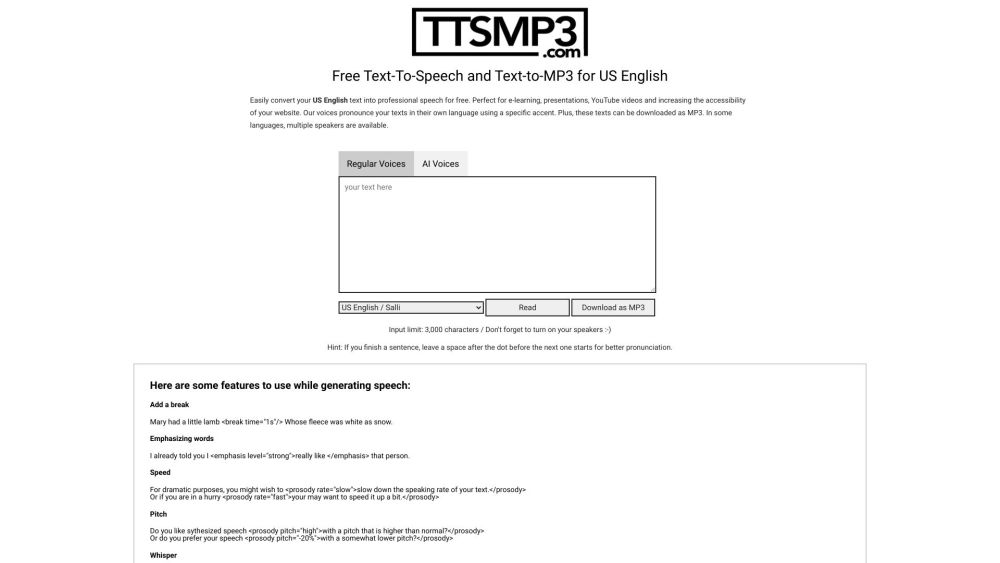
Use Cases of ttsMP3.com
1. E-Learning Materials:
ttsMP3.com is an invaluable resource for educators looking to create engaging e-learning content. By converting written lessons and study materials into audio format, teachers can cater to auditory learners and enhance comprehension. This tool allows for the inclusion of pauses and emphasis, making the learning experience more interactive and effective.
2. Presentations and Voiceovers:
For professionals preparing presentations, ttsMP3.com provides a quick way to generate voiceovers for slideshows or videos. Users can input their script, customize the voice and tone, and download the audio in MP3 format, seamlessly integrating it into their presentations to deliver a polished final product.
3. YouTube Videos:
Content creators on platforms like YouTube can utilize ttsMP3.com to generate voiceovers for their videos. This is particularly useful for those who may not feel comfortable recording their own voice or wish to save time. The ability to customize speech speed and pitch further enhances the quality of the audio, making videos more engaging for viewers.
4. Accessibility for Websites:
Website developers can implement ttsMP3.com to improve accessibility for users with visual impairments or reading difficulties. By providing audio versions of written content, websites can reach a broader audience and comply with accessibility standards, ensuring that all users can engage with the content.
5. Personal Projects:
Individuals can use ttsMP3.com for a variety of personal projects, such as creating audiobooks or voice messages. Whether for storytelling or simply sharing personalized messages with friends and family, the tool allows users to easily convert text into lifelike speech, adding a personal touch to their projects.
How to Access ttsMP3.com
Accessing ttsMP3.com is a straightforward process that allows you to utilize its free text-to-speech services. Follow these simple steps:
Step 1: Open Your Web Browser
Begin by launching your preferred web browser, such as Chrome, Firefox, or Safari. Ensure that you have an internet connection.
Step 2: Enter the URL
In the address bar, type in the following URL: https://ttsmp3.com/ and press the Enter key.
Step 3: Input Your Text
Once on the homepage, locate the text input box. Type or paste the text you wish to convert into speech. Remember, you can enter up to 3,000 characters.
Step 4: Customize Your Settings (Optional)
Explore the customization options, such as adding breaks, adjusting speed, pitch, or selecting different speakers if available.
Step 5: Generate and Download
Click on the "Convert" button to generate your audio. Once created, download the MP3 file by clicking the download link.
How to Use ttsMP3.com
Step 1: Access the Website
Open your web browser and navigate to ttsMP3.com. The homepage will present you with a user-friendly interface designed for text-to-speech conversion.
Step 2: Enter Your Text
In the provided text box, input the text you wish to convert into audio. Keep in mind the character limit of 3,000 characters for free users to ensure smooth processing.
Step 3: Customize Your Audio
Select your desired voice and language from the dropdown menu. You can also add special effects using SSML tags. For example, use to insert pauses, or to increase the speaking speed.
Step 4: Convert the Text
Click the "Convert" button to generate your audio. Wait a moment as the service processes your request.
Step 5: Preview and Edit
Listen to the generated audio using the play button. If you need adjustments, tweak your text or SSML tags and convert again.
Step 6: Download Your MP3
Once satisfied with the audio, click the "Download" button to save your MP3 file. Enjoy your newly created audio content for various uses like presentations, YouTube videos, or personal projects.
How to Create an Account on ttsMP3.com
Creating an account on ttsMP3.com is a straightforward process that allows you to access premium features and remove daily character limits for text-to-speech conversions. Follow these simple steps to get started:
Step 1: Visit the ttsMP3.com Registration Page
Go to ttsMP3.com and locate the "Register" link, usually found in the top navigation bar. Click on it to access the registration form.
Step 2: Fill in Your Details
In the registration form, provide the required information, such as your email address and a secure password. Ensure that your password is strong to protect your account.
Step 3: Accept the Terms and Conditions
Read through the terms of service and privacy policy. If you agree with the terms, check the box indicating your acceptance. This step is crucial to ensure you understand your rights and responsibilities while using the service.
Step 4: Submit the Registration Form
Once you have filled in all the information and accepted the terms, click the "Register" button to submit your registration.
Step 5: Verify Your Email
Check your email inbox for a verification email from ttsMP3.com. Click the verification link in the email to activate your account. If you don't see it, check your spam folder.
Step 6: Log in to Your Account
After verification, return to the ttsMP3.com login page, enter your credentials, and click "Login" to access your account. You can now start using the text-to-speech services with no limitations.
Tips for Using ttsMP3.com
To enhance your experience with ttsMP3.com and maximize the quality of your audio outputs, consider the following tips:
- Utilize SSML Tags: Leverage the Speech Synthesis Markup Language (SSML) features to improve the naturalness of your audio. Use tags for pauses, for highlighting key points, and for adjusting speed and pitch to tailor your speech output.
- Keep Text Concise: Stick to the character limit of 3,000 characters per conversion. For longer texts, break them into smaller sections to ensure clarity and comprehension.
- Choose the Right Voice: Experiment with different voice options to find one that suits your content. This can significantly affect listener engagement.
- Preview Before Downloading: Always use the preview feature before finalizing your audio. This allows you to make adjustments for a polished end product.
- Incorporate Multiple Speakers: If your text includes dialogues, use the [speaker:name] format to simulate conversations, making your audio more dynamic and engaging.
By applying these tips, you can create high-quality, engaging audio content that resonates with your audience and maximizes the potential of ttsMP3.com's text-to-speech capabilities.




