Introduction to TrailMate
TrailMate is an innovative offline AI assistant designed specifically for outdoor enthusiasts such as hikers, campers, and skiers. This unique app provides users with essential guidance and information without the need for cellular service or internet access, making it an ideal companion for adventures in remote areas.
Once downloaded, TrailMate allows users to access AI-driven insights, including safety tips, medical advice, and survival guidance, directly on their mobile devices. The app's specialized models run locally on the phone, ensuring that users can obtain crucial information even when they are far from any signal.
To get started, users simply install the app, subscribe, and download the necessary AI models for offline use. With TrailMate, outdoor enthusiasts can explore nature with confidence, knowing that they have a reliable source of information at their fingertips, no matter where their adventures take them. Whether you are tackling a challenging hike or enjoying a peaceful camping trip, TrailMate is ready to assist you in navigating your outdoor experiences safely and effectively.
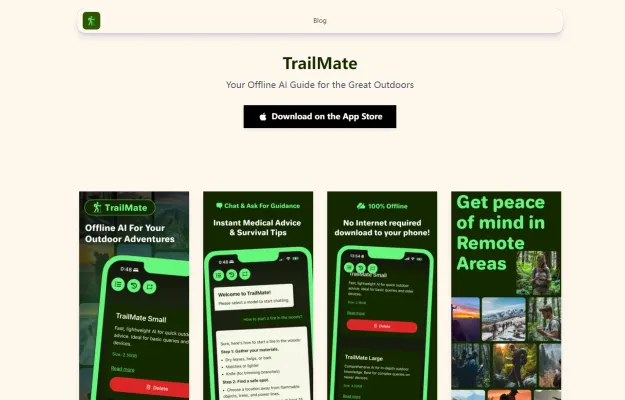
Use Cases of TrailMate
Here are some key use cases for TrailMate, the offline AI assistant for outdoor adventures:
- Safety Information and First Aid Guidance TrailMate can provide critical safety tips and first aid instructions when you're off the grid. Whether you encounter wildlife, suffer an injury, or face extreme weather, the AI can offer step-by-step guidance tailored to your situation.
- Plant and Animal Identification Curious about the flora and fauna around you? TrailMate can help identify plants, animals, and fungi you come across, offering interesting facts and potential warnings about toxic species.
- Navigation and Route Planning While not a replacement for maps, TrailMate can assist with basic navigation, suggest scenic routes, and provide estimated hiking times based on terrain difficulty.
- Survival Skills Coaching In emergency situations, TrailMate can coach you through essential survival skills like building shelter, finding water, or starting a fire - all without needing an internet connection.
- Gear Recommendations and Checklists Before your trip, use TrailMate to get personalized gear recommendations and packing checklists based on your destination, planned activities, and weather forecasts.
How to Access TrailMate
TrailMate is an innovative offline AI assistant designed to enhance your outdoor adventures. Follow these simple steps to access and utilize its features:
Step 1: Download the App
- Visit the App Store: Open the App Store on your iPhone or iPad.
- Search for TrailMate: Type "TrailMate Offline AI for Hikes" in the search bar.
- Install the App: Click on the download button to install the app on your device.
Step 2: Subscribe to the Service
- Open TrailMate: Once installed, launch the app.
- Create an Account: You will need to sign up for an account using your email address or through a social media login.
- Choose a Subscription Plan: Select a suitable subscription plan that fits your needs, as the app requires a subscription for full access.
Step 3: Download AI Models
- Access Offline Features: After subscribing, you can download the AI models directly to your device.
- Ensure Complete Download: Make sure all necessary AI models are fully downloaded for offline usage.
Step 4: Start Exploring
- Ask Questions: Use the app to inquire about hiking tips, safety information, or survival guidance.
- Enjoy Offline Access: With everything downloaded, you can now access TrailMate's features without needing an internet connection, allowing for seamless outdoor adventures.
How to Use TrailMate
TrailMate is a powerful offline AI assistant designed to enhance your outdoor experiences. Follow these steps to make the most of its features:
Step 1: Download the App
- Action: Go to the App Store and search for "TrailMate: Offline AI for Hikes."
- Explanation: Install the app on your iOS device to get started with your outdoor companion.
Step 2: Subscribe for Full Access
- Action: Open the app, create an account, and choose a subscription plan.
- Explanation: Subscribing allows you to access all AI features and updates, ensuring you have the latest safety tips and guidance.
Step 3: Download AI Models
- Action: Once subscribed, download the required AI models directly onto your phone.
- Explanation: This enables TrailMate to function without internet access, providing reliable assistance even in remote areas.
Step 4: Explore the Features
- Action: Utilize the app's features by asking questions or accessing specific guidance.
- Explanation: TrailMate offers real-time assistance with safety tips, medical advice, and survival guidance, all tailored to your current needs.
Step 5: Use Offline
- Action: Go on your outdoor adventure with the app ready to assist.
- Explanation: With everything downloaded, you can rely on TrailMate for help without worrying about losing signal, ensuring a safer and more enjoyable experience in nature.
By following these steps, you can maximize your use of TrailMate and enjoy your outdoor adventures with confidence!
How to Create an Account on TrailMate
Creating an account on TrailMate is a straightforward process that allows you to access its offline AI features for outdoor adventures. Follow these simple steps to get started:
Step 1: Download the App
- Explanation: Go to the App Store on your iOS device and search for "TrailMate Offline AI for Hikes." Click on the download button to install the app on your phone.
Step 2: Open the App
- Explanation: Once the app is downloaded, find the TrailMate icon on your home screen and tap to open it.
Step 3: Start the Registration Process
- Explanation: Upon opening the app, you'll be greeted with a welcome screen. Look for a "Sign Up" or "Create Account" button and tap on it to begin the registration process.
Step 4: Enter Your Information
- Explanation: Fill in the required fields, which typically include your email address, a secure password, and possibly some personal information. Make sure to create a strong password to protect your account.
Step 5: Agree to Terms and Conditions
- Explanation: Before finalizing your registration, you may need to read and accept the app's terms of service and privacy policy. It's essential to understand these documents before proceeding.
Step 6: Verify Your Email
- Explanation: After submitting your information, check your email inbox for a verification email from TrailMate. Click on the verification link to confirm your account.
Step 7: Log In
- Explanation: Return to the app and log in using your newly created email and password. You're now ready to explore the great outdoors with TrailMate's AI assistance!
By following these steps, you can quickly set up your TrailMate account and enjoy a reliable companion for all your outdoor activities.
Tips for TrailMate
TrailMate is your reliable offline AI companion for all outdoor adventures, offering safety tips, medical advice, and survival guidance without the need for an internet connection. Here are some tips to maximize your experience with TrailMate:
- Download Before You Go: Ensure you download all necessary AI models and data before heading out. This will give you full access to features even in remote areas without cell service.
- Explore the Features: Familiarize yourself with TrailMate's capabilities, such as navigation assistance, first aid instructions, and survival tips. Knowing what information is available can save valuable time during emergencies.
- Keep Your App Updated: Regularly check for updates to ensure you have the latest features and improvements. This enhances performance and user experience.
- Use Voice Commands: Take advantage of voice input to ask questions while on the move. This can help you stay focused on your surroundings.
- Practice Using the App: Before your adventure, practice navigating the app's interface to become comfortable with its functionalities. This will ensure you can access information quickly when needed.
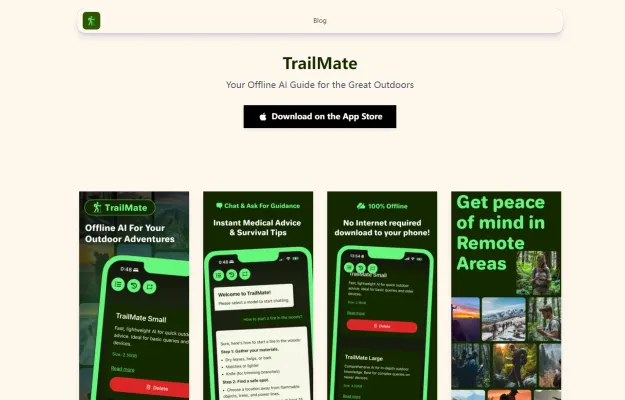
By following these tips, you can make the most of TrailMate and enjoy a safer, more informed outdoor experience.




