Pengenalan Graphy AI
Graphy AI adalah alat inovatif yang dirancang untuk meningkatkan visualisasi data dan storytelling dengan memanfaatkan kecerdasan buatan. Disesuaikan untuk tim dan profesional yang berbasis data, Graphy AI menyederhanakan proses pembuatan grafik dan bagan yang informatif dari kumpulan data yang kompleks. Pengguna dapat dengan mudah memasukkan data mereka, dan AI secara otomatis menghasilkan representasi visual sambil menyoroti wawasan dan tren utama.
Antarmuka yang ramah pengguna dari platform ini menghilangkan kurva pembelajaran yang curam yang sering dikaitkan dengan alat visualisasi data, membuatnya dapat diakses oleh pengguna dari semua tingkat keahlian. Dengan fitur-fitur seperti wawasan yang dapat disesuaikan, kemampuan untuk terhubung ke berbagai sumber data seperti Google Sheets, dan opsi untuk integrasi dengan platform populer, Graphy AI memberdayakan tim untuk membuat keputusan yang tepat dengan cepat dan efektif.
Baik untuk pelaporan internal, presentasi pemangku kepentingan, atau diskusi kolaboratif, Graphy AI mengubah cara data dikomunikasikan, menginspirasi tindakan dan kejelasan melalui narasi visual yang menarik. Dipercaya oleh lebih dari 80.000 pengguna, Graphy AI adalah game-changer bagi siapa saja yang ingin meningkatkan kemampuan storytelling data mereka.
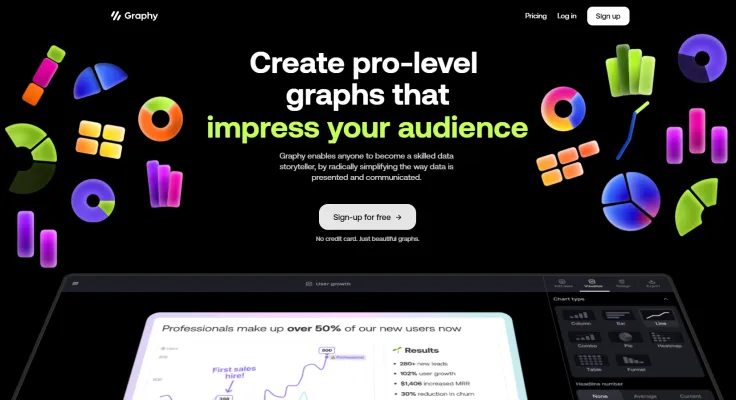
Kasus Penggunaan Graphy AI
Berikut adalah beberapa kasus penggunaan utama untuk Graphy AI, berdasarkan informasi yang diberikan:
- Pembuatan Grafik Otomatis Graphy AI dapat secara otomatis menghasilkan grafik dan bagan dari data mentah. Pengguna hanya perlu memasukkan data mereka, dan AI menciptakan grafik yang menarik secara visual dan informatif siap untuk presentasi atau laporan. Ini menghemat waktu yang signifikan dibandingkan dengan membuat grafik secara manual.
- Generasi Wawasan Data Selain hanya memvisualisasikan data, Graphy AI dapat menganalisis data dan memberikan wawasan kunci. Ia dapat mengidentifikasi tren, anomali, dan pola yang mungkin tidak langsung terlihat, membantu pengguna dengan cepat memahami cerita di balik angka-angka mereka.
- Output Siap Presentasi AI menghasilkan grafik dan wawasan yang langsung siap digunakan dalam slide, laporan, atau alat komunikasi seperti Slack. Ini memperlancar proses berbagi temuan data dengan rekan tim atau pemangku kepentingan.
- Integrasi Lintas Platform Graphy AI terintegrasi dengan alat populer seperti Google Sheets, memungkinkan pengguna untuk dengan mudah mengimpor data. Grafik yang dihasilkan kemudian dapat diekspor ke perangkat lunak presentasi seperti Keynote atau alat desain seperti Canva, memfasilitasi alur kerja yang mulus.
- Storytelling Data yang Disesuaikan Pengguna dapat meningkatkan grafik yang dihasilkan AI dengan anotasi, garis tren, dan penanda tujuan. Ini memungkinkan storytelling data yang kaya dan disesuaikan yang memfokuskan perhatian pada poin-poin kunci dan mengkomunikasikan wawasan secara efektif.
Dengan mengotomatisasi dan meningkatkan aspek-aspek kunci dari visualisasi dan analisis data ini, Graphy AI memungkinkan pengguna di berbagai peran untuk menjadi pencerita data dan pembuat keputusan yang lebih efektif.
Cara Mengakses Graphy AI
Mengakses Graphy AI adalah proses yang mudah yang memungkinkan Anda memanfaatkan AI untuk visualisasi data dan wawasan. Ikuti langkah-langkah ini untuk memulai:
- Kunjungi Situs Web Graphy Buka situs web resmi Graphy. Ini adalah platform di mana Anda dapat menggunakan Graphy AI untuk kebutuhan storytelling data Anda.
- Daftar atau Masuk Jika Anda adalah pengguna baru, klik tombol "Daftar" untuk membuat akun. Jika Anda sudah memiliki akun, cukup masuk.
- Akses Fitur Graphy AI Setelah masuk, navigasikan ke bagian "AI" atau cari opsi "Buat Grafik dengan AI" di dasbor Anda.
- Masukkan Data Anda Unggah file data Anda atau masukkan data secara manual ke dalam bidang yang disediakan.
- Hasilkan Wawasan Setelah memasukkan data Anda, klik tombol "Hasilkan" untuk membiarkan Graphy AI menganalisis informasi dan membuat visualisasi.
Dengan mengikuti langkah-langkah ini, Anda dapat memanfaatkan kekuatan Graphy AI untuk membuat visualisasi dan wawasan yang menakjubkan dari data Anda dengan mudah.
Cara Menggunakan Graphy AI
Graphy AI dirancang untuk menyederhanakan visualisasi data dan storytelling. Ikuti langkah-langkah ini untuk memaksimalkan fitur-fiturnya:
- Daftar atau Masuk Kunjungi situs web Graphy dan buat akun jika Anda adalah pengguna baru, atau masuk jika Anda sudah memiliki akun. Ini akan memberi Anda akses ke semua fitur Graphy AI.
- Unggah Data Anda Setelah masuk, Anda dapat langsung mengunggah dataset Anda dari berbagai sumber seperti Google Sheets atau tempel data secara manual. Graphy mendukung berbagai format, memudahkan untuk memasukkan data Anda.
- Hasilkan Grafik Setelah mengunggah, gunakan fitur Graphy AI untuk menghasilkan grafik. Cukup pilih jenis grafik yang Anda inginkan (misalnya, batang, lingkaran, atau garis) dan biarkan AI membuat representasi visual dari data Anda.
- Sesuaikan Grafik Anda Gunakan antarmuka yang intuitif untuk menyesuaikan grafik. Sesuaikan warna, label, dan tambahkan anotasi untuk menyoroti wawasan kunci, membuat data Anda lebih menarik dan informatif.
- Ekspor dan Bagikan Setelah puas dengan grafik Anda, Anda dapat mengekspornya dalam berbagai format (PNG, PDF, dll.) atau membagikannya langsung melalui tautan atau embed di platform seperti Slack atau presentasi.
Dengan mengikuti langkah-langkah ini, Anda akan secara efektif menggunakan Graphy AI untuk mengubah data mentah menjadi cerita visual yang berdampak yang mendorong keputusan dan menginspirasi tindakan.
Cara Membuat Akun di Graphy AI
Membuat akun di Graphy AI adalah proses yang mudah. Ikuti langkah-langkah ini untuk memulai:
- Kunjungi Situs Web Graphy Buka situs web resmi Graphy di graphy.app.
- Klik "Daftar" Di halaman utama, cari tombol "Daftar", biasanya terletak di pojok kanan atas halaman. Mengklik ini akan mengarahkan Anda ke formulir pendaftaran.
- Isi Detail Anda Masukkan informasi yang diperlukan, termasuk nama, alamat email, dan kata sandi yang aman. Pastikan untuk menggunakan email yang valid, karena Anda akan membutuhkannya untuk verifikasi akun.
- Setujui Syarat dan Ketentuan Sebelum melanjutkan, Anda harus menyetujui syarat dan ketentuan Graphy. Baca dengan seksama dan centang kotak pengakuan.
- Verifikasi Email Anda Periksa kotak masuk Anda untuk email verifikasi dari Graphy. Klik tautan yang disediakan dalam email untuk mengkonfirmasi akun Anda. Langkah ini penting untuk mengaktifkan akun Anda.
- Masuk Setelah verifikasi, kembali ke situs web Graphy dan klik "Masuk." Masukkan email dan kata sandi Anda untuk mengakses platform.
Dengan mengikuti langkah-langkah ini, Anda akan berhasil membuat akun Anda di Graphy AI dan dapat mulai menjelajahi alat visualisasi datanya!
Tips Menggunakan Graphy AI
Untuk meningkatkan pengalaman dan efisiensi Anda saat menggunakan Graphy AI, pertimbangkan tips berikut:
- Mulai dengan Data yang Bersih: Pastikan data Anda terorganisir dengan baik dan bebas dari kesalahan. Ini akan memungkinkan Graphy AI untuk menghasilkan wawasan dan grafik yang akurat.
- Manfaatkan Wawasan yang Dihasilkan AI: Manfaatkan kemampuan Graphy AI untuk menganalisis tren dan memberikan wawasan. Masukkan data Anda, dan biarkan AI menyarankan visualisasi yang paling relevan.
- Jelajahi Berbagai Jenis Grafik: Bereksperimen dengan berbagai format grafik untuk menemukan representasi terbaik untuk data Anda. Graphy menawarkan berbagai pilihan, jadi jangan ragu untuk mencobanya.
- Manfaatkan Fitur Kustomisasi: Gunakan opsi kustomisasi untuk menyesuaikan grafik Anda dengan audiens Anda. Sesuaikan warna, label, dan anotasi untuk meningkatkan kejelasan dan keterlibatan.
- Berkolaborasi dan Berbagi: Manfaatkan fitur berbagi Graphy untuk berkolaborasi dengan tim Anda. Anda dapat dengan mudah menyematkan grafik ke dalam presentasi atau membagikan tautan interaktif untuk diskusi.
Dengan mengikuti tips ini, Anda dapat memaksimalkan manfaat Graphy AI dan secara efektif mengkomunikasikan cerita data Anda.




