Indice
Ads
Come Usare Toolsaday: Potenzia la Creatività con Strumenti AI
Scopri come utilizzare oltre 400 strumenti basati sull'AI di Toolsaday per la creazione di contenuti, SEO e produttività. Esplora la nostra guida per suggerimenti pratici per migliorare il tuo flusso di lavoro.
George Foster
Aggiornamento Oct 24, 2024
Introduzione a Toolsaday
Toolsaday è una piattaforma innovativa basata sull'IA progettata per migliorare la creatività e la produttività degli utenti in vari campi, tra cui la creazione di contenuti, il marketing digitale e lo sviluppo web. Offre una serie di oltre 400 strumenti online, permettendo agli utenti di generare testo, ottimizzare SEO e manipolare immagini con facilità. Gli utenti possono accedere a funzionalità come generatori di storie IA, strumenti di parafrasi, capacità di text-to-speech e altro ancora, tutti mirati a semplificare il processo di scrittura e superare sfide come il blocco dello scrittore.
Che tu sia un blogger, un marketer o uno studente, Toolsaday fornisce soluzioni su misura per soddisfare diverse esigenze, aiutando gli utenti a produrre contenuti di alta qualità in modo efficiente. La piattaforma enfatizza la facilità d'uso, senza richiedere registrazione per accedere a molte delle sue funzionalità. Mentre l'IA continua a ridisegnare il panorama della creazione di contenuti digitali, Toolsaday si distingue come risorsa completa per chiunque cerchi di sfruttare la tecnologia per migliorare l'espressione creativa e la produttività. Per maggiori informazioni, visita Toolsaday.
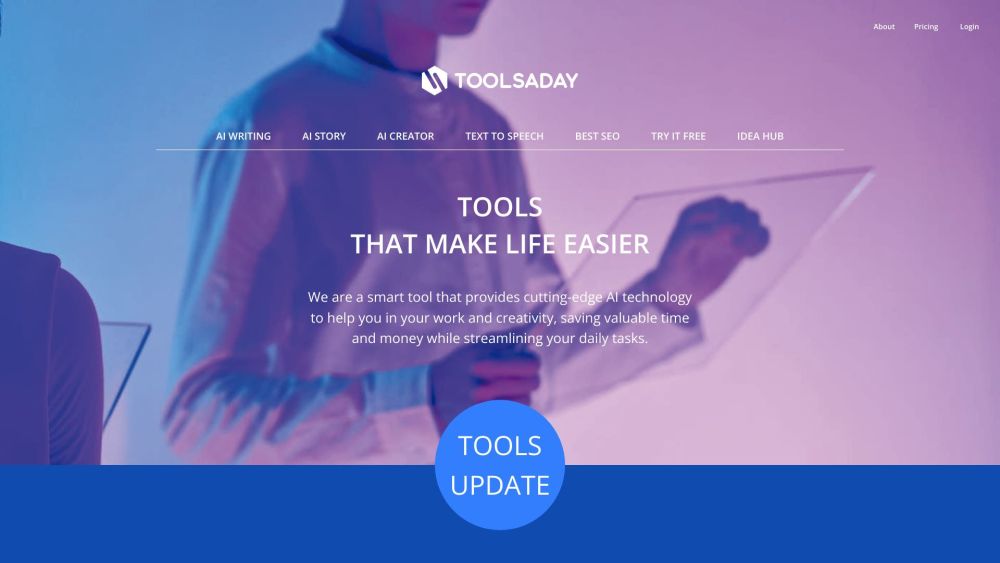
Toolsaday è una piattaforma alimentata dall'IA che offre una suite di strumenti per la creazione di contenuti e la scrittura per semplificare i compiti di marketing e creativi.
Visita il Sito Web
Casi d'Uso di Toolsaday
Toolsaday è una piattaforma IA versatile che offre un'ampia gamma di strumenti per migliorare creatività e produttività. Ecco alcuni casi d'uso principali:
- Creazione di Contenuti Gli assistenti di scrittura IA di Toolsaday possono aiutare a generare post blog, contenuti social media, descrizioni di prodotti e altro. La piattaforma offre strumenti come parafrasi, controllo grammaticale e analisi del tono per raffinare e perfezionare i contenuti scritti. Questo permette ai creatori di contenuti di produrre materiale di alta qualità più efficacemente.
- Sviluppo di Storie Per gli scrittori di fiction, Toolsaday fornisce generatori di idee per storie, schemi di trama, creatori di personaggi e strumenti per migliorare i dialoghi. Questi strumenti possono aiutare a superare il blocco dello scrittore e sviluppare narrative coinvolgenti. La piattaforma offre anche generatori specifici per generi come fantasy, fantascienza, romantico e altro.
- Copy Marketing I marketer possono sfruttare Toolsaday per creare copy pubblicitari accattivanti, oggetti email, nomi di prodotti e altri testi promozionali. Gli strumenti IA possono generare multiple opzioni adattate a specifici pubblici e voci del brand. Questo permette una rapida iterazione e test dei messaggi di marketing.
- Ottimizzazione SEO Gli strumenti SEO di Toolsaday possono analizzare contenuti, suggerire parole chiave, controllare meta descrizioni e altro. Questo aiuta a ottimizzare pagine web e contenuti per migliori posizionamenti nei motori di ricerca e visibilità.
Tendenze del traffico mensile di Toolsaday
Toolsaday ha ricevuto 400.7k visite il mese scorso, dimostrando un Leggero Calo del -1.3%. In base alla nostra analisi, questo trend è in linea con le tipiche dinamiche di mercato nel settore degli strumenti AI.
Visualizza storico del traffico
Articoli Popolari

Strumenti di IA più popolari del 2025 | Aggiornamento 2026 di AIPURE
Feb 10, 2026

Moltbook AI: la prima rete sociale di agenti AI puri del 2026
Feb 5, 2026

ThumbnailCreator: Lo strumento di intelligenza artificiale che risolve lo stress delle miniature di YouTube (2026)
Jan 16, 2026

Occhiali Smart AI 2026: Una prospettiva software-first sul mercato dell'AI indossabile
Jan 7, 2026
Trova facilmente lo strumento AI più adatto a te.
Trova Ora!Dati dei prodotti integrati
Scelte Massive
Informazioni Abbondanti
