Introduction to Temperstack
Temperstack is an enterprise-grade Site Reliability Engineering (SRE) platform designed to enhance operational efficiency across Dev and SRE teams. It streamlines the management of monitoring tools by integrating various observability systems into a unified command center. With features such as AlertIQ for comprehensive alerting, AI-driven runbooks for incident resolution, and a Service Atlas for mapping dependencies, Temperstack empowers organizations to automate incident management and optimize alert configurations.
The platform is cloud-agnostic, allowing users to enforce consistent monitoring policies across multiple cloud environments like AWS, GCP, and Azure. By focusing on reducing operational toil and improving service reliability, Temperstack enables teams to proactively identify and resolve issues before they affect service quality. Whether you're managing a hybrid infrastructure or navigating multi-cloud operations, Temperstack provides the tools necessary to cultivate a resilient and efficient SRE culture.
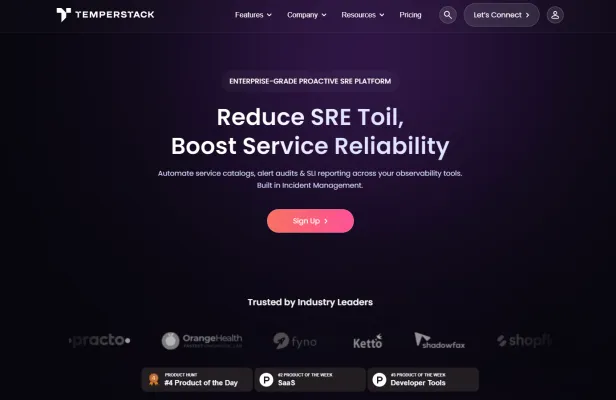
Use Cases of Temperstack
Temperstack offers several valuable use cases for organizations looking to enhance their site reliability engineering (SRE) practices:
- Multi-Cloud Operations: Temperstack provides centralized monitoring and configuration management across AWS, GCP, and Azure environments. This enables unified visibility, consistent policy enforcement, and streamlined multi-cloud infrastructure management.
- Observability Tool Integration: For companies using multiple observability tools, Temperstack integrates data from platforms like New Relic, Datadog, and CloudWatch into a single interface. This allows for consolidated alert management, correlation of issues across tools, and a holistic view of system health.
- Hybrid Infrastructure Management: Temperstack bridges the gap between on-premises and cloud environments, offering consistent monitoring, alerting, and management capabilities across hybrid infrastructures. This ensures seamless operations and visibility regardless of where resources are hosted.
- Alert Fatigue Reduction: Through intelligent alert correlation, deduplication, and prioritization, Temperstack helps combat alert fatigue. It reduces noise and enables teams to focus on the most critical issues impacting services.
- SRE Automation: Temperstack automates many SRE tasks like alert setup, configuration management, and incident response workflows. This reduces manual toil and allows SRE teams to focus on higher-value activities.
How to Access Temperstack
Accessing Temperstack is a straightforward process. Follow these steps to get started:
- Visit the Temperstack Website: Go to Temperstack's official website.
- Sign Up for an Account: Click on the "Sign Up" button and enter your email address and password.
- Confirm Your Email: Check your inbox for a confirmation message and click the provided link.
- Log In to Your Account: Return to the Temperstack login page and enter your credentials.
- Explore Features: Familiarize yourself with the dashboard and available tools.
How to Use Temperstack
- Sign Up for an Account: Create your account on the Temperstack website.
- Integrate Your Monitoring Tools: Connect your existing observability tools in the Integrations Hub.
- Set Up AlertIQ: Configure alert policies for comprehensive service coverage.
- Utilize AI Runbooks: Create automated troubleshooting guides for common incidents.
- Monitor with Service Atlas: Visualize service dependencies to identify critical paths.
- Implement Incident Command: Set up streamlined communication and escalation processes for outages.
How to Create an Account on Temperstack
- Visit the Temperstack Website: Navigate to the official Temperstack site.
- Click on "Sign Up": Look for the sign-up button, typically in the top right corner.
- Fill in Your Information: Provide your name, email, and create a strong password.
- Agree to Terms and Conditions: Review and accept the platform's terms of service.
- Complete the Registration: Click "Create Account" and verify your email if required.
- Log In to Your Account: Access your new account with your credentials.
Tips for Using Temperstack Effectively
- Centralize Your Monitoring: Integrate multiple observability tools for a comprehensive view.
- Automate Alerts: Use Auto Deploy to streamline alert configurations and reduce errors.
- Standardize Practices: Establish consistent monitoring practices across teams using templates and dashboards.
- Regular Audits: Utilize built-in compliance features to ensure adherence to monitoring policies.
- Utilize Intelligent Alerting: Implement the Fatigue Filter to manage alert noise and prioritize critical issues.
By following this guide, you'll be well-equipped to leverage Temperstack's powerful features, enhancing your organization's SRE practices and ensuring optimal system reliability. Remember that continuous learning and adaptation are key to maximizing the benefits of any SRE platform, so stay engaged with Temperstack's resources and community for ongoing improvements.




