Introduction to StarryAI
StarryAI is an innovative AI art generator that allows users to create stunning visuals simply by inputting text prompts. Available as both a mobile app and a web platform, StarryAI utilizes advanced AI models—Altair and Orion—to transform your ideas into unique artworks.
With over 1000 artistic styles to choose from, users can customize their creations, making the process accessible even for those with limited artistic skills. StarryAI offers five free generations daily, ensuring users can explore their creativity without barriers.
The app also features a prompt builder, upscaling options, and the ability to evolve images for further refinement. Importantly, users retain full ownership of their creations, allowing for both personal and commercial use. Whether you're an aspiring artist or simply looking to experiment with AI-generated art, StarryAI provides a powerful yet user-friendly platform to unleash your imagination.
Join a growing community of creators and start your artistic journey with StarryAI today!
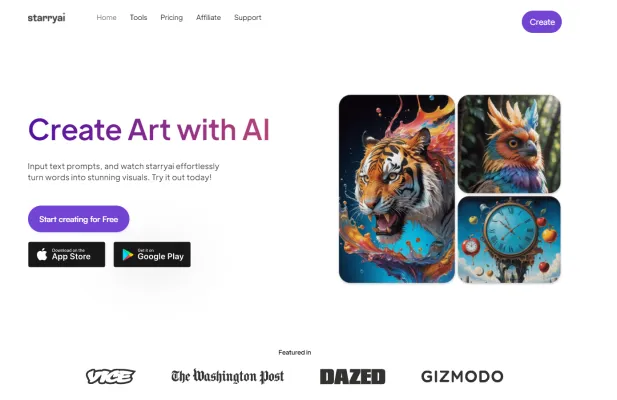
Use Cases of StarryAI
StarryAI is a versatile AI art generator that offers a wide range of applications for both personal and professional use. Here are some key use cases for this innovative tool:
- Digital Content Creation StarryAI empowers content creators to generate unique visuals for social media posts, blog articles, and digital marketing campaigns. By simply inputting text prompts, users can create eye-catching images that align with their brand aesthetics and messaging.
- Character Design Character designers and illustrators can leverage StarryAI to quickly generate concept art and character sketches. The AI's ability to blend different styles and themes makes it an invaluable tool for brainstorming and iterating on character designs for games, animations, or books.
- Product Visualization Entrepreneurs and product designers can use StarryAI to visualize product concepts before investing in physical prototypes. By describing product features in text, they can generate realistic 3D renderings to refine designs or present to potential investors.
- Book Cover Design Authors and publishers can utilize StarryAI to create striking book covers that capture the essence of their stories. The AI's diverse style options allow for the generation of covers across various genres, from fantasy to non-fiction.
- Mood Board Creation Interior designers and creative professionals can use StarryAI to quickly generate mood boards for projects. By inputting descriptive text of desired aesthetics, they can produce a collection of images that convey the intended style and atmosphere.
These use cases demonstrate StarryAI's potential to enhance creativity and streamline workflows across multiple industries, making it a valuable tool for professionals and hobbyists alike.
How to Access StarryAI
Accessing StarryAI is a straightforward process. Follow these simple steps to get started:
Step 1: Download the App or Visit the Website
- Mobile Users: Go to the App Store (iOS) or Google Play Store (Android) and search for "StarryAI." Download and install the app.
- Web Users: Open a web browser and navigate to starryai.com.
Step 2: Create an Account or Log In
- New Users: Click on the "Sign Up" button within the app or on the website. Fill in the required information, such as your email address and a chosen password. You may also have the option to sign up using social media accounts.
- Existing Users: If you already have an account, simply click on "Log In" and enter your credentials to access your profile.
Step 3: Set Up Your Profile
- Once logged in, navigate to the profile section by clicking on your profile icon. You can customize your username, profile picture, and bio, which will help other community members connect with you.
Step 4: Start Creating
- After setting up your profile, return to the homepage. Use the "Create" box to enter prompts and begin generating your AI artwork. Explore the features and tools available to enhance your creative process!
By following these steps, you can easily access StarryAI and start your journey in AI art creation. Enjoy exploring your creativity!
How to Use StarryAI
- Download the App Start by downloading StarryAI from the App Store or Google Play. Install the app on your device to begin your creative journey.
- Create an Account Open the app and sign up for a new account. You'll receive an initial credit balance to start generating art.
- Set Up Your Profile Tap on the profile icon to customize your username, add a display image, and write a bio. This helps you connect with other creators in the StarryAI community.
- Enter a Text Prompt Navigate to the "Create" section and type a descriptive text prompt that captures your artistic vision. The more detailed, the better!
- Select Styles Choose up to ten styles that resonate with your prompt. This will influence the aesthetic of the generated artwork, so explore different combinations.
- Choose Canvas Size Decide on the canvas size based on how you plan to use your artwork (e.g., social media, prints). StarryAI offers various formats like Portrait, Landscape, and Square.
- Set Runtime Adjust the runtime to determine how long the AI will take to generate your artwork. Longer runtimes typically yield more detailed images but consume more credits.
- Generate Your Artwork Once you've set all parameters, hit the "Create" button and watch as StarryAI transforms your ideas into stunning visuals.
- Share and Upscale After your art is generated, you can share it on social media, upscale it for better quality, or simply download it for personal use.
- Engage with the Community Explore the Discover and Explore tabs to connect with other creators, like their works, and gain inspiration for your next projects.
By following these steps, you can seamlessly navigate StarryAI and unleash your creativity!
How to Create an Account on StarryAI
Creating an account on StarryAI is a straightforward process. Follow these steps to get started:
- Visit the StarryAI Website or Download the App Go to starryai.com or download the StarryAI app from the App Store or Google Play Store. This will provide you access to the AI art generation features.
- Click on 'Sign Up' On the homepage, look for the 'Sign Up' button. This is usually prominently displayed. Clicking this will take you to the registration form.
- Fill Out the Registration Form Enter the required information, which typically includes your email address, a username, and a password. Make sure to choose a strong password to protect your account.
- Agree to Terms and Conditions Before finalizing your registration, you may need to read and accept StarryAI's terms and conditions and privacy policy. This step is crucial to ensure you understand the usage rights and policies of the platform.
- Verify Your Email After submitting your registration, check your email for a verification link from StarryAI. Click on this link to confirm your email address, which is necessary to activate your account.
- Log In and Start Creating Once your email is verified, return to the StarryAI website or app and log in using your credentials. You are now ready to explore and start creating AI-generated art!
By following these steps, you will have successfully created your StarryAI account and can start unleashing your creativity!
Tips for Using StarryAI
When using StarryAI to generate stunning AI art, crafting effective prompts is crucial for achieving the desired results. Here are some tips to enhance your experience:
- Be Descriptive: Instead of vague terms, use specific descriptions in your prompts. For example, instead of "a landscape," try "a sunlit meadow with purple wildflowers."
- Incorporate Emotion: Add mood to your prompts, like "a serene beach at sunset" to evoke feelings through your art.
- Utilize Known Styles: Reference established artists or art movements, such as "in the style of Van Gogh." This helps guide the AI to produce art that aligns with your vision.
- Experiment with Phrasing: Different wordings can yield varied results. If a prompt isn't working, try rephrasing it.
- Use Iterations: If an image is close to what you want, slightly adjust your prompt for refinement.
By implementing these strategies, you can optimize your artwork creation process on StarryAI and unlock its full potential.




