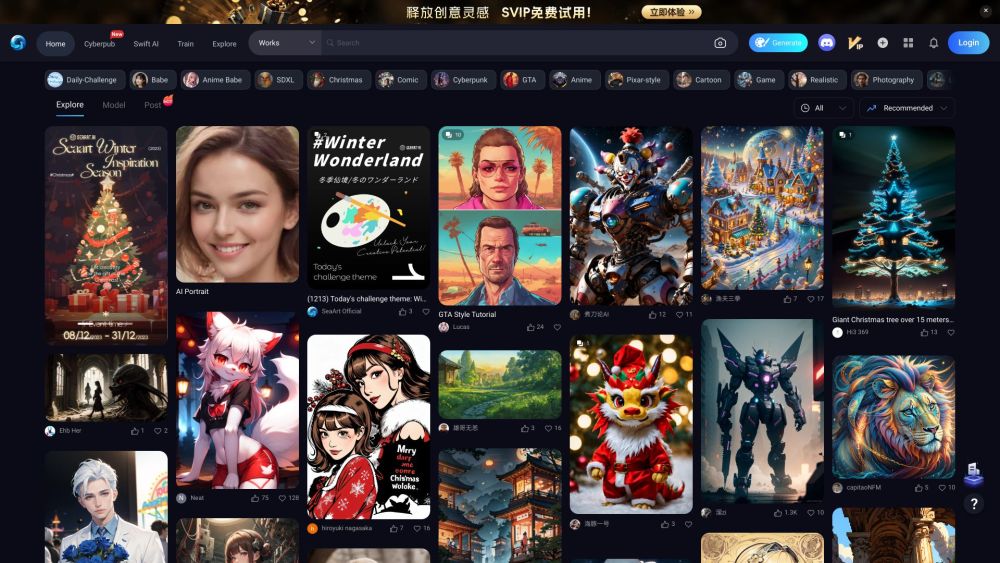Introduction to Seaart.ai
SeaArt.ai is a cutting-edge platform that empowers users to create stunning AI-generated art effortlessly. As a free AI art generator, SeaArt allows anyone to transform text prompts into visually captivating images, offering a vast library of styles ranging from anime to realistic. The platform supports various AI models like Checkpoint, LoRA, and Pony, enabling users to generate art that aligns with their specific preferences.
One of SeaArt's standout features is the Cyberpub, where users can design and interact with AI characters, adding a dynamic layer to the creative process. Additionally, SeaArt's Swift AI Tools provide quick enhancements, such as image upscaling and variation generation, to refine and perfect your creations. For those seeking advanced control, the ComfyUI Workflow allows for granular manipulation of image generation parameters.
Whether you're a professional artist or a hobbyist, SeaArt.ai offers a comprehensive suite of tools to explore and expand your creative horizons.
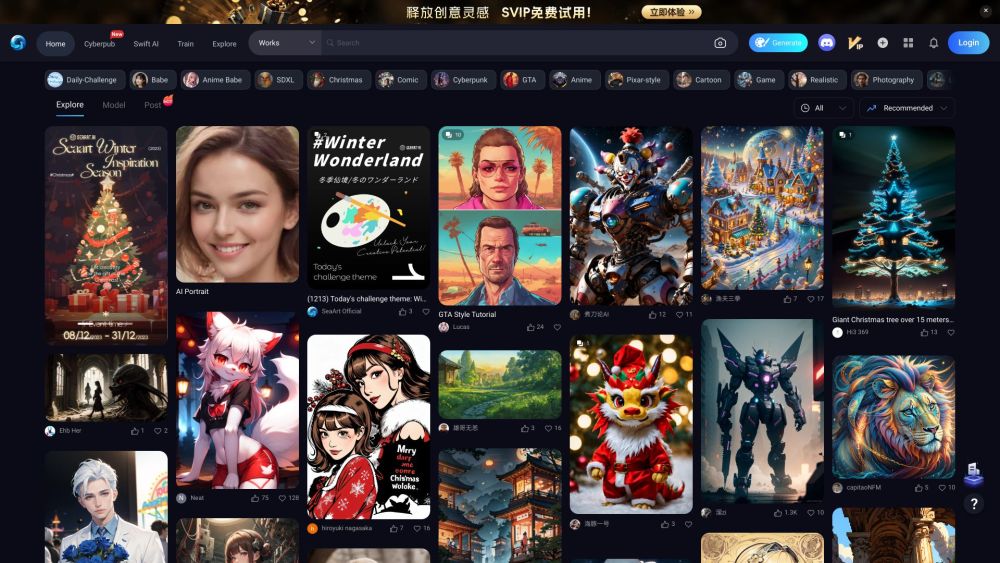
Use Cases of Seaart.ai
Seaart.ai is a versatile AI art generation platform that offers powerful tools for various creative applications. Here are some key use cases:
- Digital Art Creation Seaart.ai allows artists and designers to generate unique digital artworks by inputting text prompts or uploading reference images. The AI can produce images in a wide range of styles, from photorealistic to anime, enabling quick concept art creation or finished pieces.
- Character Design Game developers and animators can use Seaart.ai's Cyberpub feature to design and customize AI characters with distinct personalities. This streamlines the character creation process for games, animations, and storytelling projects.
- Marketing and Advertising Marketers can rapidly generate eye-catching visuals for social media posts, ads, and other marketing materials. Seaart.ai's diverse style options allow for on-brand imagery creation without extensive design skills.
- Product Visualization E-commerce businesses can use Seaart.ai to create product mockups and lifestyle images. By inputting product descriptions, the AI can generate appealing product visualizations for catalogs or online stores.
- Educational Resources Teachers and content creators can use Seaart.ai to produce engaging visual aids, diagrams, and illustrations to enhance learning materials and presentations across various subjects.
How to Access Seaart.ai
- Open Your Web Browser: Start by launching your preferred web browser, such as Google Chrome, Mozilla Firefox, or Microsoft Edge. This will be your gateway to accessing SeaArt.ai.
- Visit the Official Website: In the address bar, type in "www.seaart.ai" and press Enter. This will direct you to the official SeaArt AI website, where you can explore and utilize their AI art generation tools.
- Create an Account: If you don't already have an account, click on the "Sign Up" or "Register" button. Fill in the required details such as your email address and a secure password. This step is crucial for accessing all the features and saving your creations.
- Log In: Once registered, log in using your email and password. This will grant you access to your personal dashboard, where you can start using the AI art generator and other tools.
- Explore and Use the Tools: From your dashboard, navigate through the various sections such as "Text-to-Image," "Cyberpub," and "AI Tools." Each section offers unique features for creating and enhancing AI-generated art.
By following these steps, you can easily access and start using SeaArt.ai to create stunning AI-generated art.
How to Use Seaart.ai
- Sign Up and Log In Visit SeaArt.ai and sign up for a free account. If you already have an account, log in to access all features.
- Explore Text-to-Image Generator Navigate to the Text-to-Image section. Enter a descriptive prompt, such as "A futuristic city at sunset" or "A mystical forest with glowing trees." Click "Generate" to see AI-generated art based on your text.
- Customize with AI Tools Use the Swift AI Tools to upscale, refine, or create variations of your images. This enhances the quality and provides different artistic directions.
- Create AI Characters in Cyberpub Go to the Cyberpub to design unique AI characters. Define their personalities, styles, and even chat with them for interactive experiences.
- Build ComfyUI Workflows Access ComfyUI Workflows to fine-tune every aspect of image generation. Adjust parameters like composition, color, and style for highly personalized art.
- Train Custom AI Models Use SeaArt's AI Model Training to create your own models. This allows for even greater control and customization over your AI-generated art.
By following these steps, you can fully leverage SeaArt.ai's capabilities to create unique and personalized AI-generated art.
How to Create an Account on Seaart.ai
Step 1: Visit the SeaArt.ai Website
- Action: Go to SeaArt.ai.
- Explanation: The website is the starting point to access all features and services offered by SeaArt AI.
Step 2: Click on 'Sign Up'
- Action: Locate and click on the 'Sign Up' button, usually found at the top right corner of the homepage.
- Explanation: This button will direct you to the registration page where you can create your account.
Step 3: Choose a Registration Method
- Action: Select your preferred method to sign up, such as via email, Google, or Apple.
- Explanation: SeaArt offers multiple options for a seamless registration process, making it convenient for users.
Step 4: Enter Your Details
- Action: If signing up via email, enter your email address and create a password. For other methods, follow the prompts to authenticate your account.
- Explanation: Ensure your email is correct and password is secure to protect your account.
Step 5: Verify Your Email
- Action: Check your email inbox for a verification link from SeaArt and click on it.
- Explanation: Email verification is crucial to confirm your account and prevent unauthorized access.
Step 6: Complete Your Profile
- Action: Fill in any additional required information, such as your name and profile picture.
- Explanation: Completing your profile helps personalize your experience and connect with the SeaArt community.
Step 7: Start Creating AI Art
- Action: Once your account is verified and profile is complete, you can start using SeaArt's AI tools to create stunning art.
- Explanation: With your new account, you gain access to a plethora of AI-driven creative features and community interactions.
By following these steps, you can easily create an account on SeaArt.ai and begin your journey in AI-generated art.
Tips for Using Seaart.ai
- Descriptive Prompts: When creating AI-generated art, use detailed and specific prompts. The more descriptive you are, the better the AI can understand and execute your vision.
- Experiment with Models: SeaArt offers a variety of models. Don't limit yourself to just one. Experiment with different models to see which one best fits your creative needs.
- Utilize AI Tools: Take advantage of SeaArt's AI tools like image upscaling and inpainting. These tools can enhance the quality of your images and allow for more detailed customization.
- Refine with ComfyUI: Use the ComfyUI Workflow to fine-tune parameters such as composition, color, and style. This level of control can help you achieve the exact look you want.
- Learn from the Community: Explore the AI art gallery for inspiration. Seeing what others have created and the prompts they used can spark new ideas and improve your own techniques.
- Custom Models: If you have specific needs, consider training your own custom AI models. This gives you greater control over the final output and can lead to unique creations.
By following these tips, you can make the most out of SeaArt.AI and create stunning, high-quality AI-generated art efficiently.