What is Revisely?
Revisely is an innovative AI-powered learning platform designed to revolutionize the way students, teachers, and professionals enhance their knowledge and skills. By leveraging advanced artificial intelligence, Revisely offers a suite of tools that streamline the creation and sharing of educational resources.
Key features include an AI Flashcard Generator, which swiftly transforms your notes into interactive flashcards, and an AI Quiz Generator, which creates customized quizzes to test and reinforce your understanding. Additionally, the AI Notes Generator helps in summarizing and organizing complex information from documents, notes, or videos, making it easier to review and retain key points.
Revisely also facilitates collaboration, allowing users to share their generated content with peers or instructors, enhancing group study sessions and fostering a more interactive learning environment. Whether you're a student preparing for exams, a teacher looking to create engaging materials, or a professional seeking to enhance your skills, Revisely offers a powerful and user-friendly solution to meet your needs.
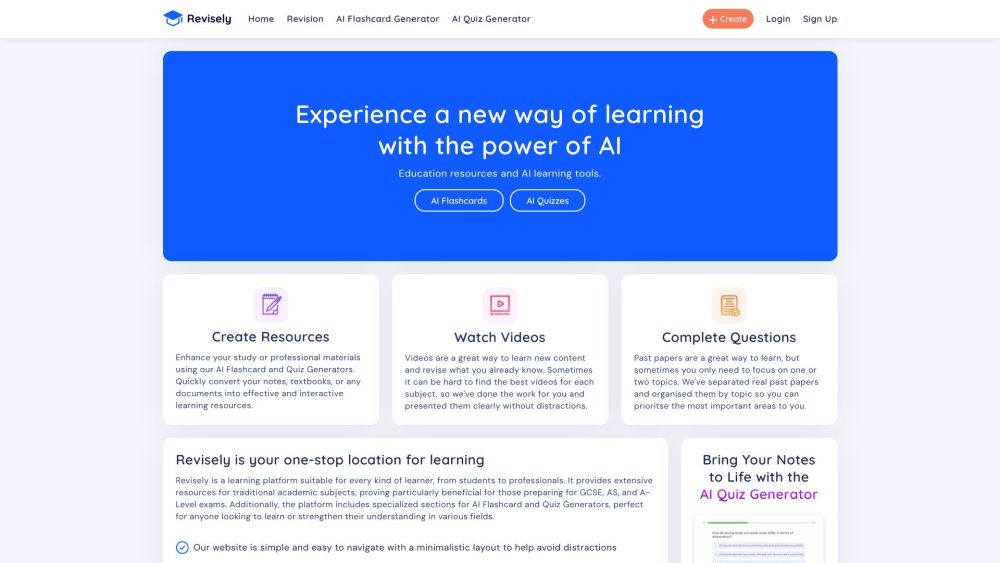
Use Cases of Revisely
Revisely is an AI-powered learning platform that offers a range of tools to enhance the learning and teaching experience. Here are some key use cases:
1. Exam Preparation
Revisely is particularly useful for students preparing for GCSE, AS, and A-Level exams. The platform's AI-Generated Study Materials feature allows students to convert their notes and textbooks into flashcards and quizzes. This personalized approach ensures that students can focus on areas where they need the most improvement, making their study sessions more efficient and effective.
2. Professional Development
Professionals can use Revisely to create custom learning materials for skill enhancement. Whether it's learning a new programming language, mastering a business strategy, or understanding complex scientific concepts, the AI Notes Generator can transform any content into clear, structured summaries. This helps professionals stay updated with the latest industry trends and knowledge.
3. Classroom Support
Teachers can leverage Revisely to create interactive learning materials and assessments. The AI Flashcard Generator and AI Quiz Generator tools enable teachers to quickly generate resources that align with their lesson plans. These tools not only save time but also provide a more engaging and interactive learning experience for students.
4. Self-Paced Learning
Revisely is ideal for individuals who prefer to learn at their own pace. The platform's extensive resource library and topic-specific past papers allow users to practice and test their knowledge without the constraints of a classroom setting. This flexibility makes it a valuable tool for self-learners and those pursuing lifelong education.
By integrating these tools, Revisely offers a comprehensive solution for a variety of educational and professional needs, making learning more accessible and efficient.
How to Access Revisely: A Step-by-Step Guide
Revisely is a powerful AI-powered learning platform that helps students, teachers, and professionals create and manage high-quality educational resources. Here's a step-by-step guide on how to access and start using Revisely:
- Visit the Revisely Website: Open your web browser and navigate to Revisely.com. This is the official website where you can access all of Revisely's features and tools.
- Sign Up or Log In: If you are a new user, click on the "Sign Up" button to create an account. If you already have an account, click on the "Log In" button to sign in. The sign-up process is straightforward and requires your email address and a password.
- Complete the Sign-Up Process: After clicking "Sign Up," you will be prompted to enter your email address and create a password. You may also need to provide additional information such as your name and the type of user you are (student, teacher, or professional). Click "Create Account" to complete the process.
- Verify Your Email: Check your email inbox for a verification link sent by Revisely. Click on the link to verify your email address. This step is crucial for ensuring the security of your account. If you don't see the email, check your spam folder.
- Explore the Dashboard: Once logged in, you will be redirected to the Revisely dashboard. The dashboard provides an overview of your account, including any assignments, flashcards, quizzes, and notes you have created. Use the left-hand menu to navigate through different sections of the platform.
- Start Using Revisely: To begin, you can explore the various AI-powered tools such as the Flashcard Generator, Quiz Generator, and Notes Generator. Click on the "Get Started" button for the tool you want to use. Follow the on-screen instructions to create and manage your learning resources.
By following these steps, you can easily access and start using Revisely to enhance your learning and teaching experience.
How to Use Revisely: A Step-by-Step Guide
Step 1: Sign Up and Create an Account
- Begin by visiting the Revisely website and clicking on the "Sign Up" button. Enter your email address, create a password, and complete the sign-up process. This will grant you access to the platform's AI-powered tools.
Step 2: Choose a Tool
- Once logged in, you'll see a dashboard with options for the AI Flashcard Generator, AI Quiz Generator, and AI Notes Generator. Click on the tool you want to use based on your needs.
Step 3: Upload Your Content
- For the AI Flashcard Generator, AI Quiz Generator, or AI Notes Generator, click on the "Upload" button. You can upload various file types, including .png, .jpg, .jpeg, .pdf, .docx, and .pptx. For handwritten notes, take a clear photo and upload it as an image.
Step 4: Generate Your Resource
- After uploading your content, click the "Generate" button. The AI will process your material and create the desired resource (flashcards, quiz, or notes). This process usually takes a few seconds.
Step 5: Review and Customize
- Once generated, review the resource to ensure it meets your needs. You can edit, combine, or modify the content as required. For instance, in the AI Flashcard Generator, you can combine multiple decks or create fill-in-the-blank flashcards using underscores.
Step 6: Save, Share, or Export
- Save your resource to your library for future use. You can also share it with peers or instructors via a link or email. For flashcards and quizzes, you can export them to Anki or other apps, or print them for offline use.
Step 7: Explore Subscription Options
- If you find the free features limiting, consider upgrading to a subscription plan. Revisely offers monthly and annual plans with unlimited access to all AI tools, including flashcards, quizzes, and notes. Explore the plans page for more details and to upgrade.
By following these steps, you can effectively use Revisely to enhance your learning and teaching experience with AI-powered tools.
How to Create an Account on Revisely
Revisely is a powerful AI-powered learning platform that helps students, teachers, and professionals enhance their study and professional development. Creating an account is simple and straightforward. Follow these step-by-step instructions to get started:
- Visit the Revisely Website: Open your web browser and go to the Revisely homepage at https://revisely.com.
- Navigate to the Sign-Up Page: Look for the "Sign Up" button, usually located in the top right corner of the homepage. Click on it to be directed to the sign-up page.
- Choose a Sign-Up Method: You have two options to sign up: Sign Up with Google: Click on the "Sign Up with Google" button to use your Google account for a quick and easy registration. Email Sign-Up: Click on the "Sign Up with Email" option to create an account using your email address.
- Complete the Sign-Up Form: If you chose to sign up with email: Email Address: Enter your email address. Confirm Email Address: Re-enter your email address to confirm. Username: Create a unique username for your account. Password: Create a strong password. Consider using a combination of letters, numbers, and special characters. Agree to Terms and Conditions: Check the box to agree to Revisely's Terms of Use and Privacy Policy. Subscribe to News and Updates: (Optional) Check the box if you want to receive news, tips, updates, and promotional emails.
- Submit the Form: Click the "Sign Up" button to submit your information. Revisely will process your request and create your account.
- Verify Your Email: Check your email inbox for a verification email from Revisely. Click on the verification link to confirm your email address and activate your account.
- Log In: Once your account is verified, return to the Revisely homepage and click on the "Log In" button. Enter your email address and password to access your account.
By following these steps, you'll be able to create and activate your Revisely account, unlocking a wealth of AI-powered learning resources and tools to enhance your educational and professional journey.
Tips for Using Revisely Efficiently
Revisely is a powerful platform that leverages AI to create and enhance learning resources. Here are some tips to help you make the most out of its features:
- Utilize AI Flashcards for Quick Review: Generate Flashcards: Upload your notes or textbook chapters in supported formats (.png, .jpg, .pdf, .docx, .pptx) to quickly create flashcards. Combine Decks: Combine multiple flashcard decks to create comprehensive study sets. This is particularly useful for exam preparation.
- Customize Your Flashcards: Fill-in-the-Blank: Use underscores for blanks and commas to separate answers to create fill-in-the-blank flashcards. Multilingual Support: Create flashcards in over 50 languages to cater to diverse learning needs.
- Enhance Your Quizzes: Generate Quizzes: Use the AI Quiz Generator to create quizzes from your study materials. This helps reinforce your understanding and retention. Share Quizzes: Share your quizzes with peers or instructors to facilitate collaborative learning.
- Summarize and Organize Notes: AI Notes Generator: Transform your notes or videos into structured summaries. This tool helps you focus on key information and saves time. Export and Print: Export your notes and flashcards to Anki or other apps, and print them for offline study.
- Explore Free Trials: Limited Free Generations: Take advantage of the limited number of free generations to test the platform's capabilities before committing to a subscription.
By following these tips, you can maximize the efficiency and effectiveness of your study sessions with Revisely.




