What is Reescribir Textos - Cambiador de Palabras?
Reescribir Textos - Cambiador de Palabras is an innovative online tool that leverages artificial intelligence (AI) to automatically rewrite content, making it an invaluable resource for writers, students, and professionals alike. The platform boasts a user-friendly interface that allows users to simply paste or upload their text, select the desired rewriting mode, and receive a unique, plagiarism-free version in seconds.
With several modes of operation—ranging from Simple to Intelligent—Reescribir Textos caters to different rewriting needs, ensuring that the original meaning of the content is preserved while enhancing clarity and structure. This tool not only replaces words with accurate synonyms but also improves grammatical accuracy, making it suitable for academic, professional, and creative writing.
Completely free to use, Reescribir Textos supports various file formats like TXT, DOC, and PDF, and is compatible with multiple devices, enhancing accessibility. For anyone looking to refine their writing or generate original content quickly, Reescribir Textos is a powerful ally in the digital landscape.
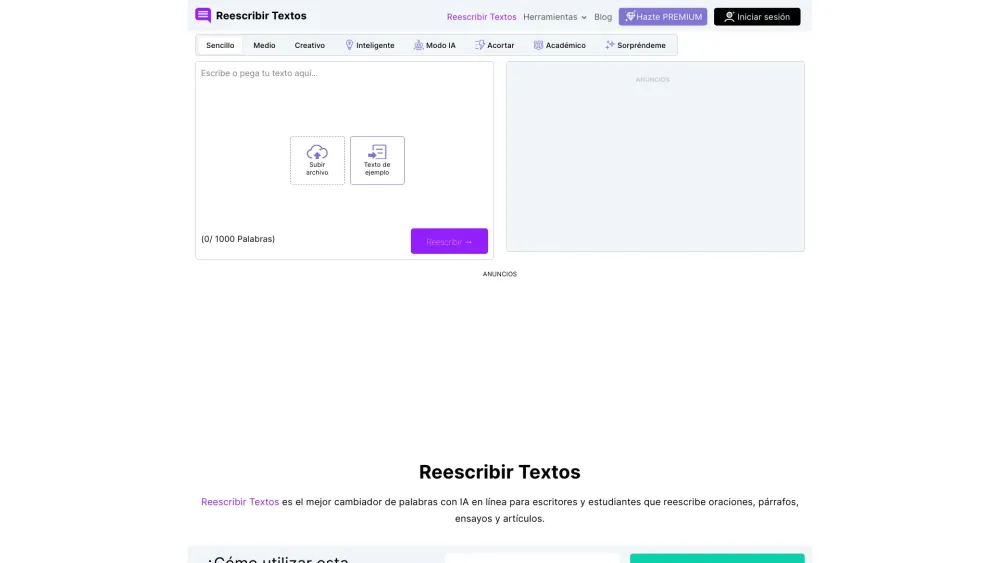
Use Cases of Reescribir Textos - Cambiador de Palabras
Reescribir Textos - Cambiador de Palabras is an innovative online tool that leverages artificial intelligence to assist users in rewriting content. Below are some practical use cases for this versatile tool:
- Academic Writing: Students can utilize Reescribir Textos to paraphrase their essays and research papers. By rephrasing text, they can ensure originality while maintaining the core ideas of their work. This is particularly beneficial in avoiding plagiarism and enhancing the overall quality of academic submissions.
- Content Creation for Bloggers: Bloggers often need to repurpose existing content to maintain engagement and freshness. Using Reescribir Textos, they can easily rewrite blog posts and articles, saving time while enhancing their SEO strategy by preventing duplicate content penalties.
- Website Content Optimization: Webmasters can leverage this tool to refresh website content and product descriptions. By rewriting outdated or repetitive text, they can keep their website relevant and engaging for visitors, thereby improving user experience and potentially increasing traffic.
- Marketing Materials: Marketing professionals can use Reescribir Textos to rephrase promotional content, advertisements, and social media posts. This ensures that their messaging remains dynamic and appealing without losing the essence of the original campaign.
- Creative Writing: Writers can benefit from the tool when generating new storylines or character descriptions. By rephrasing their drafts, they can explore different narrative styles and perspectives, enhancing their creativity while maintaining the original plot.
In summary, Reescribir Textos serves a multitude of users, from students to professionals, offering an efficient way to produce unique, high-quality content across various domains.
How to Access Reescribir Textos - Cambiador de Palabras
Accessing Reescribir Textos, a powerful online tool for rewriting content, is straightforward. Follow these steps to get started:
Step 1: Visit the Website
Go to Reescribir Textos by entering the URL into your web browser's address bar. This will take you to the homepage where you can access all the features of the tool.
Step 2: Input Your Text
Once on the homepage, locate the text input box. You can either type your text directly into this box or copy and paste it from another document. This is where you will enter the content you want to have rewritten.
Step 3: Upload a File (Optional)
If you prefer to upload a document, click on the "Upload" button. Reescribir Textos supports various file formats including TXT, DOC, DOCX, and PDF. Ensure your document is under the 5,000-word limit for the best results.
Step 4: Choose a Rewriting Mode
Select one of the four available rewriting modes: Simple, Medium, Creative, or Intelligent. Each mode offers different levels of complexity and alterations to your text.
Step 5: Click "Reescribir"
After inputting your text and selecting a mode, click the "Reescribir" button. The tool will process your request and provide a rewritten version of your content shortly.
Step 6: Review and Download
Once the rewriting process is complete, review the output. If satisfied, you can copy the text directly or download it in a DOC format for future use.
By following these steps, you can quickly and efficiently rewrite content using Reescribir Textos, ensuring your work is unique and plagiarism-free.
How to Use Reescribir Textos - Cambiador de Palabras
Step 1: Enter Your Content
Begin by either typing directly into the text box or copying and pasting your content. Alternatively, you can upload a file from your computer in formats such as TXT, DOC, DOCX, or PDF. This flexibility allows you to work with existing documents easily.
Step 2: Select a Rewriting Mode
Choose from four available modes: Simple, Medium, Creative, and Intelligent. Each mode offers varying degrees of alteration to your text. For instance, the Simple mode provides basic synonym replacements, while the Intelligent mode uses advanced AI to produce a comprehensive rewrite that retains the original meaning.
Step 3: Rewrite the Text
Click the "Reescribir" button to initiate the rewriting process. The tool will analyze your input and generate a rephrased version almost instantly, maintaining the essence of your original content while enhancing its uniqueness.
Step 4: Review and Export the Results
Once the rewriting is complete, review the output. You can highlight any changes made, ensuring clarity and coherence. Finally, you can copy the rewritten text or download it as a DOC file for future use.
By following these steps, you will efficiently utilize Reescribir Textos to create high-quality, unique content effortlessly.
How to Create an Account on Reescribir Textos - Cambiador de Palabras
Creating an account on Reescribir Textos is a simple process that allows you to access all the features of this powerful writing tool. Follow these steps to get started:
Step 1: Visit the Website
Go to the official Reescribir Textos website at reescribirtextos.net. This is where you'll find all the tools and features available for rewriting text.
Step 2: Click on the Registration Button
Look for the "Register" or "Sign Up" button on the homepage. This will typically be located at the top right corner of the page. Clicking this button will take you to the registration form.
Step 3: Fill Out the Registration Form
Complete the registration form by entering your email address and creating a password. Make sure to choose a strong password for security purposes. You may also be required to provide your name or other information depending on the site's requirements.
Step 4: Agree to the Terms and Conditions
Before submitting your registration, read through the terms and conditions and the privacy policy. Ensure you understand the rules and guidelines of using the platform. Check the box to agree to these terms.
Step 5: Submit Your Registration
Click on the "Register" or "Create Account" button to finalize your registration. After submitting, you may receive a confirmation email. Follow the instructions in the email to verify your account.
Step 6: Log In to Your Account
Return to the Reescribir Textos homepage and click on the "Login" button. Enter your registered email and password to access your account.
Now you're ready to use Reescribir Textos and explore its features for rewriting and improving your writing!
Tips for Using Reescribir Textos - Cambiador de Palabras
Reescribir Textos is a powerful AI-driven tool designed to assist writers and students in paraphrasing their content effortlessly. To maximize its benefits, consider the following tips:
- Start with Clear Input: Ensure the text you input is coherent and well-structured. This will help the AI understand the context better and produce more accurate rephrased content.
- Experiment with Synonyms: After receiving your rephrased text, review the suggested synonyms. The tool highlights potential replacements, allowing you to choose the most fitting words based on your desired tone or style.
- Use the File Upload Feature: If you have lengthy documents, take advantage of the file upload option. This saves time and enables you to rework multiple paragraphs or sections simultaneously.
- Review and Edit: Always review the output for clarity and context. While the tool is efficient, human oversight ensures the final product meets your standards.
- Take Advantage of Unlimited Rewrites: Don't hesitate to use the tool multiple times for the same text. This can yield varied results and help you find the best phrasing for your needs.
By following these tips, you can enhance your experience with Reescribir Textos and produce high-quality, unique content efficiently.




