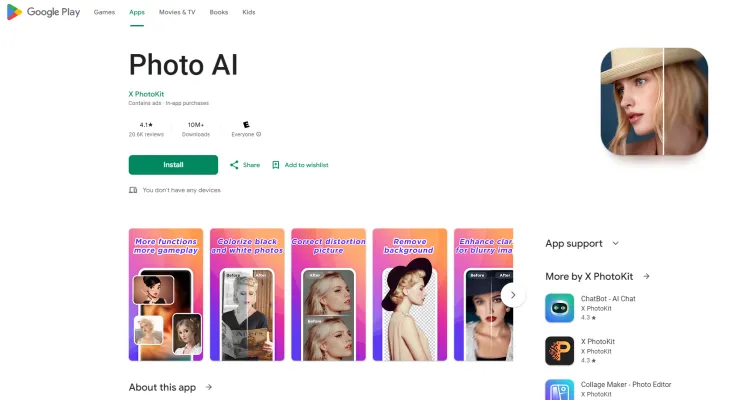Introduction to Photo AI
Photo AI is an innovative mobile application that leverages cutting-edge artificial intelligence technology to restore, enhance, and transform your photos. With its intuitive interface, users can easily repair damaged or blurry images, bringing new life to old memories. The app offers a range of features including image enhancement, which clears noise and improves photo quality without compromising natural details. Additionally, Photo AI provides fun effects like transforming photos into a comic style or creating animated versions, making it a versatile tool for both personal and creative use.
One of the standout features of Photo AI is its portrait beautification function, which enhances facial features naturally, ensuring that portraits look their best. The app also supports various photo effects, from vintage black and white to vibrant color transformations, catering to a wide range of creative needs. Whether you're looking to restore old photos, enhance the quality of recent shots, or add a creative twist to your images, Photo AI offers a comprehensive solution powered by advanced AI technology.
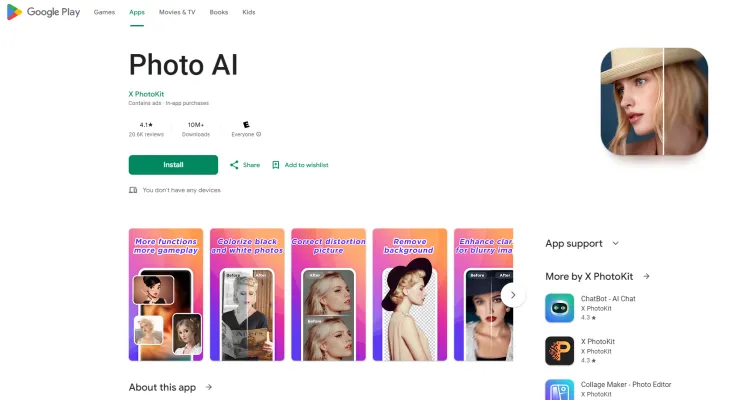
Use Cases of Photo AI
Photo AI offers a wide range of applications for both personal and professional use:
- Photo Restoration: Breathe new life into old, damaged, or blurry photos with just a single click.
- Image Enhancement: Improve overall photo quality while preserving natural details.
- Comic Style Transformation: Add a fun twist to your images by converting them into American comic style.
- Animated Photos: Bring static images to life with AI-powered animation.
- Portrait Beautification: Enhance facial features naturally for stunning portraits.
- Various Photo Effects: Quickly create diverse photo styles, from vintage to vibrant.
These features not only help preserve memories but also unlock the creative potential of your photos, making them more engaging and shareable.
How to Access Photo AI
Accessing Photo AI is a simple process:
- Open Google Play Store on your Android device.
- Search for "Photo AI" in the search bar.
- Select the Photo AI app developed by X PhotoKit.
- Tap the "Install" button to download and install the app.
- Once installed, open the app from your device's app drawer.
Ensure you have a stable internet connection for a smooth download and installation process.
How to Use Photo AI: A Step-by-Step Guide
- Install and Launch the App: Download Photo AI from Google Play Store and open it.
- Photo Restoration: Use the "Restore" option to upload and repair old or damaged photos.
- Image Enhancement: Select "Enhance" to improve photo quality by removing noise and sharpening details.
- Comic Style Transformation: Apply the "Comic Style" effect to transform photos into artistic comic-style images.
- Animated Photos: Create dynamic images using the "Animated Photos" feature.
- Portrait Beautification: Enhance portraits with the "Portrait Beautification" tool for a polished look.
- Explore Additional Effects: Experiment with various filters and effects to find the perfect style for your photos.
How to Create an Account on Photo AI
To fully access Photo AI's features, create an account by following these steps:
- Download and install the Photo AI app from Google Play Store.
- Open the app and look for the "Sign Up" or "Create Account" option.
- Enter your email address and create a password.
- Verify your email by following the instructions sent to your inbox.
- Return to the app and log in with your new credentials.
Ensure you use a valid email address for account verification.
Tips for Using Photo AI
To make the most of Photo AI's capabilities, consider these tips:
- Utilize Photo Restoration: Breathe new life into old or damaged photos using the AI-powered restoration feature.
- Enhance Image Quality: Improve clarity and detail in blurry or low-resolution images for a professional look.
- Experiment with Comic Style: Add a creative twist to your photos by transforming them into comic book-style images.
- Create Animated Photos: Turn static images into engaging, dynamic animations to capture attention.
- Portrait Beautification: Use this tool subtly to enhance facial features without overdoing it.
- Explore Various Effects: Try different styles and effects to find the perfect look for each photo.
By leveraging these features and tips, you can transform ordinary photos into extraordinary pieces of art. Don't be afraid to experiment with different settings and effects to discover new ways to enhance your images.
Photo AI offers a powerful suite of tools that can help you preserve memories, enhance your photography skills, and unleash your creativity. Whether you're a casual user looking to improve family photos or a professional seeking to add unique touches to your work, Photo AI provides an accessible and feature-rich platform to bring your vision to life.