Introduction to OpenArt
OpenArt is an innovative AI-powered art platform designed for creators of all skill levels to generate stunning visual artwork effortlessly. Founded by ex-Googlers in San Francisco, OpenArt leverages advanced generative AI technologies, such as diffusion models, to transform user-provided textual prompts into diverse artistic styles—from photorealistic to abstract.
The platform offers a suite of tools, including image editing, model training, and features like "Sketch to Image" and "Creative Upscaler," making it accessible for beginners and professionals alike. Users can explore over 100 models and styles, create custom images, and even generate fan art related to their favorite characters or themes.
OpenArt emphasizes community engagement through its active Discord channel, where users can share ideas, seek feedback, and collaborate on projects. With a comprehensive free plan and various subscription options, OpenArt democratizes art creation, allowing anyone to express their creativity without traditional artistic training. Whether for personal expression or professional projects, OpenArt is reshaping the landscape of digital art creation.
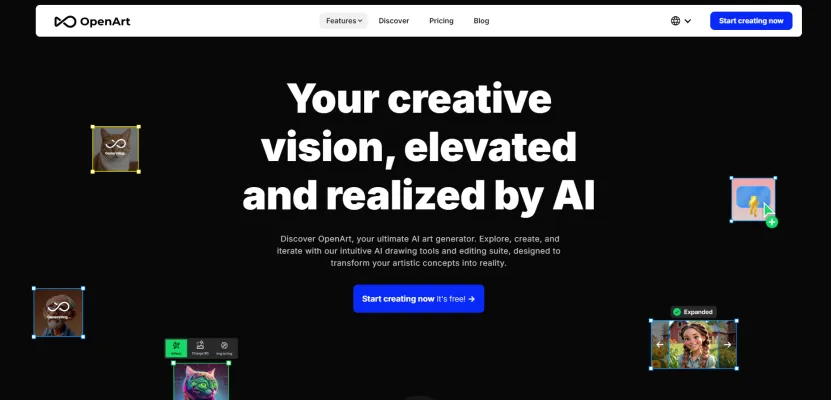
Use Cases of OpenArt
OpenArt is revolutionizing digital art creation with its versatile AI-powered platform. Here are some key use cases:
- Rapid Concept Visualization: Designers and marketers can quickly generate visual concepts from text descriptions. This accelerates ideation for advertising campaigns, product designs, and storyboarding.
- Custom Art Creation: Artists and hobbyists can produce unique artworks by experimenting with different styles, from photorealistic to abstract. The platform's diverse models and fine-tuning capabilities allow for highly personalized creations.
- Educational Tool: Art educators can use OpenArt to teach students about various artistic styles and techniques. The platform provides hands-on experience with different art forms, enhancing understanding of composition and aesthetics.
- Fan Art Generation: Pop culture enthusiasts can create original fan art by inputting prompts related to their favorite characters or series. OpenArt's AI interprets these prompts to generate unique renditions across various artistic styles.
- Photo-to-Art Transformation: Users can transform their photos into artistic renderings, applying styles of famous artists or art movements. This feature opens up new possibilities for personal and commercial image editing.
By leveraging AI, OpenArt empowers users across skill levels to explore their creativity and produce high-quality digital art efficiently.
How to Access OpenArt
Accessing OpenArt is straightforward. Follow these steps to get started:
Step 1: Visit the OpenArt Website
Go to OpenArt's official site using your web browser. This is where you will find all the features and tools available for creating AI-generated art.

Step 2: Create an Account
Click on the "Sign Up" button, usually located at the top right corner of the homepage. You will need to provide your email address and create a password. This account will allow you to save your creations and access premium features.

Step 3: Explore the Free Plan
Once registered, you can start with the Free Plan, which offers 40 trial credits for seven days. This allows you to try out various tools and models without any cost.

Step 4: Log In
Return to the homepage and click on the "Sign In" button. Enter your credentials to access your account.
Step 5: Start Creating
Navigate to the "Create Image" or "Edit Image" sections to begin generating your artwork. You can use text prompts or upload images to modify.

How to Use OpenArt
OpenArt is a powerful AI art platform that allows users to create stunning visual artworks from text prompts or images. Here's how to get started:
Step 1: Sign Up
- Create an Account: Visit OpenArt and sign up for a free account. This grants you access to basic features and a bonus of 20 free credits to explore premium models.

Step 2: Choose a Creation Method
- Text to Image: Enter a descriptive text prompt in the designated field. Be specific about the subject, style, and mood to get the best results.
- Image Upload: Alternatively, upload an image to transform it using different art styles or enhancements.
Step 3: Explore Models and Styles
- Select a Model: OpenArt offers over 100 models and styles. Browse through the options to find one that suits your artistic vision, such as Impressionist or Anime styles.

Step 4: Generate Art
- Create Your Artwork: Click on the "Create" button after inputting your prompt or selecting your image. The AI will process your request and generate artwork based on your specifications.

Step 5: Edit and Refine
- Use Editing Tools: If the generated art isn't perfect, utilize OpenArt's editing tools like inpainting or upscale features to refine your image further.

Step 6: Share or Download
- Save Your Work: Once satisfied, download your artwork or share it directly on social media. You can also participate in the community by sharing your creations.
How to Create an Account on OpenArt
Creating an account on OpenArt is a straightforward process. Follow these simple steps:
Step 1: Visit the OpenArt Website
Go to OpenArt's official site. This is the starting point for accessing all the features of the platform.

Step 2: Click on the Sign-Up Button
On the homepage, locate the "Sign Up" button, usually found in the top right corner. Click on it to proceed to the registration page.
Step 3: Enter Your Information
Fill in the required fields, including your email address and a secure password. Ensure that your password is strong to enhance security.
Step 4: Agree to Terms and Conditions
Read through the terms of service and privacy policy. If you agree, check the box to confirm your acceptance. This step is vital as it governs your use of the platform.
Step 5: Verify Your Email
After submitting your information, check your email inbox for a verification email from OpenArt. Click the provided link to verify your account. This step ensures your email is valid and helps secure your account.
Step 6: Log In and Start Creating
Once your email is verified, return to the OpenArt site, click "Sign In", and enter your credentials. You can now explore the platform, generate images, and enjoy a variety of AI art tools!
How to Train a LoRA Model on OpenArt?
To train a LoRA model on OpenArt, follow these concise steps:
Step 1: Upload the Dataset
- Navigate to the OpenArt platform and select Train Customized Models. If you don’t see it, click on Models in the left menu.
- Upload your dataset, ensuring it contains up to 128 images with a minimum resolution of 384 pixels.
Step 2: Set Model Parameters
- Choose the model type; for instance, select Character if training a cat model.
- Name your model and provide descriptive keywords that capture the character's essence, such as "cartoon cat" or "3D style," focusing on uniformity with diverse details.
Step 3: Start Training
- Click the Train button. The training process is quick, typically finishing within 5 minutes.
Step 4: Generate Images
- After training, go to the image generation interface. Keep most settings default but specify details like camera angle and character actions (e.g., "the cat being chased by a shark").
- Enhance with stylistic descriptors (e.g., "horror movie tones") and click Create.
- Review generated images for accuracy; adjust parameters or datasets if needed. For full-body shots, use a 9:16 ratio and expand as necessary.
Once satisfied with the results, download your model and consider using it with an AI video generator for creative projects. Enjoy the process of refining your AI-generated content!
Tips for Using OpenArt
To maximize your experience with OpenArt, here are some essential tips to create stunning AI-generated artwork:
- Refine Your Prompts: Be specific and detailed in your prompts. For instance, instead of saying "a tree," try "a majestic oak tree in a vibrant autumn forest." This helps the AI understand your vision better.
- Experiment with Styles: OpenArt offers various artistic styles. Don't hesitate to mix and match by mentioning artists or art movements in your prompts. For example, "a landscape in the style of Van Gogh" can yield unique results.
- Leverage Editing Tools: If the generated image isn't perfect, use OpenArt's editing features like inpainting and the Sketch to Image tool to refine the artwork until it meets your expectations.
- Join the Community: Engage with the OpenArt Discord community to share ideas, receive feedback, and collaborate with other artists. This interaction can spark creativity and enhance your artistic skills.
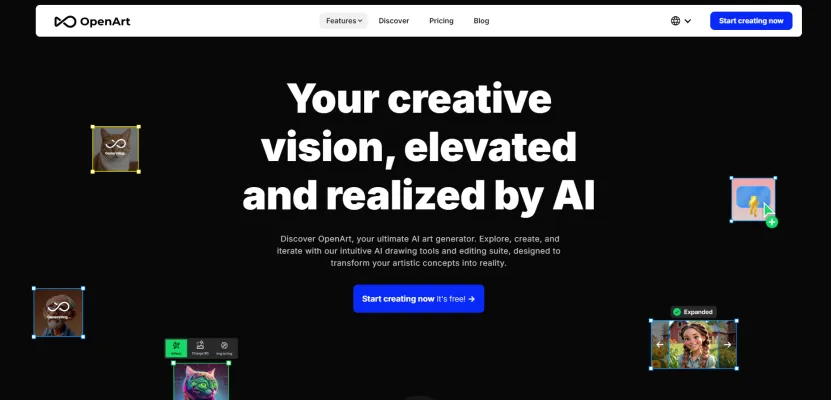
By following these tips, you'll unlock the full potential of OpenArt and create visually captivating art effortlessly!







