Introduction to Oasis Decart AI
Oasis Decart AI is an innovative video game model and game engine designed to transform interactive gaming experiences. Developed by Decart, an Israeli AI company, Oasis is touted as the first playable, real-time, open-world AI model, allowing users to engage in a dynamically generated environment reminiscent of Minecraft. Utilizing advanced technology, Oasis generates game content on-the-fly based on player input, simulating physics and game rules in real-time.
The architecture of Oasis leverages a combination of diffusion training and transformer models, enabling it to produce high-quality video frames conditioned on user actions. This groundbreaking approach results in a highly immersive experience where every player's action shapes the virtual world around them. Currently, Oasis runs on NVIDIA H100 GPUs, with plans for optimization to achieve higher resolutions in future iterations.
While the technology promises a new frontier in gaming, questions surrounding copyright, particularly regarding the use of Minecraft gameplay footage for training, remain a significant point of discussion as Oasis continues to develop.
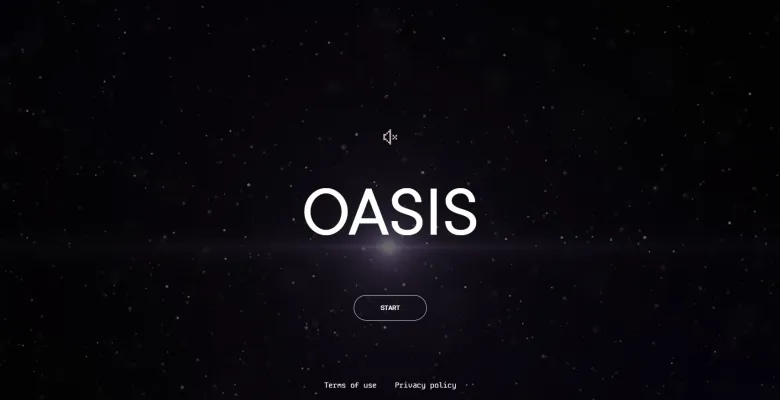
Use Cases of Oasis Decart AI
Decart's Oasis AI model presents a range of innovative applications across various domains, leveraging its real-time, interactive capabilities. Here are some notable use cases:
- Interactive Gaming Environments: Oasis AI can create dynamic, user-driven gaming experiences similar to Minecraft, allowing players to explore and interact with procedurally generated worlds. This model eliminates the need for extensive coding, enabling developers to produce customizable gameplay experiences that evolve based on player actions.
- Personalized Entertainment: The AI's ability to generate content on-the-fly opens up avenues for creating tailored entertainment experiences. By integrating user preferences, Oasis can craft interactive narratives, films, or video content that adapt in real time, enhancing viewer engagement and satisfaction.
- Training Simulations: In sectors like education and professional training, Oasis can create realistic simulations that respond to user input. For example, it can simulate real-world scenarios for emergency response training, allowing trainees to practice decision-making in a controlled, yet unpredictable environment.
- Virtual Reality Experiences: The real-time generation capabilities of Oasis lend themselves well to virtual reality (VR) applications. Users can immerse themselves in AI-generated worlds that change and adapt to their interactions, providing a more engaging and lifelike VR experience.
- Creative Content Generation: Artists and content creators can utilize Oasis to brainstorm and visualize concepts in real time. By inputting simple prompts or ideas, creators can see their visions materialize instantly, facilitating an iterative creative process.
These use cases underscore the transformative potential of Oasis AI in reshaping how we interact with digital content and environments.
How to Access Oasis Decart AI
Accessing Oasis Decart AI, Decart's groundbreaking AI-driven interactive video game model, is straightforward. Follow these steps to start your journey:
Step 1: Visit the Official Website
Go to the official Oasis page at oasis.decart.ai. This is the main portal for all information related to the Oasis model.
Explanation: The official site provides comprehensive details about the game, including features, updates, and access links.
Step 2: Create an Account
If required, sign up for an account on the website. Look for a "Sign Up" button and provide the necessary information.
Explanation: Creating an account may be needed to access features, receive updates, and participate in any beta testing or community features available for Oasis.
Step 3: Download the Game
Once your account is set up, look for a download link or button on the site. Follow the prompts to download the game client for your device.
Explanation: The download is essential to experience the real-time, AI-generated gameplay that Oasis offers.
Step 4: Install and Launch
After downloading, install the application by following the installation instructions. Once installed, open the application to start playing.
Explanation: Installation ensures that the game is properly set up on your device, allowing you to enjoy all the interactive features Oasis has to offer.
Step 5: Explore the Game
Dive into the game world! Use your keyboard and mouse to interact with the environment, shaping your unique experience.
Explanation: Oasis's real-time generation means your actions directly influence gameplay, providing a personalized gaming experience.
By following these steps, you can easily access and explore the innovative world of Oasis created by Decart AI. Enjoy your adventure!
How to Use Oasis Decart AI
Oasis Decart AI is a groundbreaking interactive video game and AI model that allows users to engage with a real-time, open-world environment. Follow these steps to get started:
Step 1: Access the Oasis Platform
Visit the official Oasis website at Oasis Decart AI. Ensure you have a stable internet connection for optimal performance.
Step 2: Create an Account
Sign up for an account by clicking on the "Sign Up" button. Fill in your details and verify your email. This will allow you to save your progress and access personalized features.
Step 3: Explore the Interface
Once logged in, familiarize yourself with the user interface. Take note of the key features such as the interactive environment, user controls, and settings.
Step 4: Customize Your Experience
Use the settings menu to adjust gameplay options to your preference. You can modify controls, graphics settings, and audio levels for an enhanced experience.
Step 5: Start Playing
Begin your journey in the Oasis world by using your keyboard and mouse controls. Interact with the environment by moving, jumping, and picking up items. The AI adapts to your actions, making each session unique.
Step 6: Share Your Experience
Utilize the "Share" feature to invite friends or post your gameplay on social media. This encourages community engagement and allows others to join in on the fun.
How to Create an Account on Oasis Decart AI
Creating an account on Oasis Decart AI is a straightforward process. Follow these steps to get started:
Step 1: Visit the Oasis Website
Go to the official Oasis website at oasis.decart.ai. This is the primary portal for accessing the Oasis platform.
Step 2: Click on 'Sign Up'
On the homepage, look for the 'Sign Up' button, typically located in the upper right corner of the page. Clicking this will direct you to the registration form.
Step 3: Fill in Your Details
Complete the registration form by providing required information such as your email address, username, and password. Ensure that your password is strong for better security.
Step 4: Agree to Terms and Conditions
Read through the terms of use and privacy policy. You must agree to these documents to proceed. Make sure to check the box indicating your acceptance.
Step 5: Verify Your Email
After submitting the form, check your email for a verification link. Click on the link to confirm your email address and activate your account.
Step 6: Log In
Once your account is verified, return to the Oasis website and click on 'Log In.' Enter your credentials to access the platform and start exploring the features of Oasis.
Tips for Using Oasis Decart AI
To maximize your enjoyment and effectiveness with Oasis Decart AI, consider these tips:
- Explore User Inputs: Experiment with various movements and commands to understand how the AI responds, allowing for a more tailored gameplay experience.
- Manage Expectations: Be prepared for lower graphical resolution (around 360p at 20fps) and focus on the unique gameplay aspects rather than visual fidelity.
- Utilize the Custom Worlds Feature: Test different images to create new environments, keeping in mind that generated worlds may not closely resemble the originals.
- Stay Updated: Keep an eye on Decart's updates and community discussions for future enhancements and improvements.
- Engage with the Community: Join forums and discussions on platforms like Reddit to share experiences and tips with other users, enriching your understanding and enjoyment of Oasis.
By following these tips, you can navigate the unique landscape of Oasis more effectively and enjoy its groundbreaking AI-driven gameplay.






