What is Nova - ChatGPT AI Chatbot?
Nova is an innovative AI chatbot that harnesses the power of advanced language models, including ChatGPT and GPT-4, to provide users with a versatile digital assistant. Available on multiple platforms such as web, iPhone, Apple Watch, macOS, and Android, Nova allows users to engage in natural conversations, seek information, and receive personalized support for various tasks.
The chatbot excels in providing assistance with homework, proofreading written content, and generating creative writing, ranging from social media posts to poetry. With its ability to understand open-ended questions and respond in a human-like manner, users can feel as if they are conversing with an old friend. Nova's multilingual support further enhances its accessibility, making it a valuable tool for users around the globe.
However, potential users should be cautious, as some discussions on platforms like Reddit have raised concerns about the app's legitimacy and privacy practices. Overall, Nova positions itself as a powerful AI companion, catering to diverse needs in today's fast-paced digital landscape.
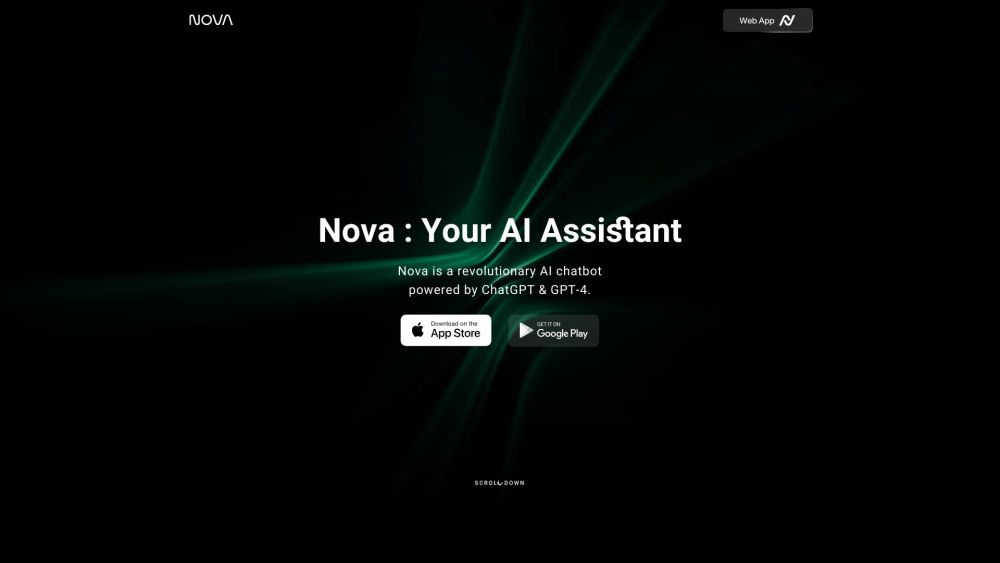
Use Cases of Nova - ChatGPT AI Chatbot
1. Academic Assistance:
Nova serves as an invaluable tool for students seeking help with their studies. It can assist with homework by providing explanations, generating ideas for essays, and helping with mathematical problems. With its ability to understand context, Nova can tailor its responses based on the specific subject or query, making it a reliable academic companion.
2. Content Creation:
For writers and marketers, Nova's content generation capabilities are a game-changer. It can produce high-quality blog posts, social media updates, and marketing copy with ease. Users can input topics or keywords, and Nova will generate engaging content, saving time and effort while ensuring creativity and coherence.
3. Proofreading and Editing:
Nova excels as a proofreading assistant, analyzing written work for grammatical errors, punctuation, and style consistency. It offers suggestions to enhance clarity and professionalism, making it a valuable resource for anyone looking to polish their documents, from students to professionals.
4. Personalized Recommendations:
Nova can provide tailored recommendations for books, movies, and music based on user preferences. By engaging in conversation and understanding user tastes, it helps users discover new content that aligns with their interests, enhancing their entertainment experience.
5. 24/7 Customer Support:
Businesses can leverage Nova to enhance customer service by deploying it as a chatbot on their websites or apps. It can respond to frequently asked questions, assist in troubleshooting, and provide information about products or services, ensuring customers receive timely support anytime.
These use cases demonstrate Nova's versatility and effectiveness across various domains, making it an essential AI assistant for users seeking efficiency and personalization.
How to Access Nova - ChatGPT AI Chatbot
Accessing Nova, the ChatGPT AI chatbot, is a straightforward process. Follow these steps to get started:
Step 1: Choose Your Platform
Decide whether you want to use Nova on your mobile device or through a web browser. Nova is available for iPhone, Android, Apple Watch, macOS, and web browsers.
Step 2: Download the App
- For iPhone Users: Go to the App Store and search for "Nova." Download and install the app if you have iOS 14 or later.
- For Android Users: Visit the Google Play Store and search for "Nova." Download and install the app.
Step 3: Sign Up or Log In
Once the app is installed, open it. If you're a new user, create an account by providing your email and setting a password. If you already have an account, simply log in using your credentials.
Step 4: Start Chatting
After logging in, you can start interacting with Nova. Type your questions or prompts, and Nova will generate human-like responses to assist with various tasks such as homework, writing, or general inquiries.
Step 5: Explore Features
Take advantage of Nova's capabilities, including proofreading, writing assistance, and personalized recommendations. Feel free to ask open-ended questions or request help with specific topics.
By following these steps, you can easily access and utilize Nova to enhance your productivity and creativity.
How to Use Nova - ChatGPT AI Chatbot
Using the Nova ChatGPT AI Chatbot is straightforward and user-friendly. Follow these steps to get started and make the most of its features:
Step 1: Download the App
- iOS Users: Go to the App Store and search for Nova. Tap "Get" to install.
- Android Users: Visit the Google Play Store and search for Nova. Tap "Install" to download.
Step 2: Create an Account
- Open the app and sign up using your email or social media account. This allows you to save your chat history and preferences.
Step 3: Start a Conversation
- Once logged in, type your question or prompt in the chat interface. Be as specific as possible to receive the best responses.
Step 4: Utilize Key Features
- Homework Help: Ask Nova for assistance with essays, math problems, or research topics. It provides accurate and relevant information quickly.
- Proofreading: Paste your written work into the chat, and ask Nova to proofread it. It will suggest edits to enhance clarity and professionalism.
- Content Creation: Use Nova to brainstorm ideas, generate blog posts, or create social media content by providing a topic or theme.
Step 5: Explore Further
- Experiment with open-ended questions or creative prompts to discover Nova's full range of capabilities. Its AI is designed to engage in natural, human-like conversations.
By following these steps, you can maximize your experience with Nova and leverage its advanced AI features for various tasks.
How to Create an Account on Nova - ChatGPT AI Chatbot
Creating an account on Nova is a simple process that allows you to access its powerful AI capabilities. Follow these step-by-step instructions:
Step 1: Visit the Registration Page
Go to the Nova sign-up page by entering the URL https://chat.novaapp.ai/register in your web browser. This page is designed specifically for new user registrations.
Step 2: Fill in Your Email
In the registration form, enter your email address in the provided text field. Ensure that the email is valid, as this will be used for account verification and communication.
Step 3: Create a Password
Next, create a strong password and input it in the password field. Choose a password that is at least eight characters long and includes a mix of letters, numbers, and special characters for security.
Step 4: Submit Your Registration
Once you have filled in both fields, look for the "Create Account" or similar button to submit your registration. Clicking this will send your information to the Nova server for processing.
Step 5: Verify Your Email
Check your email inbox for a verification email from Nova. Click on the verification link provided in the email to confirm your account. This step is essential to activate your account.
Step 6: Log In to Nova
After verifying your email, return to the Nova login page at https://chat.novaapp.ai/login. Enter your email and password to access your new account and start using the Nova AI Chatbot.
By following these steps, you can quickly set up your Nova account and enjoy the benefits of AI assistance at your fingertips!
Tips for Using Nova - ChatGPT AI Chatbot Efficiently
To maximize your experience with Nova, the ChatGPT AI Chatbot, follow these essential tips:
- Define Your Purpose: Before engaging with Nova, identify your specific goals. Whether you need help with homework, content creation, or generating ideas, having a clear objective will guide your interactions.
- Craft Specific Prompts: Provide detailed and relevant prompts to ensure Nova generates the most pertinent responses. The more specific you are, the better the quality of the output.
- Utilize Features: Explore Nova's various capabilities, from proofreading to personalized writing assistance. Take advantage of its ability to assist with essays, social media posts, and even travel planning.
- Proofread Generated Content: While Nova is an effective assistant, always proofread the generated text to ensure accuracy and coherence.
- Ask Open-Ended Questions: Encourage more engaging conversations by asking open-ended questions. This approach allows Nova to provide richer and more informative responses.
By following these tips, you can enhance your interactions with Nova, making it a powerful tool in your daily tasks and projects.




