Introduction to Molmo AI
In the rapidly evolving world of artificial intelligence, Molmo AI stands out as a game-changing innovation. Developed by the Allen Institute for AI (Ai2), this open-source multimodal AI model is revolutionizing the way we process and understand various types of data. With its ability to handle text, images, and videos within a unified framework, Molmo AI is opening up new possibilities for developers, researchers, and businesses alike.
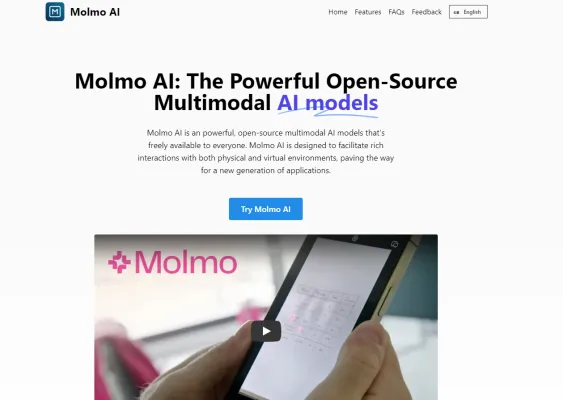
What is Molmo AI?
Molmo AI is a groundbreaking open-source multimodal AI model developed by the Allen Institute for AI (Ai2). This state-of-the-art model is designed to process and understand various types of data, including text, images, and videos, all within a single, unified framework. Unlike many proprietary AI models, Molmo AI is freely available, making it accessible to developers and researchers worldwide.
One of the key features of Molmo AI is its ability to perform complex tasks such as image recognition, text generation, and even spatial reasoning, all with high accuracy. The model has been trained on a large dataset called PixMo, which consists of nearly a million carefully curated image-text pairs, enabling it to deliver rich, context-aware outputs.
Molmo AI is available in four different versions, each with varying capabilities, ensuring that users can choose the model that best suits their needs, whether they require high performance or efficient resource usage. This versatility makes Molmo AI an excellent choice for a wide range of applications, from chatbots and educational platforms to content moderation systems and AI agents.
Use Cases of Molmo AI
Molmo AI, the powerful open-source multimodal AI model, enables a wide range of innovative applications:
- Visual Question Answering: Molmo excels at understanding and answering questions about images. It can describe objects, count items, and provide detailed visual analysis, making it ideal for accessibility tools or image search engines.
- Robotics and Computer Vision: With its ability to identify object positions and understand spatial relationships, Molmo can enhance robotic perception and manipulation tasks in manufacturing or autonomous vehicles.
- Document Analysis: Molmo can extract information from complex documents containing both text and images, streamlining processes in fields like legal document review or medical record analysis.
- Augmented Reality: By understanding real-world scenes, Molmo could power AR applications that overlay relevant information onto the user's view.
- Content Moderation: Molmo's multimodal capabilities allow it to analyze both text and images simultaneously, improving automated content moderation systems for social media platforms.
These use cases showcase Molmo's versatility and potential to transform various industries through advanced AI capabilities.
How to Access Molmo AI
- Visit the Molmo AI Website Navigate to the official Molmo AI website at molmo.org. This is your starting point to explore and utilize the powerful features of Molmo AI.
- Explore the Dashboard On the homepage, find and click on the "Dashboard" link. The dashboard is designed to be user-friendly, allowing you to interact with Molmo AI without the need for any login or registration.
- Upload Your Image or Text Within the dashboard, you will find options to upload images or input text. Simply drag and drop your image file or type in your text to start using Molmo AI's multimodal processing capabilities.
- Select AI Features Experiment with various AI features available in the dashboard. These features include image analysis, text processing, and more. Select the feature that best suits your needs to see Molmo AI in action.
- Analyze and Review Results Once you've selected your AI feature and uploaded your data, Molmo AI will process it and generate results. Review these outputs to understand how Molmo AI can enhance your projects or research.
By following these steps, you can easily access and utilize the powerful capabilities of Molmo AI for your multimodal data processing needs.
How to Use Molmo AI
- Visit the Molmo AI Website: Go to Molmo AI's official website. This is your starting point to explore and utilize the model's capabilities.
- Explore the Demo: Navigate to the demo section to interact with Molmo AI in real-time. Upload an image and type a question to see how Molmo processes visual data and provides responses.
- Integrate with Your Projects: For developers, download the open-source code and model weights from the website. Integrate Molmo AI into your applications to enhance visual understanding and interaction capabilities.
- Experiment with Multimodal Tasks: Use Molmo AI to handle tasks that require both text and image processing. For example, ask it to describe an image, count objects, or point to specific elements within a visual scene.
- Run on Different Hardware: Molmo AI is designed to be efficient, allowing it to run on various hardware, from high-end GPUs to mobile devices. Choose the model size that best fits your computational resources.
- Join the Community: Engage with the Molmo AI community to share insights, ask questions, and collaborate on new projects. This can be done through forums, social media, or direct communication with the Ai2 team.
By following these steps, you can effectively leverage Molmo AI's powerful multimodal capabilities for a wide range of applications.
How to Create an Account on Molmo AI
Creating an account on Molmo AI is a straightforward process that allows you to access and utilize this powerful, open-source multimodal AI model. Here's a step-by-step guide to help you get started:
- Visit the Molmo AI Website Action: Go to the official Molmo AI website at molmoai.org. Explanation: The official website is where you can find all the necessary resources and information to get started with Molmo AI.
- Navigate to the Sign-Up Page Action: Look for the "Sign Up" or "Create Account" button on the homepage. Click on it to proceed. Explanation: This button will direct you to the registration page where you can input your details to create an account.
- Enter Your Details Action: Fill in the required fields, such as your name, email address, and a secure password. Explanation: Providing accurate information ensures that your account is verified and secure.
- Verify Your Email Action: Check your email inbox for a verification link sent by Molmo AI. Click on the link to confirm your email address. Explanation: Email verification is a crucial step to ensure that the email address you provided is valid and that you have access to it.
- Complete Your Profile Action: Once verified, log in to your new account and complete your profile by adding any additional information requested. Explanation: A complete profile helps in personalizing your experience and can also be useful if you need support from the Molmo AI team.
- Start Using Molmo AI Action: After completing your profile, you can now start exploring and using the various features of Molmo AI. Explanation: You can now integrate Molmo AI into your projects, experiment with its capabilities, and leverage its power for your AI needs.
By following these steps, you'll be able to create an account on Molmo AI and begin taking advantage of its cutting-edge multimodal AI capabilities. Happy exploring!
Tips for Efficiently Using Molmo AI
Molmo AI is a powerful open-source multimodal model that excels in visual understanding, making it ideal for applications like web agents and robotics. Here are some tips to help you use Molmo AI more efficiently and effectively:
- Select the Right Model Size: Molmo AI offers various model sizes, from 1B to 72B parameters. Choose the model that best suits your computational resources and project requirements. For instance, the 1B model is lightweight enough to run on personal devices, while the 72B model provides top-tier performance.
- Leverage Exceptional Image Understanding: Utilize Molmo AI's advanced capabilities in interpreting complex images, diagrams, and user interfaces. Ensure your input images are clear and well-lit to maximize accuracy.
- Optimize Data Usage: Since Molmo AI is trained on a small, high-quality dataset, you can achieve powerful results without needing vast computational resources. Focus on providing high-quality input data to maintain performance.
- Explore Open-Source Resources: Take advantage of Molmo AI's open-source nature by accessing its code, data, and model weights. This allows for customization and integration into various projects.
- Test on Different Devices: Molmo AI's on-device compatibility makes it versatile. Test your applications on various devices to ensure smooth performance across platforms.
By following these tips, you can make the most out of Molmo AI's capabilities and integrate it seamlessly into your projects.




