Introduction to MintAI
MintAI is a cutting-edge photo enhancement application developed by Mingkun Tech, utilizing advanced artificial intelligence technology and cloud computing to transform images effortlessly. Designed for both casual and professional users, MintAI specializes in restoring and enhancing the quality of old, damaged, or blurry photos with just a single click. The app allows users to convert low-resolution images into high-definition masterpieces, making it particularly useful for reviving cherished memories captured on older devices.
MintAI boasts an intuitive interface that simplifies the photo retouching process, requiring no prior editing experience. Users can easily compare original images with their enhanced versions, ensuring clear and immediate results. While the app is available for free, it does contain advertisements and in-app purchases for an ad-free experience. However, users should be aware of certain data safety concerns, including the lack of data encryption and no option for data deletion. Overall, MintAI stands out as a powerful tool for anyone looking to improve their photography effortlessly.
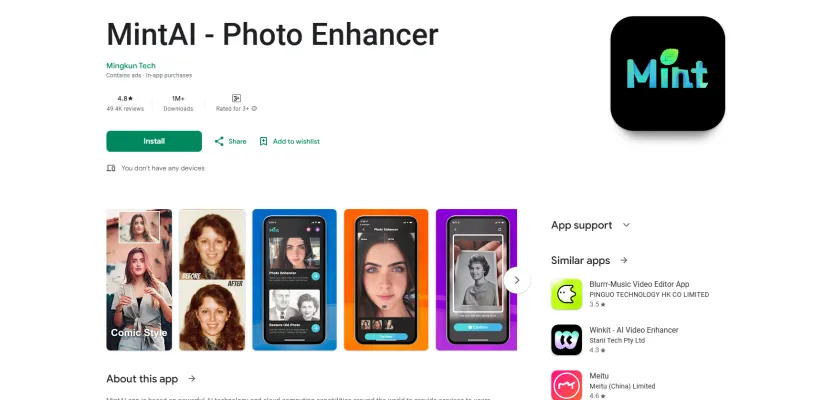
Use Cases of MintAI - Photo Enhancer
MintAI is a versatile photo enhancement application that leverages advanced AI technology to improve image quality effortlessly. Here are some notable use cases:
- Restoration of Old Photos: MintAI can breathe new life into old, damaged photographs. Users can upload faded or torn images, and with just one click, the app restores them to high-definition quality, making precious memories more vibrant and shareable.
- Enhancing Low-Resolution Images: For photos taken with older devices or those downloaded from the internet, MintAI can enhance these low-resolution images, transforming them into high-quality visuals. This feature is especially useful for users looking to repurpose old images for social media or printing.
- Correction of Blurry Images: Whether it's a picture taken in poor lighting conditions or a shot that didn't come out sharp, MintAI excels at correcting blurriness. Users can quickly enhance their newly taken photos that may have been compromised due to camera shake or low lighting.
- User-Friendly Experience: Designed for simplicity, MintAI requires no prior photo editing experience. Users can easily compare original and enhanced images side by side, making it accessible for anyone looking to improve their photography without extensive knowledge of editing tools.
- Social Media Content Creation: Influencers and content creators can utilize MintAI to elevate their photo quality, making their posts more appealing. Enhanced visuals can lead to higher engagement rates and a more professional appearance on platforms like Instagram and Facebook.
MintAI stands out as a powerful tool for anyone looking to enhance their images effortlessly, catering to both casual users and professionals in the photography space.
How to Access MintAI
Accessing MintAI, the powerful photo enhancement app, is a straightforward process. Follow these step-by-step instructions to get started:
Step 1: Download the App
- Open Google Play Store: On your Android device, locate and tap the Google Play Store icon.
- Search for MintAI: In the search bar at the top, type "MintAI - Photo Enhancer" and hit enter.
- Install the App: Find the MintAI app in the search results and tap on it. Then click the "Install" button to download and install the app on your device.
Step 2: Open the App
- Launch MintAI: Once installed, find the MintAI icon on your home screen or app drawer and tap to open it.
- Grant Permissions: The app may request access to your photos and storage. Allow these permissions for the app to function properly.
Step 3: Enhance Your Photos
- Select an Image: Tap on the option to choose a photo from your gallery or take a new one.
- Process the Image: Use the app's one-click enhancement feature to improve the quality of your selected photo. Wait for the processing to complete.
Step 4: Save or Share Your Enhanced Image
- Review the Results: Once processed, you can compare the original and enhanced images.
- Save or Share: Choose to save the enhanced photo to your device or share it directly through social media or messaging apps.
By following these steps, you can easily access and utilize MintAI to enhance your photos with just a few taps!
How to Use MintAI - Photo Enhancer
MintAI is a powerful photo enhancement app that utilizes AI technology to improve the quality of your images. Follow these simple steps to make the most of its features:
Step 1: Download and Install the App
- Action: Go to the Google Play Store and search for "MintAI - Photo Enhancer." Click "Install."
- Explanation: Ensure that you have a stable internet connection. Once installed, open the app on your device.
Step 2: Choose an Image
- Action: Select the image you want to enhance from your gallery.
- Explanation: MintAI supports various image types, including old, blurry, or low-resolution photos. You can also take a new photo directly through the app.
Step 3: Enhance the Image
- Action: Tap the "Enhance" button to apply AI processing to your selected image.
- Explanation: The app will automatically analyze the photo and enhance its quality, restoring details and improving clarity without any manual adjustments needed.
Step 4: Compare Before and After
- Action: Use the comparison feature to view the original and enhanced images side by side.
- Explanation: This allows you to see the effectiveness of the enhancement process and decide if you are satisfied with the results.
Step 5: Save or Share Your Enhanced Image
- Action: If you're happy with your enhanced photo, tap "Save" or choose to share it directly on social media.
- Explanation: MintAI allows for easy sharing options, making it simple to showcase your improved images to friends and family.
Step 6: Explore Additional Features
- Action: Check out features like batch processing for enhancing multiple photos at once.
- Explanation: This is particularly useful if you have several images that need enhancement, saving you time and effort.
By following these steps, you can effectively utilize MintAI to enhance your photos and bring new life to your cherished memories!
How to Create an Account on MintAI
Creating an account on MintAI is a straightforward process that allows you to access all its photo enhancement features. Follow these steps to get started:
Step 1: Download the App
- Explanation: Visit the Google Play Store and search for "MintAI - Photo Enhancer." Click the "Install" button to download the app onto your Android device.
Step 2: Open the App
- Explanation: Once the installation is complete, locate the MintAI app on your device and tap to open it.
Step 3: Sign Up for an Account
- Explanation: On the welcome screen, look for the "Sign Up" or "Create Account" option. Tap on it to proceed with account creation.
Step 4: Enter Your Information
- Explanation: Fill in the required fields, such as your name, email address, and password. Make sure your password is strong to ensure account security.
Step 5: Verify Your Email
- Explanation: After submitting your information, check your email for a verification link from MintAI. Click the link to verify your account.
Step 6: Log In
- Explanation: Return to the MintAI app and log in using your newly created account credentials. You're now ready to enhance your photos!
By following these steps, you can easily create an account on MintAI and unlock its powerful photo enhancement features. Enjoy improving your photos with AI technology!
Tips for Using MintAI - Photo Enhancer Efficiently
MintAI is a powerful tool for enhancing your images, but to maximize its potential, consider these tips:
- Use High-Quality Source Images: While MintAI excels at restoring old and low-resolution photos, starting with the best possible quality will yield even better results. Avoid using extremely blurry images as they may not enhance well.
- Experiment with Different Types of Photos: Try using MintAI on a variety of images—old family photos, images from older devices, or slightly blurred recent captures. This will help you understand the app's capabilities and find the best uses for it.
- Compare Before and After: Take advantage of the direct comparison feature. This will help you see the impact of the enhancements and decide if further adjustments are needed.
- Stay Updated: Regularly check for app updates. MintAI frequently introduces new features and improvements that can enhance your user experience.
- Provide Feedback: If you encounter issues or have suggestions, don't hesitate to reach out to support. Your feedback can help improve the app's performance and features.
By following these tips, you can make the most out of MintAI and enjoy stunning photo enhancements!




