Introduction to LooksMax AI
LooksMax AI is an innovative application designed to enhance personal attractiveness and boost self-confidence through advanced artificial intelligence technology. Users can upload their photos, which the app analyzes to evaluate various facial features, including skin quality, facial symmetry, and characteristics like cheekbones and jawline. Based on this analysis, LooksMax AI provides personalized recommendations for grooming, skincare, and style adjustments.
The app serves as a digital coach, helping individuals understand their physical appearance and offering tailored advice to improve it. With a focus on enhancing facial attractiveness, LooksMax AI also fosters community engagement, allowing users to connect, share experiences, and support each other on their journeys to self-improvement. Available on both Android and iOS platforms, the app caters primarily to those seeking to elevate their looks, making it a popular choice among users aiming to increase their self-esteem and competitiveness in social and dating scenarios.
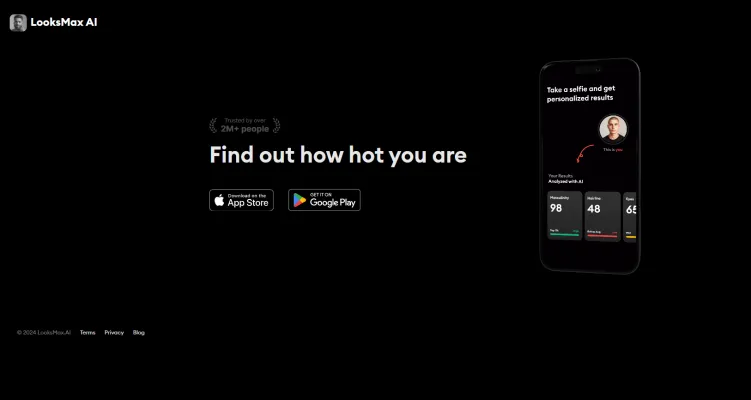
Use Cases of LooksMax AI
- Personalized Grooming and Skincare RecommendationsLooksMax AI analyzes users' facial features and skin conditions to provide tailored grooming and skincare advice. By identifying specific skin types and issues, the app suggests suitable products and routines, helping users achieve healthier and more radiant skin.
- Fitness and Nutrition GuidanceBeyond aesthetics, LooksMax AI offers personalized fitness plans and nutritional advice based on users' body composition and goals. The app analyzes users' physical attributes and suggests workouts and dietary changes that can enhance their overall health and appearance.
- Style and Fashion AdviceThe app evaluates users' facial structure and body type to recommend clothing styles and accessories that complement their features. This personalized fashion guidance helps users make informed choices that enhance their confidence and overall appearance.
- Progress Tracking and MotivationUsers can track their improvement over time by updating their photos and monitoring their LooksMax Score. This feature encourages users to stay committed to their self-improvement journey, motivating through visible progress.
- Community Support and InteractionLooksMax AI includes a community feature that connects users with like-minded individuals seeking to improve their appearance. This platform allows users to share experiences, advice, and encouragement, fostering a supportive environment for personal growth.
How to Access LooksMax AI
Accessing LooksMax AI is a straightforward process. Follow these step-by-step instructions:
Step 1: Download the App
- Explanation: Begin by downloading the LooksMax AI app from either the Apple App Store or Google Play Store. Ensure you select the official app to avoid any unauthorized versions.
Step 2: Create an Account
- Explanation: Open the app after installation and sign up for a new account. You will need to provide an email address and create a secure password. This account will help you track your progress and save your uploaded photos.
Step 3: Upload Your Photos
- Explanation: Once logged in, upload clear, high-quality photos of your face and body. The app recommends multiple angles to allow for a comprehensive analysis, so make sure the images are well-lit and show your features clearly.
Step 4: Wait for Analysis
- Explanation: After uploading, the AI will analyze your photos. This process takes a few minutes, during which the app evaluates your facial symmetry, skin quality, and other features.
Step 5: Receive Recommendations
- Explanation: Once the analysis is complete, you'll receive personalized suggestions for improving your appearance, including grooming tips, skincare routines, and style advice tailored to your unique traits.
Step 6: Track Your Progress
- Explanation: Regularly update your profile with new photos to track your progress over time. The app will provide feedback based on your improvements, helping you stay motivated on your journey to enhance your looks.
By following these steps, you can easily access and make the most of LooksMax AI to transform your appearance.
How to Use LooksMax AI
- Download the AppGo to the Google Play Store or Apple App Store and search for "LooksMax AI." Download and install the app on your device.
- Create an AccountOpen the app and sign up by providing your email address and creating a password. This will help you track your progress and save your preferences.
- Upload PhotosTake clear selfies as per the app's guidelines. Ensure good lighting and a neutral expression for accurate analysis. Upload these photos into the app for evaluation.
- Receive AnalysisOnce your photos are uploaded, the AI will analyze your facial features, skin quality, and symmetry. You'll receive a detailed breakdown, including a LooksMax Score ranging from 1 to 10.
- Follow Personalized RecommendationsBased on the analysis, the app will provide tailored suggestions to improve your appearance. This may include skincare routines, hairstyle tips, and grooming advice.
- Track Your ProgressRegularly update your photos and monitor your improvements over time. The app allows you to adjust your routines based on feedback and track changes in your LooksMax Score.
- Engage with the CommunityJoin the LooksMax AI community to share experiences and gain motivation. Interact with other users, exchange tips, and support one another in your journey to enhance your looks.
How to Create an Account on LooksMax AI
Creating an account on LooksMax AI is a simple process that allows you to access personalized beauty insights and recommendations. Follow these steps to get started:
Step 1: Download the App
- Description: Begin by downloading the LooksMax AI app from the Apple App Store (for iOS users) or Google Play Store (for Android users).
- Tip: Ensure you have sufficient storage space on your device before downloading.
Step 2: Open the App
- Description: Once downloaded, open the LooksMax AI app on your device.
- Tip: Allow the app to access your camera and photo library for a better user experience.
Step 3: Sign Up
- Description: On the welcome screen, click on the "Sign Up" button. You may sign up using your email address or social media accounts for convenience.
- Tip: If using an email, choose a strong password to protect your account.
Step 4: Verify Your Account
- Description: If you signed up with an email, check your inbox for a verification email from LooksMax AI. Click the verification link to confirm your account.
- Tip: Check your spam folder if you do not see the email in your inbox.
Step 5: Complete Your Profile
- Description: After verification, log in to your account and complete your profile by providing necessary details like your name, age, and preferences. This will help the app tailor its recommendations to your needs.
- Tip: Upload a clear selfie to allow the app to analyze your features effectively.
Step 6: Start Using the App
- Description: With your account set up, you can now start exploring the features of LooksMax AI, including uploading photos for analysis and receiving personalized beauty tips.
- Tip: Regularly update your profile with new photos to track your progress and receive updated advice.
By following these steps, you'll be well on your way to enhancing your appearance with the help of LooksMax AI. Enjoy your journey to becoming the best version of yourself!
Tips for Using LooksMax AI
LooksMax AI is a powerful tool designed to enhance your appearance and boost confidence through personalized recommendations. Here are some tips to help you make the most of this app:
- Upload High-Quality Photos: Ensure that the images you upload are clear and well-lit. Use natural lighting to capture your facial features accurately, as this will lead to more precise analyses and recommendations.
- Follow the Recommendations: After receiving personalized grooming and skincare tips, try to implement them into your daily routine. Consistency is key to seeing improvements over time.
- Track Your Progress: Regularly update your profile with new photos to monitor your improvements. The app allows you to see how your efforts are paying off, which can be incredibly motivating.
- Engage with the Community: Utilize the community feature to connect with others on similar journeys. Sharing experiences and advice can provide additional motivation and insights.
- Be Open to Feedback: The app may suggest changes that can be challenging to accept. Approach these suggestions with an open mind, as they are designed to help you become the best version of yourself.
By following these tips, you can maximize the benefits of LooksMax AI and embark on a successful journey toward enhanced self-esteem and appearance.




