Introduction to DMSS
DMSS, short for "Digital Mobile Surveillance System," is a mobile application developed by Hangzhou CE-soft Technology Co., Ltd. designed to enhance security management by providing users with real-time surveillance capabilities. The app allows users to monitor live video feeds from various connected devices, such as cameras and alarm systems, anytime and anywhere via Wi-Fi or cellular networks. Key features of DMSS include video playback, instant alarm notifications, and device sharing, making it easier for families to collaborate on security measures.
Additionally, DMSS supports various devices including IPCs, NVRs, and access controllers, offering flexibility in home security management. Users can customize notifications for different alarm events, ensuring they are promptly alerted to any potential threats. Despite its robust functionality, some users have reported issues with notification reliability. Overall, DMSS stands out as an effective tool for those seeking to improve their home and business security through mobile surveillance technology.
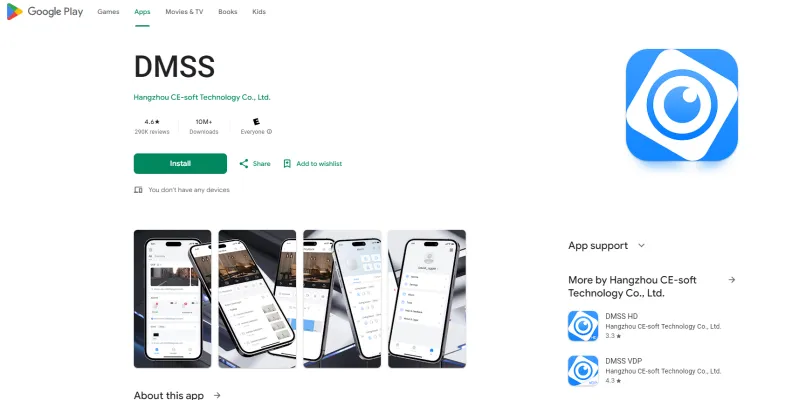
Use Cases of DMSS
1. Home Security Monitoring
DMSS provides real-time surveillance capabilities, allowing homeowners to monitor their property remotely. With live streaming and instant alarm notifications, users can receive alerts about suspicious activities, ensuring timely responses to potential threats.
2. Business Oversight
Small business owners can utilize DMSS to oversee their establishments, such as restaurants or retail stores. By installing surveillance cameras and accessing live feeds, owners can deter theft and monitor employee activities, enhancing operational efficiency and accountability.
3. Emergency Response
In case of emergencies, such as fire or water leaks, DMSS can integrate with various alarm systems to send immediate notifications to users. This feature ensures that users are promptly alerted to take necessary actions, potentially minimizing damage and enhancing safety.
4. Family Safety
Parents can use DMSS to keep an eye on children or elderly family members at home. The app allows for video calls through intercom devices, enabling family members to communicate and ensure the safety of their loved ones, even from a distance.
5. Event Playback
DMSS allows users to playback historical footage based on specific dates and events. This feature is particularly useful for reviewing incidents, ensuring that users can easily access and analyze any crucial moments that may have been captured.
How to Access DMSS
Accessing DMSS (Digital Mobile Surveillance System) is a straightforward process. Follow these steps to get started:
Step 1: Download the DMSS App
- Explanation: Visit the Google Play Store (for Android users) or the Apple App Store (for iOS users). Search for "DMSS" and download the app to your mobile device. Ensure you have a stable internet connection during the download.
Step 2: Install the App
- Explanation: Once the app is downloaded, tap on it to begin the installation. Follow the on-screen instructions to complete the installation process. Ensure your device meets the minimum requirements (Android 5.0 or iOS 9.0 or above).
Step 3: Create an Account or Log In
- Explanation: Open the DMSS app. You will be prompted to either create a new account or log in if you already have one. If creating an account, provide the necessary information such as email and password, and verify your account through an email confirmation link.
Step 4: Add Your Devices
- Explanation: Once logged in, tap the "+" icon to add surveillance devices like cameras, doorbells, or alarm hubs. Follow the prompts to connect the devices through Wi-Fi or a cellular network.
Step 5: Start Monitoring
- Explanation: After adding devices, you can access real-time surveillance footage, receive notifications for triggered alarms, and manage device settings directly from the app interface. Enjoy enhanced security management at your fingertips!
By following these steps, you can easily access and utilize the features of DMSS for effective surveillance management.
How to Use DMSS: A Step-by-Step Guide
DMSS (Digital Mobile Surveillance System) is a powerful mobile app designed for efficient security management. Here's how to use its key features:
Step 1: Download and Install the App
- Action: Download DMSS from the Google Play Store or Apple App Store.
- Explanation: Ensure your device runs Android 5.0 or above or iOS 11.0 or later for compatibility.
Step 2: Sign Up or Log In
- Action: Open the app and create an account or log in if you already have one.
- Explanation: An account allows you to save your settings and access cloud services, enhancing your app experience.
Step 3: Add Devices
- Action: Tap the "+" icon to add surveillance devices (cameras, alarms, etc.).
- Explanation: Follow the prompts to connect your devices via Wi-Fi or cellular networks for remote monitoring.
Step 4: Access Live View
- Action: Select the "Live View" option to check real-time surveillance feeds.
- Explanation: This feature allows you to monitor your home or business environment from anywhere.
Step 5: Playback Recorded Videos
- Action: Go to the "Playback" section and select the date and category of the event.
- Explanation: You can easily find and view historical footage, helping you review specific incidents.
Step 6: Set Up Alarm Notifications
- Action: Navigate to the "Alarm" settings to customize notifications for various events.
- Explanation: This ensures you receive immediate alerts if any security breaches occur.
Step 7: Share Access with Family
- Action: Use the "Device Sharing" feature to grant access to family members.
- Explanation: You can assign different permissions, allowing trusted individuals to monitor the system as well.
By following these steps, you can effectively utilize DMSS for comprehensive security management.
How to Create an Account on DMSS
Creating an account on the DMSS app is a straightforward process. Follow these step-by-step instructions:
Step 1: Launch the DMSS App
Open the DMSS app on your Android device. Ensure you have the latest version installed for optimal performance.
Step 2: Navigate to the Login Screen
On the home screen, tap on "Me" located at the bottom right corner. This will take you to the user account section where you can log in or sign up.
Step 3: Select "Sign Up"
On the login screen, tap on "Sign Up". This option allows you to create a new account.
Step 4: Enter Your Email and Password
Fill in your email address and create a secure password. Make sure to read and agree to the User Service Agreement available at the bottom of the screen before proceeding.
Step 5: Request a Verification Code
Tap on "Get verification code". A verification code will be sent to the email address you provided.
Step 6: Enter the Verification Code
Check your email for the code, enter it in the app, and then tap "OK". This step verifies that you own the email address.
Step 7: Confirmation
Once your registration is successful, a confirmation message will appear. You can now log in using your email and password.
By following these steps, you'll have your DMSS account set up and ready to enhance your security management experience!
Tips for Using DMSS
- Device Compatibility: Ensure that your devices, such as cameras and alarms, are compatible with DMSS. This app works well with various devices from Hangzhou CE-soft Technology Co., Ltd., enhancing your surveillance experience.
- Initial Setup: When you first open DMSS, allow it to access your device storage for saving images and videos. Choose your country/region to ensure the best service.
- User-Friendly Interface: Familiarize yourself with the intuitive interface. Utilize the tutorial available during the first launch to navigate through features like live view, playback, and alarms.
- Notifications: Enable notifications for movement detection to stay informed. However, be aware that some users have reported inconsistencies in notification delivery, so check your app settings regularly.
- Device Management: Use the "Me" tab to manage your devices efficiently. You can organize your device view for easier access by switching between grid and detailed views.
- Help and Feedback: If you encounter issues, refer to the Help and Feedback section within the app for guidance or troubleshooting.
By following these tips, you can maximize the utility of the DMSS app for effective surveillance management.




