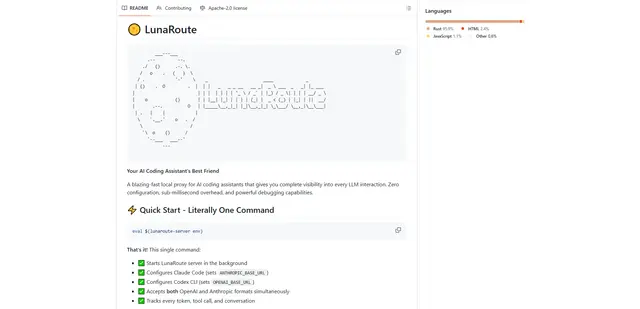DMSS
DMSS is a mobile surveillance app that offers real-time video monitoring, playback, alarm notifications, and remote device management for enhanced security.
https://play.google.com/store/apps/details?id=com.mm.android.DMSS&hl=en_US

Product Information
Updated:Aug 28, 2024
What is DMSS
DMSS (Digital Monitoring and Surveillance System) is a comprehensive mobile app designed for remote security management. Developed by Hangzhou CE-soft Technology Co., Ltd., it allows users to monitor and control various security devices like cameras, alarm systems, and access control units from their smartphones. The app supports real-time video streaming, historical footage playback, instant alarm notifications, and device sharing capabilities, making it a versatile tool for both residential and commercial security needs.
Key Features of DMSS
DMSS is a mobile surveillance app that enables users to remotely monitor and manage security devices like cameras, alarm systems, and access controls. It offers real-time video viewing, playback of recorded footage, push notifications for alarms, device sharing capabilities, and remote configuration options. The app supports various devices including IP cameras, NVRs, doorbells, and alarm hubs, allowing users to enhance their security management efficiency anytime and anywhere.
Real-time Live View: Users can view live surveillance video feeds from connected devices to monitor their property remotely.
Video Playback: Allows quick access to historical video footage, searchable by date and event category.
Instant Alarm Notifications: Sends immediate push notifications when alarms are triggered on connected devices.
Device Sharing: Enables sharing of device access with family members or others, with customizable permissions.
Visual Intercom: Supports video calls between the app and compatible intercom devices, with remote door lock/unlock functionality.
Use Cases of DMSS
Home Security Monitoring: Homeowners can keep an eye on their property, receive alerts about potential intrusions, and communicate with visitors remotely.
Business Surveillance: Business owners can monitor their premises, manage access control, and review security footage from multiple locations.
Elderly Care: Family members can check in on elderly relatives living independently, receiving alerts if unusual activity is detected.
Vacation Home Management: Property owners can monitor and manage security of their vacation homes from afar, granting access to guests or maintenance personnel as needed.
Pros
Comprehensive security management from a single app
Supports a wide range of compatible devices
Offers both live viewing and historical footage playback
Cons
Limited customization options for push notifications
Some users report issues with app interface and usability
Lack of cloud storage options in newer versions
How to Use DMSS
Download and install the DMSS app: Download the DMSS app from the Google Play Store and install it on your Android device (requires Android 5.0 or above).
Create an account and log in: Open the app and create a new account, or log in if you already have one.
Add devices: Add compatible devices such as IP cameras, NVRs, XVRs, doorbells, alarm hubs, and access controllers to your account.
View live video: Select a device to view real-time surveillance video feeds from your added cameras.
Configure notifications: Set up push notifications for different types of alarm events according to your preferences.
Use video playback: Access recorded video footage by date and event category to review past events.
Share devices: Share device access with family members and assign them different usage permissions as needed.
Use additional features: Explore other functions like visual intercom, remote door unlocking, and alarm hub management as applicable to your devices.
DMSS FAQs
You can add devices such as IPC, NVR, XVR, VTO, doorbells, alarm hubs, and access controllers to the DMSS app.