Cos'è Looka Logo Maker
Looka Logo Maker è una piattaforma online innovativa progettata per aiutare gli utenti a creare loghi professionali in modo rapido e semplice. Utilizzando l'intelligenza artificiale, Looka genera design di loghi basati sulle preferenze dell'utente, come il tipo di industria, lo stile e le scelte di colore. Questa procedura guidata intuitiva semplifica il processo di creazione del logo, rendendolo accessibile anche a coloro che non hanno esperienza di design.
Una volta che gli utenti inseriscono i criteri desiderati, Looka fornisce una gamma di opzioni di logo che possono essere ulteriormente personalizzate. Gli utenti possono modificare vari elementi, inclusi icone, font e colori, assicurando che il design finale si allinei con l'identità del loro marchio. Looka offre anche servizi di branding aggiuntivi, come design di biglietti da visita e kit per i social media, rendendolo una soluzione di branding completa.
Mentre il piano Basic fornisce un singolo logo in formato PNG, il piano Premium include più tipi di file, supporto tecnico e revisioni illimitate, offrendo pieni diritti di proprietà per uso commerciale. Nel complesso, Looka Logo Maker si distingue per la sua facilità d'uso, design eleganti e convenienza, rendendolo una scelta popolare per imprenditori e proprietari di piccole imprese.
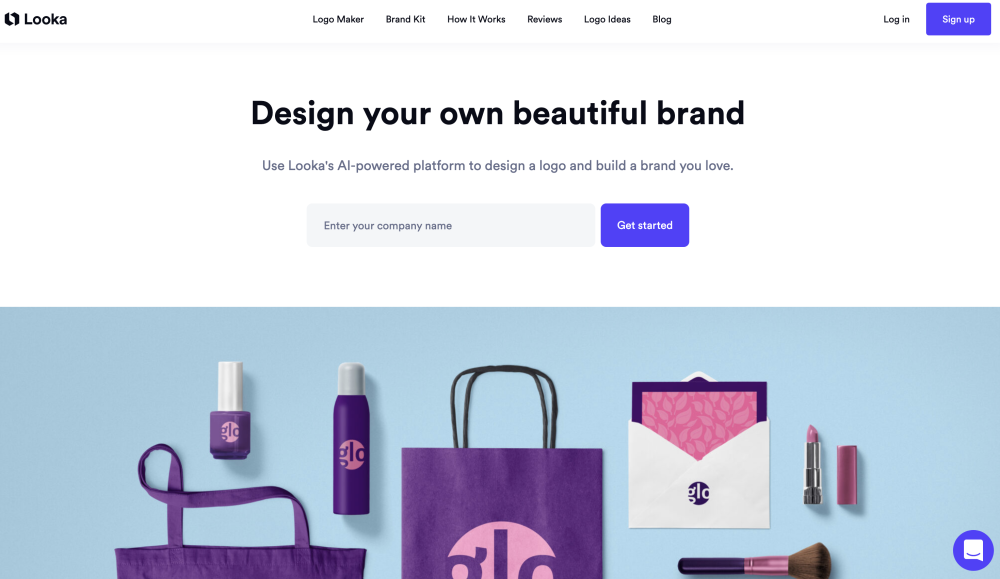
Casi d'uso di Looka Logo Maker
Looka Logo Maker offre varie applicazioni per aziende e individui. Ecco alcuni casi d'uso chiave:
- Branding per Startup: Gli imprenditori possono creare rapidamente loghi professionali per le loro nuove imprese senza la necessità di costosi servizi di design. Il pacchetto completo di Looka include file di logo multipli e risorse di marca, perfetti per stabilire un'identità di marca coerente fin dall'inizio.
- Rebranding Aziendale: Le aziende consolidate che cercano di rinnovare la loro immagine possono utilizzare Looka per esplorare nuovi design di logo. L'AI dello strumento genera numerosi concetti basati sulle preferenze dell'utente, permettendo una facile sperimentazione con stili diversi.
- Design per Negozi E-commerce: I rivenditori online possono creare loghi personalizzati che si allineano con le loro offerte di prodotti e il pubblico target. L'integrazione di Looka con piattaforme come Ecwid rende semplice incorporare il nuovo logo nei negozi e-commerce.
- Branding per Social Media: Gli utenti possono progettare loghi ottimizzati per varie piattaforme di social media, garantendo una presenza di marca coerente su diversi canali. Looka fornisce file in molteplici formati adatti a diverse applicazioni online.
- Creazione di Materiali di Marketing: Il kit di branding dello strumento include risorse per creare biglietti da visita, firme email e altri materiali di marketing, permettendo agli utenti di mantenere la coerenza del marchio in tutti i punti di contatto con il cliente.
Come Accedere a Looka Logo Maker
Accedere a Looka Logo Maker è un processo semplice. Segui questi passaggi per iniziare:
- Visita il Sito Web di Looka: Vai su looka.com nel tuo browser web.
- Inizia il Processo di Creazione del Logo: Clicca sull'opzione per creare un logo sulla homepage.
- Scegli le Tue Preferenze di Design: Inserisci il nome della tua azienda, seleziona la tua industria e scegli le ispirazioni di design dalla galleria.
- Personalizza il Tuo Logo: Regola colori, font e layout utilizzando l'editor user-friendly.
- Acquista e Scarica: Seleziona un pacchetto che si adatta alle tue esigenze, effettua il pagamento e scarica i file del tuo logo.
Come Utilizzare Looka Logo Maker
Creare un logo professionale con Looka è semplice ed efficiente. Segui questi passaggi:
- Inserisci i Dettagli della Tua Attività: Inserisci il nome della tua azienda e l'industria sul sito web di Looka.
- Scegli le Tue Preferenze per il Logo: Seleziona gli stili di logo, i colori e i simboli preferiti.
- Rivedi i Loghi Generati: Sfoglia i design generati dall'AI e scegli un logo di base.
- Personalizza il Tuo Logo: Usa gli strumenti per modificare layout, colori, font e icone.
- Salva e Acquista: Salva il tuo progetto gratuitamente, poi scegli un piano di prezzo per acquistare il tuo logo finalizzato.
Come Creare un Account su Looka Logo Maker
- Visita il Sito Web di Looka: Vai su looka.com nel tuo browser web.
- Clicca su "Registrati": Cerca questa opzione nell'angolo in alto a destra della homepage.
- Inserisci i Tuoi Dettagli: Compila i campi richiesti con il tuo nome, indirizzo email e password.
- Accetta Termini e Condizioni: Leggi e accetta i termini di servizio e la politica sulla privacy di Looka.
- Clicca su "Crea Account": Finalizza la tua registrazione cliccando su questo pulsante.
- Verifica la Tua Email (se richiesto): Controlla la tua casella di posta per un'email di verifica e clicca sul link fornito.
Consigli per Utilizzare Looka Logo Maker
- Definisci la Tua Visione: Abbi un'idea chiara di ciò che vuoi che il tuo logo trasmetta prima di iniziare il processo di design.
- Esplora le Opzioni di Personalizzazione: Approfitta delle funzionalità della piattaforma per regolare colori, font e layout.
- Salva Variazioni: Conserva diverse versioni del logo per rivisitare e perfezionare i tuoi design in seguito.
- Utilizza il Pannello di Ispirazione del Design: Sfoglia per idee se sei bloccato o hai bisogno di ispirazione creativa.
- Approfitta delle Modifiche Gratuite: Ricorda che puoi apportare modifiche illimitate (eccetto per il nome) dopo aver acquistato il tuo logo.
Seguendo questa guida, puoi utilizzare efficacemente Looka Logo Maker per creare un logo professionale e accattivante per il tuo marchio. Che tu sia un imprenditore di startup o un'azienda consolidata alla ricerca di un rebranding, la piattaforma basata sull'AI di Looka offre una soluzione accessibile ed efficiente per le tue esigenze di design del logo. Con la sua interfaccia user-friendly, le opzioni di personalizzazione e i servizi di branding aggiuntivi, Looka Logo Maker si distingue come uno strumento completo per creare una forte identità visiva per la tua attività.




