Что такое Live3D?
Live3D — это передовой программный комплекс, разработанный для растущего сообщества VTuber, предлагающий полный набор инструментов для создания, настройки и анимации 3D виртуальных аватаров. Продукт предназначен как для начинающих, так и для профессиональных создателей контента и включает несколько ключевых компонентов: VTuber Maker, который предоставляет передовые технологии отслеживания лица и рук для реальной анимации аватаров; VTuber Editor, позволяющий пользователям импортировать и изменять VRM-модели, добавлять пропы и создавать пользовательские анимации; и VTuber Gallery, ресурсный центр, наполненный готовыми аватарами и эталонными позами.
Платформа акцентирует внимание на удобстве использования и доступности, позволяя создателям взаимодействовать со своими аудиториями через прямые трансляции на популярных платформах, таких как Twitch и YouTube. Live3D привержена постоянным обновлениям, обеспечивая пользователям доступ к последним функциям и ресурсам. Кроме того, она предлагает бесплатную версию с основными возможностями, а также подписочные планы, которые открывают расширенные функции. В целом, Live3D выделяется как универсальное и инновационное решение для тех, кто хочет погрузиться в мир создания виртуального контента.
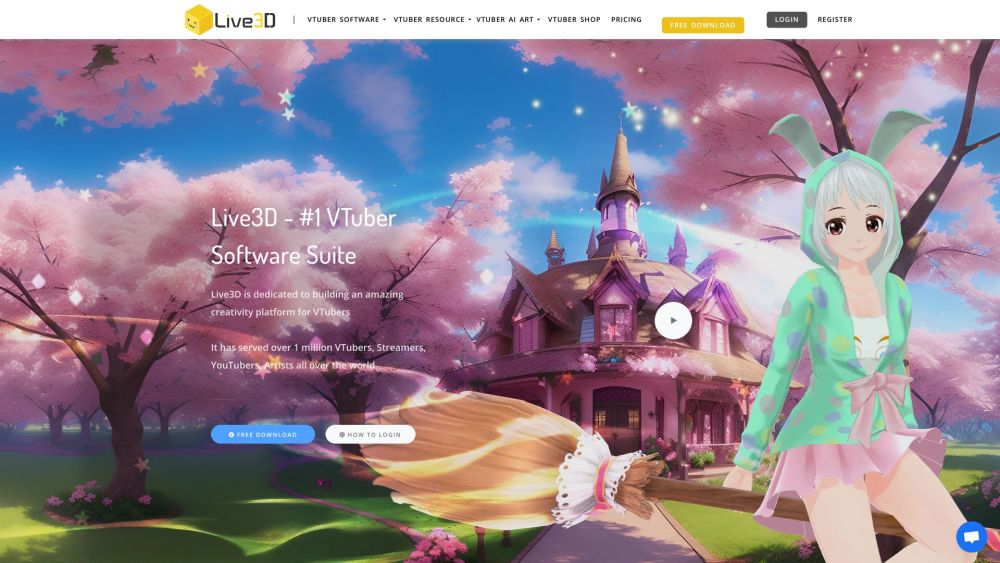
Сферы применения Live3D
Live3D благодаря своей универсальности подходит для различных применений:
- Трансляции VTuber: Создавайте и управляйте виртуальными персонажами для реальных трансляций на платформах, таких как Twitch и YouTube.
- Создание контента для YouTube: Создавайте увлекательное видео с анимированными персонажами для обучающих видеороликов, игровых трансляций и многого другого.
- Онлайн-образование и виртуальные классы: Улучшайте онлайн-обучение с помощью интерактивных виртуальных аватаров и визуальных пособий.
- Виртуальные мероприятия и презентации: Организуйте увлекательные виртуальные конференции, вебинары и сессии вопросов и ответов с помощью настраиваемых аватаров.
- Художественные и анимационные работы: Создавайте уникальных персонажей и анимации для художественных проектов и профессиональной работы.
- Игры и интерактивные体验: 将 Live3D 庄塔尔集成到游戏直播中,为观众提供沉浸式体验。
如何访问 Live3D
开始使用 Live3D 的过程很简单:
- 在官方 Live3D 网站 (www.live3d.io) 注册一个账户。
- 通过发送到您收件箱的激活链接验证您的电子邮件地址。
- 从 Steam 下载并安装 VTuber Maker 和 VTuber Editor。
- 使用您的注册电子邮件和密码登录软件。
- 开始创建您的虚拟角色并探索平台的功能。
如何使用 Live3D:逐步指南
- 下载和安装:从官方网站或 Steam 获取软件。
- 创建账户:设置您的 Live3D 账户以访问所有功能。
- 选择您的角色:选择一个预设的虚拟角色或上传您自己的 VRM 模型。
- 设置直播:使用虚拟摄像头功能与 OBS 或其他直播软件集成。
- 增强互动性:在直播期间使用 Twitch 扩展程序实现互动效果。
- 探索资源:利用丰富的资产和动画库。
如何在 Live3D 上创建账户
- 访问 www.live3d.io 并点击“注册”按钮。
- 填写注册表单,输入您希望使用的用户名、电子邮件和密码。
- 提交表单并检查您的电子邮件以获取验证链接。
- 通过点击电子邮件中的链接激活您的账户。
- 登录您的新 Live3D 账户并开始探索平台。
有效使用 Live3D 的技巧
- 熟悉功能:探索 Live3D 的所有组件,以最大限度地发挥其潜力。
- 利用免费资源:充分利用提供的免费虚拟角色和资产。
- 优化设置:确保您的硬件符合推荐规格,以获得最佳性能。
- 尝试自定义:使用 VTuber Editor 个性化您的虚拟角色,使您的内容独一无二。
- 参与社区:加入 Live3D 论坛和群组,向其他 VTuber 学习并了解新功能。
通过遵循本指南,您将能够顺利开始使用 Live3D 并创建引人入胜的 VTuber 内容。无论您是刚开始探索虚拟内容创作的新手,还是希望提升直播体验的资深专业人士,Live3D 都提供了将您的虚拟角色带入生活的工具和资源。记住要保持创意,与您的观众互动,并不断探索平台的功能,以充分利用您的 Live3D 体验。祝您 VTubing 愉快!




