Cos'è Knowt?
Knowt è una piattaforma di studio innovativa progettata per migliorare l'apprendimento attraverso l'uso dell'intelligenza artificiale. Serve come alternativa completa agli strumenti di studio tradizionali come Quizlet, permettendo agli studenti di creare e studiare flashcard, appunti e quiz, tutto in un unico posto. Con oltre 2 milioni di utenti e 235 milioni di flashcard create, Knowt offre una gamma di funzionalità gratuite, tra cui accesso illimitato a modalità di apprendimento, test di pratica e ripetizione spaziata.
Una delle caratteristiche distintive di Knowt è la sua funzionalità basata sull'IA che permette agli utenti di trasformare i loro appunti di lezione, PDF e video in flashcard interattive e quiz in pochi secondi. Questo rende lo studio non solo più efficiente ma anche più coinvolgente. Inoltre, Knowt fornisce una piattaforma guidata dalla comunità dove gli studenti possono condividere risorse e accedere a milioni di flashcard preconfezionate. Con il suo impegno per un'educazione accessibile, Knowt sta rapidamente diventando una risorsa di riferimento per gli studenti che cercano di migliorare le loro prestazioni accademiche.
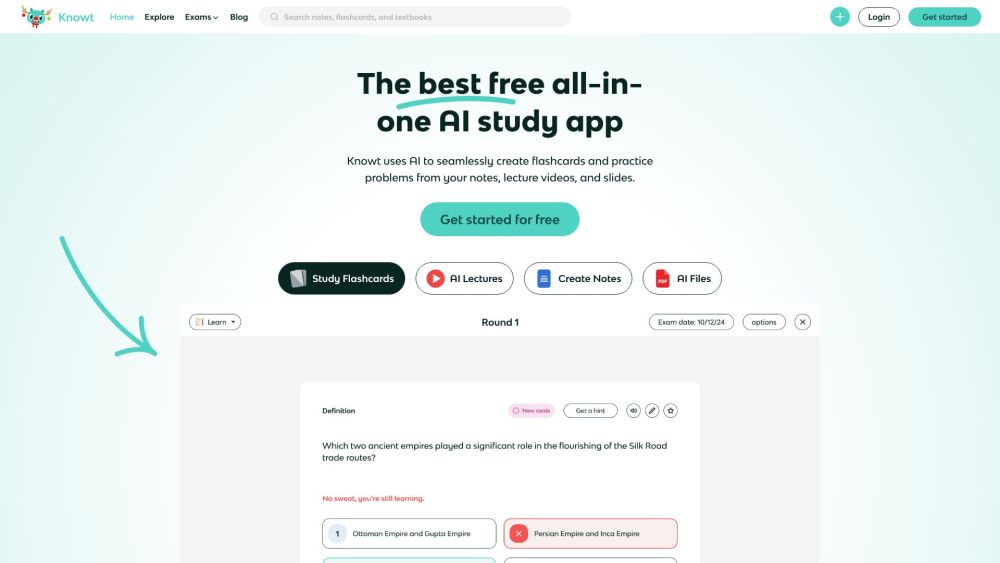
Casi d'uso di Knowt
Lo strumento di studio basato sull'IA di Knowt offre diversi casi d'uso preziosi per studenti ed educatori:
- Generazione automatica di flashcard: L'IA di Knowt può convertire istantaneamente appunti, video di lezioni e PDF in flashcard. Questo fa risparmiare agli studenti un tempo significativo nella creazione di materiali di studio e permette loro di concentrarsi sull'apprendimento effettivo. Anche gli insegnanti possono utilizzare questa funzione per generare rapidamente materiali di revisione per le loro classi.
- Apprendimento personalizzato con ripetizione spaziata: La modalità di ripetizione spaziata dell'app crea un programma di studio ottimizzato, indicando agli utenti esattamente quante flashcard rivedere ogni giorno. Questo approccio scientificamente provato migliora la ritenzione a lungo termine e aiuta gli studenti a prepararsi più efficacemente per gli esami.
- Risorse di studio collaborative: Knowt permette agli utenti di condividere e accedere a una vasta biblioteca di flashcard e appunti generati dagli utenti su vari argomenti. Questo approccio di crowdsourcing dà agli studenti accesso a diversi materiali di studio oltre alle proprie creazioni.
- Test di pratica interattivi: Gli studenti possono usare Knowt per generare test di pratica dalle loro flashcard, simulando le condizioni d'esame. La funzione di valutazione automatica fornisce un feedback immediato, aiutando gli studenti a identificare le aree che necessitano di miglioramento.
- Apprendimento gamificato: Con funzioni come la modalità gioco di abbinamento, Knowt rende lo studio più coinvolgente e divertente, potenzialmente aumentando la motivazione degli studenti e la ritenzione delle informazioni.
Come accedere a Knowt
Accedere a Knowt è semplice e diretto. Segui queste istruzioni passo-passo per iniziare:
- Visita il sito web di Knowt: Vai su knowt.com. Questo è il sito web ufficiale dove puoi accedere a tutte le funzionalità e risorse di Knowt.
- Registra un account: Clicca sul pulsante "Inizia" nell'angolo in alto a destra della homepage. Dovrai inserire il tuo nome, indirizzo email, data di nascita e scegliere un nome utente.
- Verifica la tua email: Dopo la registrazione, controlla la tua email per un link di verifica. Clicca sul link per confermare il tuo account. Questo passaggio assicura che tu abbia accesso a tutte le funzionalità e caratteristiche.
- Accedi: Torna alla homepage di Knowt e clicca su "Accedi". Inserisci le tue credenziali (email e password) per accedere al tuo account.
- Esplora le funzionalità: Una volta effettuato l'accesso, puoi esplorare varie funzionalità come la creazione di appunti, flashcard e l'accesso alle modalità di studio. Familiarizza con la dashboard per massimizzare la tua esperienza di apprendimento.
Come usare Knowt
- Crea il tuo account: Visita knowt.com e clicca su "Inizia". Inserisci il tuo nome, email, data di nascita e seleziona "Studente" come tipo di account. Verifica la tua email per attivare il tuo account.
- Crea la tua prima nota: Clicca sul pulsante blu più in alto a destra e seleziona "Crea nota". Puoi iniziare con una nota vuota, usare il generatore IA o caricare un documento da Google Drive o dal tuo dispositivo.
- Importa flashcard da Quizlet: Installa l'estensione Chrome di Knowt dal Chrome Web Store e clicca sul pulsante puzzle nel tuo browser. Accedi a qualsiasi set di flashcard di Quizlet e usa l'estensione per importare il contenuto direttamente su Knowt per studiare gratuitamente.
- Usa le modalità di studio: Apri qualsiasi set di flashcard e seleziona tra "Modalità apprendimento", "Ripetizione spaziata", "Test di pratica" o "Gioco di abbinamento". Ogni modalità è progettata per migliorare la tua esperienza di apprendimento, aiutandoti a padroneggiare il materiale in modo efficiente.
- Carica video e PDF: Usa la funzione di caricamento per aggiungere video di lezioni o file PDF. Knowt creerà automaticamente appunti e flashcard dal contenuto caricato, semplificando il tuo processo di studio.
Come creare un account su Knowt
- Visita il sito web di Knowt: Vai su knowt.com.
- Clicca su "Inizia": Trova il pulsante "Inizia" nell'angolo in alto a destra della homepage.
- Inserisci le tue informazioni: Inserisci il tuo nome, indirizzo email, data di nascita e nome utente desiderato.
- Clicca su "Registrati": Una volta compilati tutti i campi, clicca sul pulsante "Registrati".
- Verifica la tua email: Controlla la tua casella di posta elettronica per un codice di verifica da Knowt. Inserisci questo codice sul sito web per confermare il tuo indirizzo email.
Consigli per usare Knowt in modo efficace
- Appunti strutturati: Per massimizzare l'efficacia della generazione di quiz di Knowt, assicurati che i tuoi appunti siano ben organizzati. Usa punti elenco e frasi brevi con termini chiave e definizioni chiaramente evidenziati.
- Utilizza le funzionalità IA: Approfitta delle capacità IA di Knowt per convertire i tuoi appunti di lezione, PDF o video di lezioni in flashcard e quiz.
- Pratica regolarmente: Impegnati con le funzionalità gratuite di Modalità apprendimento e Ripetizione spaziata per rafforzare la ritenzione della memoria.
- Esplora le risorse della comunità: Accedi e studia dai milioni di flashcard create da altri studenti.
- Rivedi il feedback: Dopo aver fatto i quiz, presta attenzione al feedback fornito. Usalo per identificare le aree in cui hai bisogno di ulteriore studio, assicurando un approccio più mirato all'apprendimento.
Seguendo questi consigli e utilizzando efficacemente le funzionalità di Knowt, puoi migliorare significativamente la tua efficienza di studio e le prestazioni accademiche. La piattaforma basata sull'IA di Knowt offre una soluzione completa per gli studenti moderni, rendendo lo studio più efficiente, coinvolgente e adattato alle esigenze individuali.





