Introduction to Kapwing
Kapwing is a cutting-edge online content creation platform that specializes in video editing and multimedia production. Designed with simplicity and efficiency in mind, Kapwing offers a suite of tools that enable users to create, edit, and share video content seamlessly across various platforms. Its user-friendly interface and robust features, such as AI-powered subtitling, smart cutting, and background removal, make it a favorite among content creators, educators, and businesses alike. Kapwing's collaborative workspace fosters teamwork, allowing multiple users to edit and review projects in real-time, akin to Google Docs for video. With its commitment to accessibility and innovation, Kapwing is redefining the way we approach digital storytelling, making it more inclusive and efficient for creators worldwide.
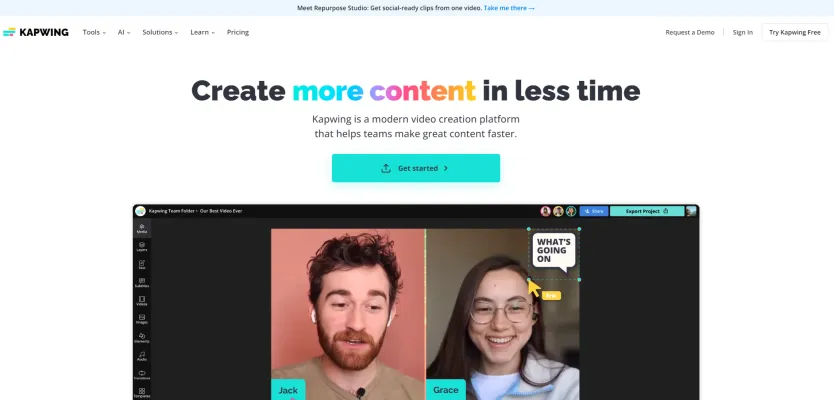
Use Cases of Kapwing
Kapwing, a versatile online video editing platform, offers a range of use cases that cater to various needs in content creation and management. Here are some key applications:
- Social Media Content Creation: Kapwing is ideal for social media managers who need to quickly produce engaging videos for platforms like Instagram, TikTok, and YouTube. Its user-friendly interface and AI-powered tools streamline the process of adding subtitles, resizing videos, and creating eye-catching overlays.
- Educational Content: Educators can leverage Kapwing to create instructional videos with clear subtitles and annotations, enhancing accessibility and engagement for students. The platform's ability to auto-generate subtitles in multiple languages makes it particularly useful for diverse classrooms.
- Marketing and Advertising: Marketers use Kapwing to produce promotional videos that adhere to brand standards, thanks to its customizable templates and brand kit integration. The platform's collaborative features also allow teams to work together seamlessly on video campaigns.
- Podcast and Audio Content: For podcasters and audio content creators, Kapwing provides tools to convert audio into visually appealing videos with waveforms and subtitles, making their content more shareable on social media and accessible to a wider audience.
- Repurposing Content: Kapwing's Repurpose Studio helps creators transform long-form videos into short, social-ready clips, maximizing the reach and impact of their content across different platforms.
- Personal Video Projects: Individuals can use Kapwing for personal video projects, such as creating family videos, vlogs, or personal branding content. The platform's simplicity and accessibility make it a great choice for users with varying levels of technical expertise.
How to Access Kapwing
Step 1: Visit the Kapwing Website
- Open your preferred web browser and navigate to the Kapwing website by entering www.kapwing.com into the address bar. This is the official platform where you can access all of Kapwing's video editing tools and features.
Step 2: Create or Sign In to Your Account
- If you already have an account, click on the "Sign In" button located at the top right corner of the homepage. Enter your credentials to log in.
- If you are a new user, click on the "Sign In" button and then select "Sign up" to create a new account. You can sign up using your email address, Google account, or Facebook account for convenience.
Step 3: Explore Kapwing's Features
- Once logged in, you can start exploring Kapwing's various tools such as the Video Editor, Subtitle Generator, Meme Maker, and more. Each tool is designed to help you create, edit, and enhance your video content efficiently.
Step 4: Start Creating Content
- Select the tool you wish to use from the homepage or the "Tools" menu. Upload your media files or use the provided templates to begin your project. Kapwing offers a user-friendly interface that allows for easy navigation and editing.
How to Use Kapwing: A Step-by-Step Guide
Step 1: Sign Up or Log In
- Visit the Kapwing website and either sign up for a new account or log in if you already have one. This allows you to access all the features Kapwing offers.
Step 2: Choose Your Tool
- Kapwing offers various tools like the Video Editor, Meme Generator, and Subtitle Maker. Select the tool that best fits your project needs.
Step 3: Upload Your Content
- Click on the 'Upload' button to add your video, image, or audio file. Kapwing supports multiple file formats, making it versatile for different types of media.
Step 4: Edit Your Content
- Use the intuitive editing interface to trim videos, add text, apply filters, or insert images. Kapwing's user-friendly design ensures that even beginners can navigate through the editing process smoothly.
Step 5: Utilize AI Features
- Take advantage of Kapwing's AI tools such as Smart Cut, which automatically removes silences from videos, or the Auto Subtitle feature that generates subtitles in various languages.
Step 6: Collaborate with Team
- If you're working with a team, use Kapwing's collaborative features to invite team members and edit content together in real-time.
Step 7: Export Your Project
- Once you're satisfied with your edits, click on the 'Export' button. Choose your preferred quality and format for the final output.
Step 8: Share Your Creation
- After exporting, share your video or image directly to social media platforms or download it to your device for further use.
How to Create an Account on Kapwing
Creating an account on Kapwing is a straightforward process that allows you to access a suite of powerful video editing tools. Here's how to get started:
- Visit the Kapwing Website: Open your web browser and go to Kapwing's official website.
- Click on Sign Up: On the top right corner of the homepage, you'll see a "Sign Up" button. Click on it to begin the registration process.
- Choose a Sign-Up Method: Kapwing offers several ways to sign up. You can use your Google account, Facebook account, or email. Select the option that's most convenient for you.
- Enter Your Details: If you choose to sign up with email, enter your email address and create a password. If you opt for Google or Facebook, you'll be redirected to their respective pages to authenticate your account.
- Verify Your Email: After filling in your details, check your email inbox for a verification link from Kapwing. Click on the link to verify your account.
- Start Using Kapwing: Once your account is verified, you can log in and start using Kapwing's video editing tools right away. You'll have access to features like video trimming, adding subtitles, and more.
Tips for Using Kapwing
Kapwing, a versatile online content creation platform, offers a plethora of features that can streamline your video editing and content creation process. Here are some tips to help you use Kapwing more efficiently:
- Utilize Keyboard Shortcuts: Kapwing supports various keyboard shortcuts for common actions like cut, copy, paste, and delete. Familiarize yourself with these to speed up your editing workflow.
- Zoom in on the Timeline: For precise edits, use the zoom feature on the timeline. This allows you to see and adjust your layers more clearly.
- Ripple Mode: Enable Ripple Mode to automatically remove gaps when trimming or deleting sections of your video, ensuring a seamless edit.
- Version History: Take advantage of Kapwing's Version History feature to save different stages of your project. This allows you to revert to previous versions if needed.
- Grouping Layers: Group multiple layers together to move and edit them as a single unit, making it easier to manage complex projects.
By leveraging these tips, you can enhance your productivity and create high-quality content with ease using Kapwing.






