What is Kapwing?
Kapwing is a versatile, web-based platform designed to simplify digital content creation, particularly video editing. Launched in 2017, it offers a suite of tools that cater to both novice and experienced content creators. Users can perform a variety of tasks such as adding subtitles, resizing videos, creating memes, and more, all within a user-friendly interface that requires no downloads or installations.
One of Kapwing's standout features is its AI-powered capabilities, including automatic subtitling and text-to-speech functions, which enhance accessibility and efficiency. The platform supports collaboration, allowing teams to work on projects simultaneously, akin to Google Docs for video content. Kapwing's commitment to innovation is evident in its continuous updates and integrations, making it a dynamic choice for anyone looking to streamline their video creation process. Whether for social media, marketing, or personal use, Kapwing provides a robust set of tools that make storytelling through video more accessible and engaging.
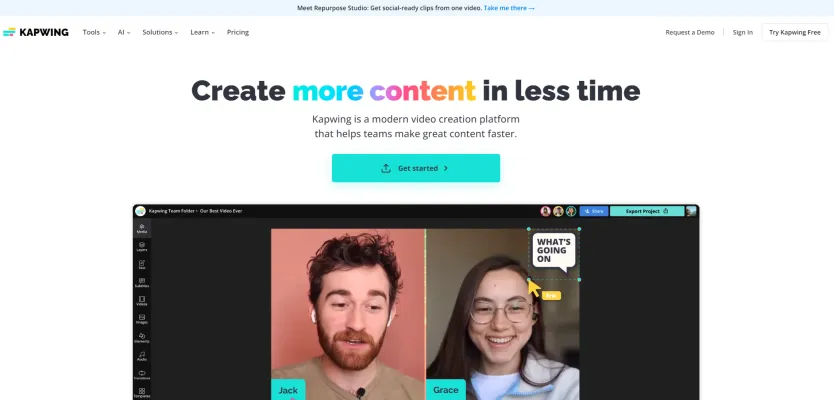
Features of Kapwing
Kapwing offers a comprehensive suite of features designed to cater to the diverse needs of content creators. Here are some of the key features that set Kapwing apart:
- AI-Powered Editing: Kapwing leverages artificial intelligence to automate and streamline video editing processes. The Smart Cut feature uses AI to detect and remove silences from videos, significantly reducing editing time.
- Real-Time Collaboration: Users can work on projects simultaneously, making it ideal for team environments. Changes are visible instantly, allowing for seamless coordination and feedback.
- Resize Canvas: This feature allows users to adapt their videos to fit various social media platforms effortlessly, ensuring content looks professional across all channels.
- Smart Background Removal: Kapwing offers a tool that isolates subjects from their backgrounds without the need for a green screen, making advanced editing techniques more accessible.
- Customizable Waveforms: For audio and podcast content, Kapwing provides customizable waveforms, allowing users to visualize and edit audio in a more intuitive way.
- Integration with Social Media: Kapwing integrates directly with social media platforms, enabling users to share their creations seamlessly and optimize content for each platform.
How Does Kapwing Work?
Kapwing operates as an online video editing platform that harnesses the power of AI to streamline content creation. The platform's AI-driven Smart Cut feature automatically detects and removes silences from videos, saving hours of manual editing. Additionally, Kapwing offers an AI Video Generator that can create videos from text prompts, which is particularly useful for rapid content prototyping and social media marketing.
The platform also includes a Clean Audio feature that uses AI to remove background noise, correct loudness, and reduce popping sounds, ensuring professional-grade audio in videos. For visual content, the AI Image Generator can create custom visuals from textual descriptions, complementing video content with tailored graphics.
Kapwing's collaborative environment and intuitive interface make it a powerful tool for teams looking to produce high-quality video content efficiently. Whether it's for educational purposes, marketing campaigns, or social media management, Kapwing's AI features empower users to create more content in less time, without compromising on quality.
Benefits of Kapwing
Kapwing offers several key benefits that make it an attractive option for content creators:
- AI-Powered Subtitling: The platform's automatic subtitling feature generates accurate subtitles in multiple languages, enhancing accessibility and global reach.
- Time-Saving Editing: The Smart Cut feature intelligently removes silences from videos, significantly reducing editing time.
- Cross-Platform Optimization: The Resize Canvas tool allows users to easily adapt videos for various social media platforms, ensuring professional presentation across all channels.
- Enhanced Collaboration: Real-time editing and commenting features streamline teamwork, making it easier for groups to work together on projects.
- User-Friendly Interface: Kapwing's intuitive design makes it accessible to both beginners and experienced creators, reducing the learning curve for video editing.
Alternatives to Kapwing
While Kapwing offers a unique set of features, there are several alternatives in the market:
- Adobe Premiere Pro: A professional-grade video editing software with advanced tools for editing, color grading, and integration with other Adobe products.
- DaVinci Resolve: Known for its advanced color correction tools, it offers a comprehensive suite of video editing features, including professional non-linear video editing and visual effects.
- Wondershare Filmora: A user-friendly platform that provides a wide range of editing tools, including motion tracking and keyframe animation, suitable for both beginners and experienced users.
In conclusion, Kapwing stands out as an innovative, AI-powered video editing platform that offers a unique blend of accessibility and advanced features. Its ability to streamline the editing process, facilitate collaboration, and integrate with social media platforms makes it an excellent choice for content creators of all levels. While alternatives like Adobe Premiere Pro and DaVinci Resolve offer more advanced features for professional use, Kapwing's user-friendly approach and AI capabilities make it a compelling option for those looking to create high-quality content efficiently.






