Kapwing
Kapwing is an online collaborative video editing and content creation platform that streamlines the creative process with AI-powered tools, templates, and team features.
https://www.kapwing.com/
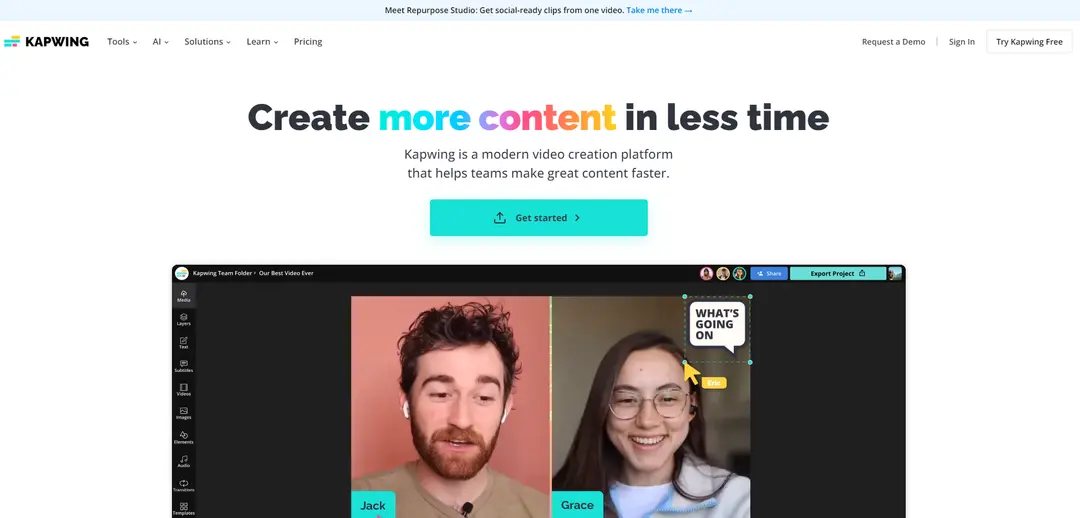
Product Information
Updated:Jul 16, 2025
Kapwing Monthly Traffic Trends
Kapwing saw a 4.2% increase in visits, reaching 4.45M visits in the latest month. The Vimeo integration and enhanced accessibility tools introduced in June 2025 likely contributed to this growth by improving user workflow and expanding the user base.
What is Kapwing
Kapwing is a web-based multimedia editing suite that empowers creators to make and share digital stories on the internet. It offers a range of tools for editing videos, images, GIFs, and audio, all accessible through a browser without requiring software downloads. Created by frustrated content creators, Kapwing aims to simplify the process of producing social media content compared to traditional editors. The platform is used by millions of creators monthly and has grown a substantial community across various social media platforms.
Key Features of Kapwing
Kapwing is a versatile online content creation platform that offers a wide range of video editing tools and features. It allows users to easily edit videos, add subtitles, resize content for different social media platforms, remove backgrounds, collaborate in real-time, and leverage AI-powered tools to automate tedious tasks. Kapwing is designed to be user-friendly and accessible to creators of all skill levels, enabling teams to produce high-quality content efficiently.
AI-Powered Subtitles: Automatically generate and customize captions that sync to your video, with support for multiple languages.
Smart Cut: Automatically detect and remove silences from videos, saving hours of editing time.
Resize Canvas: Quickly adjust video dimensions for various social media platforms like TikTok, YouTube, and Instagram.
Background Removal: Easily isolate people or objects from video backgrounds without a green screen.
Real-Time Collaboration: Work simultaneously with team members on projects, sharing feedback and assets in one place.
Use Cases of Kapwing
Social Media Marketing: Create and repurpose content for various social platforms, maintaining brand consistency across channels.
Education: Produce engaging educational content with subtitles for improved accessibility and learning.
Podcasting: Transform audio content into visually appealing videos with waveforms and captions.
Corporate Communications: Streamline the creation of internal videos, presentations, and training materials.
Pros
User-friendly interface suitable for beginners and professionals
Comprehensive set of features for video editing and content creation
Cloud-based platform accessible from anywhere
AI-powered tools to automate tedious tasks
Cons
Free version has limitations on file size and export duration
May experience slower performance with large projects or high-quality videos
Some advanced features are only available in paid plans
How to Use Kapwing
Sign up for an account: Go to Kapwing.com and create a free account to get started.
Create a new project: Click 'Create a Project' to start a new video editing project.
Upload media: Upload your video, images, or audio files to the Kapwing Studio editor.
Edit your content: Use the timeline and editing tools to trim clips, add text, apply effects, etc.
Add auto-generated captions: Use the Subtitler tool to automatically generate and customize captions for your video.
Resize for different platforms: Use the Resize Canvas feature to adjust your video for various social media platforms.
Enhance audio: Use the Clean Audio tool to automatically remove background noise and improve audio quality.
Collaborate with your team: Invite team members to edit and provide feedback directly in the Kapwing editor.
Export your project: When finished editing, click Export to download your completed video.
Kapwing FAQs
Kapwing is an online content creation platform that allows users to edit videos, images, and GIFs in their web browser. It offers tools for video editing, meme creation, subtitling, and more without requiring any software downloads.
Official Posts
Loading...Related Articles
Analytics of Kapwing Website
Kapwing Traffic & Rankings
4.5M
Monthly Visits
#9926
Global Rank
#52
Category Rank
Traffic Trends: Jul 2024-Jun 2025
Kapwing User Insights
00:03:49
Avg. Visit Duration
5.28
Pages Per Visit
28.85%
User Bounce Rate
Top Regions of Kapwing
US: 20.85%
IN: 10.9%
RU: 6.17%
GB: 3.54%
BR: 3.09%
Others: 55.46%















