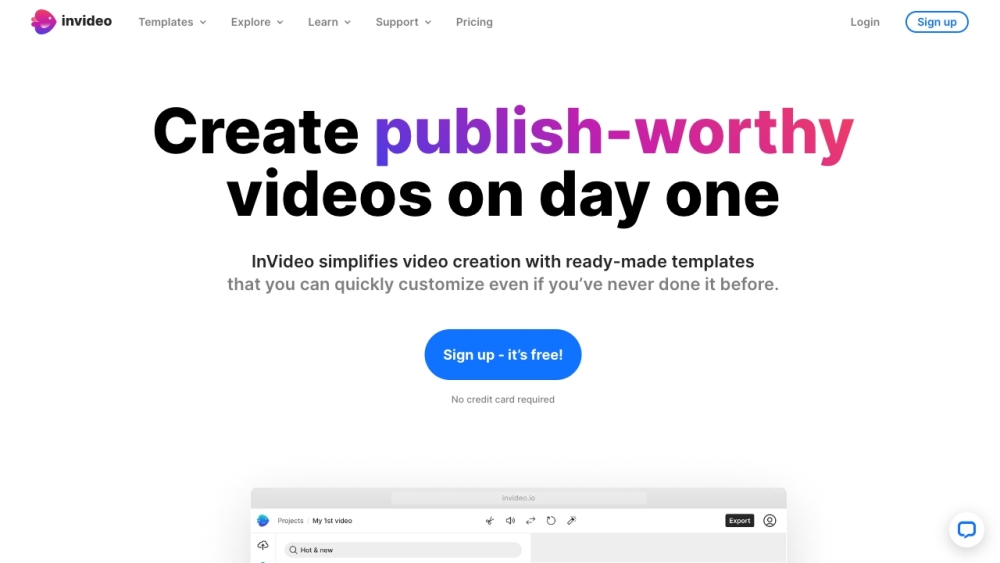Introduction to InVideo
InVideo is a cutting-edge AI-powered video creation platform that revolutionizes the way content is produced and shared. With InVideo, users can transform their ideas into professional-quality videos with minimal effort. The platform leverages advanced artificial intelligence to generate videos from text prompts, making it accessible even for those with no prior video editing experience.
Key features of InVideo include a vast library of templates, intuitive editing tools, and the ability to clone voices for personalized narration. The platform supports multiple languages and offers real-time collaboration, making it a versatile tool for marketers, educators, and content creators. InVideo's AI capabilities also extend to editing videos with simple text commands, ensuring that every aspect of the video can be tailored to fit the user's vision.
Whether you're looking to create engaging social media content, informative tutorials, or promotional videos, InVideo provides the tools and resources to bring your ideas to life efficiently and effectively.
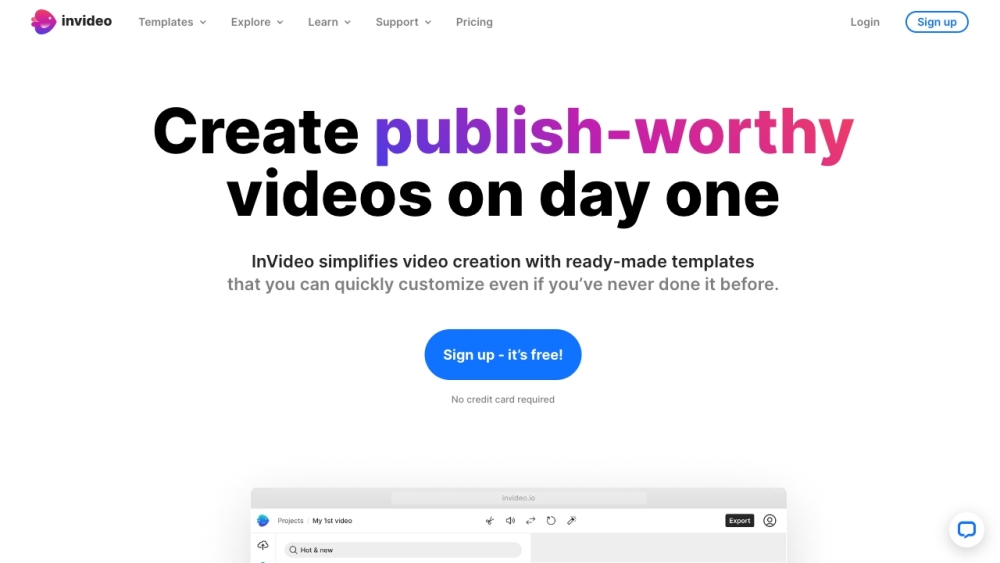
Use Cases of InVideo
1. Content Creation for Social Media:
InVideo is a powerful tool for creating engaging content for social media platforms. With its vast library of templates and easy-to-use interface, users can quickly produce videos for Instagram, Facebook, and YouTube that are tailored to their brand's voice and aesthetic. This makes it ideal for marketers looking to boost their social media presence with eye-catching visuals and compelling narratives.
2. Educational and Training Videos:
Educators and corporate trainers can leverage InVideo to create informative and interactive videos. The platform's text-to-video feature allows for the conversion of written content into visual presentations, making complex information more digestible and engaging for the audience.
3. Product Demos and Promotions:
Businesses can use InVideo to produce high-quality product demos and promotional videos. The customizable templates and extensive media library enable the creation of professional-looking videos that highlight product features and benefits, which can be a significant boost in marketing campaigns.
4. Personal Branding and Vlogging:
Individuals looking to build their personal brand or start a vlog can benefit from InVideo's user-friendly tools. The platform offers a range of templates suitable for personal storytelling, allowing creators to express their unique voice and style through video.
5. Event Announcements and Recaps:
InVideo is also useful for creating videos related to events, such as announcements, invitations, and recaps. Whether it's a corporate event, a webinar, or a personal milestone, InVideo provides the resources to make these videos impactful and memorable.
6. AI-Powered Video Generation:
With its AI capabilities, InVideo can generate videos from simple text prompts, making it a time-saving solution for content creators who need to produce videos quickly. This feature is particularly beneficial for news outlets, bloggers, and content marketers who require rapid video production for timely topics.
How to Access InVideo
Step 1: Visit the InVideo Website
- Action: Open your web browser and go to InVideo's official website.
- Explanation: This is the primary portal to access all of InVideo's services, including its AI video creation tools and templates.
Step 2: Create or Log In to Your Account
- Action: Click on the "Login" or "Sign up" button located at the top right corner of the homepage.
- Explanation: If you already have an account, logging in will grant you immediate access. If not, signing up is quick and straightforward, requiring basic information like your email and a password.
Step 3: Explore the Dashboard
- Action: Once logged in, you will be directed to the dashboard. Here, you can explore various features such as AI video creation, video editing, and access to templates.
- Explanation: The dashboard is your control center where you can start new projects, manage existing ones, and utilize all the tools InVideo offers.
By following these steps, you can easily access and start using InVideo to create professional-quality videos with the help of advanced AI technology.
How to Use InVideo: A Step-by-Step Guide
Step 1: Sign Up and Log In
- Action: Visit InVideo's website and sign up for a free account. Use your email, Google, or Facebook account to log in.
- Explanation: Creating an account provides access to all features and templates available on InVideo.
Step 2: Explore Templates
- Action: Navigate to the 'Templates' section and browse through the extensive library of pre-made templates.
- Explanation: Templates are categorized by use case, industry, and platform, making it easy to find one that suits your needs.
Step 3: Customize Your Video
- Action: Select a template and start customizing. Edit text, add images, and incorporate music.
- Explanation: The intuitive editor allows for easy drag-and-drop customization, ensuring your video is unique and tailored to your brand.
Step 4: Utilize AI Features
- Action: Use InVideo's AI tools like text-to-video and voice cloning.
- Explanation: AI features streamline the creation process, allowing you to generate videos quickly and efficiently.
Step 5: Collaborate and Export
- Action: Invite team members to collaborate in real-time and export your final video in high quality.
- Explanation: Collaboration features enhance teamwork while exporting options ensure your video is ready for various platforms.
By following these steps, you can effectively use InVideo to create professional and engaging videos with ease.
How to Create an Account on InVideo
Creating an account on InVideo is a straightforward process that grants you access to a powerful suite of video creation tools. Here's how you can set up your account step-by-step:
- Visit the InVideo Website: Go to the InVideo website at invideo.io. This is your starting point to explore their services and features.
- Navigate to the Sign-Up Section: Look for the "Sign up" or "Get Started" button, usually located at the top right corner of the homepage. Clicking this will direct you to the registration page.
- Enter Your Details: On the registration page, you'll need to provide your email address and create a password. Ensure your password is strong and memorable for security purposes.
- Complete the Sign-Up: After filling in your details, click on the "Sign up" button to proceed. InVideo may send a confirmation email to the address you provided, so check your inbox and follow any additional instructions to verify your account.
- Log In and Start Creating: Once your account is verified, return to the InVideo website and log in using your newly created credentials. Now you're ready to start creating videos with InVideo's extensive tools and templates.
By following these steps, you'll quickly have an InVideo account set up and be ready to dive into video creation. Enjoy the creative process and the powerful features InVideo offers!
Tips for Using InVideo
InVideo is a powerful AI-driven video creation platform that simplifies the process of turning ideas into publish-ready videos. Here are some tips to help you use InVideo more efficiently and effectively:
- Leverage Templates: Start with one of the 5000+ professionally-created templates to save time and ensure your video looks polished from the outset.
- Use AI Tools: Take advantage of InVideo's AI capabilities to generate scripts, convert text to video, and even clone voiceovers, which can significantly speed up your video production.
- Customize with Ease: Customize your video by using the intuitive drag-and-drop editor. Add your brand's colors, fonts, and logos with single-click shortcuts.
- Collaborate: If you're working in a team, use the collaboration feature to edit videos in real-time, ensuring everyone's input is considered.
- Explore Stock Media: Access a vast library of stock media from within the editor to find the perfect visuals and music for your video.
- Optimize for Platforms: When creating videos for specific platforms like YouTube or Instagram, tailor your content to fit the platform's best practices and dimensions.
By following these tips, you can make the most out of InVideo's features and create compelling videos that engage your audience and enhance your brand's online presence.