Introduction to Humanize
Humanize refers to the process of transforming AI-generated content into text that resonates more with human readers. With advancements in artificial intelligence, tools like Humanizer and similar platforms have emerged to refine machine-created writing, making it sound more natural and engaging. This transformation involves enhancing the emotional depth, creativity, and contextual understanding that often characterize human writing.
These AI humanizers utilize sophisticated natural language processing algorithms to ensure that the resulting text is not only grammatically correct but also free from the robotic tone typically associated with AI outputs. By converting AI text into a more relatable format, these tools help users avoid issues such as plagiarism and detection by AI content recognition systems.
The importance of humanizing AI text is particularly evident in fields like education, content creation, and marketing, where the ability to connect authentically with audiences is crucial. As the demand for high-quality, human-like content grows, the humanization of AI text becomes an essential resource for writers, students, and professionals looking to enhance their communication.
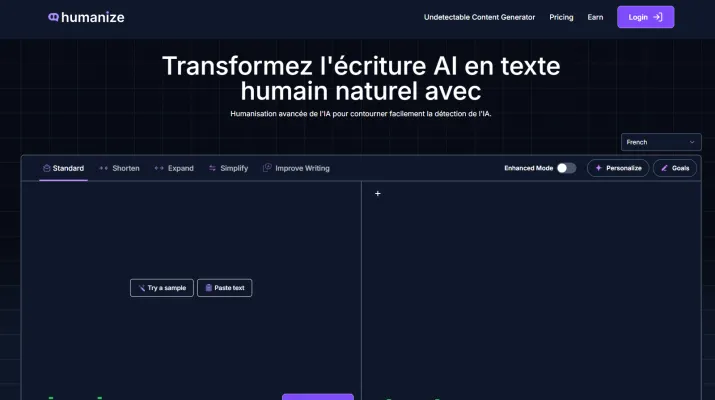
Use Cases of Humanize
Here are some key use cases for AI humanization tools like Humanize:
- Content Marketing Humanize can transform AI-generated marketing copy into natural, engaging content that resonates with readers. This allows marketers to quickly produce high-quality blog posts, social media updates, and other content at scale while maintaining an authentic voice.
- Academic WritingStudents and researchers can use Humanize to refine AI-generated drafts of papers and reports. The tool helps convert technical language into more readable prose while preserving key ideas, making academic writing more accessible.
- Customer Service AI chatbots and automated responses can be humanized to create warmer, more natural-sounding interactions with customers. This improves the user experience and builds trust in automated support channels.
- Product Descriptions Ecommerce sites can use Humanize to convert basic AI-generated product details into compelling, human-like descriptions. This creates emotional connections with potential buyers and drives more sales.
- SEO Optimization Humanize helps transform keyword-stuffed AI content into natural, readable text that performs better in search rankings. The human-like writing style improves engagement metrics that search engines value.
How to Access Humanize Work
Accessing the Humanize AI Text Tool is simple and user-friendly. Follow these step-by-step instructions to get started:
Step 1: Visit the Website
Go to https://humanizeaitext.ai using your preferred web browser. This is the official site where you can utilize the Humanize AI Text Tool.
Step 2: Input Your AI-Generated Text
Once on the homepage, find the text box where you can paste your AI-generated content. This is where you input the text that you want to humanize, ensuring that it meets your requirements for clarity and engagement.
Step 3: Choose Your Humanization Mode
Select a humanization mode that fits your needs—options typically include Standard, Shorten, Expand, Simplify, or Improve Writing. Each mode tailors the output to enhance readability or adjust the text as required.
Step 4: Click 'Humanize'
After selecting your mode, click the 'Humanize' button. The tool will process your input and transform it into natural, human-like text within seconds.
Step 5: Review and Edit
Once the humanization process is complete, review the output. You can make any additional edits as necessary to ensure the final content aligns with your voice and style before using it.
By following these steps, you can easily access and utilize the Humanize AI Text Tool to enhance your AI-generated content effortlessly!
How to Use Humanize
Step 1: Access the Tool
- Visit Humanize AI Text in your browser. This tool is accessible from any device without the need for registration.
Step 2: Input Your AI-Generated Text
- Copy and paste your AI-generated content into the provided text box. This can include text from platforms like ChatGPT, Google Bard, or any other AI writing tool.
Step 3: Choose a Humanization Mode
- Select a mode that aligns with your content goals:
Step 4: Customize Your Settings
- Adjust settings for tone and style according to your audience. This ensures your content resonates better and maintains consistency with your brand voice.
Step 5: Click 'Humanize'
- Initiate the transformation process by clicking the 'Humanize' button. The tool will process your input and output a version that feels authentically human-like.
Step 6: Review and Edit
- Carefully review the transformed text. You can make additional edits to further personalize the content before finalizing it for use.
By following these steps, you can effectively harness the power of the Humanize AI Text Tool to create engaging, human-like content from AI-generated text.
How to Create an Account on Humanize
Creating an account on Humanize is a straightforward process that allows you to access advanced features and tools for humanizing AI-generated content. Follow these simple steps:
Step 1: Visit the Humanize Website
Go to the official Humanize website by entering the URL https://humanizeaitext.ai into your web browser. This is where you'll find all the tools and resources you need.
Step 2: Click on the Sign-Up Button
Look for the "Sign Up" or "Register" button on the homepage. This will direct you to the registration form where you can enter your details.
Step 3: Fill in Your Information
Complete the registration form by providing your email address, creating a password, and possibly entering your name. Make sure the password is strong for security purposes.
Step 4: Accept Terms and Conditions
Review the terms and conditions of the service. Check the box indicating that you agree to these terms, which is a necessary step to create your account.
Step 5: Verify Your Email
After submitting your information, check your email for a verification link from Humanize. Click on the link to verify your email address, which will activate your account.
Step 6: Log In to Your Account
Return to the Humanize website and click on the "Login" button. Enter your registered email and password to access your account and start humanizing your AI text.
By following these steps, you'll have successfully created your Humanize account and can begin utilizing its features to enhance your AI-generated content.
Tips for Effectively Using Humanize AI Tools
- Understand Your Audience: Before using a humanization tool, identify your target audience. Tailoring the tone and style of your content to resonate with readers ensures higher engagement.
- Choose the Right Mode: Most humanization tools offer various modes (e.g., shorten, expand, simplify). Select the mode that best suits your content needs. For instance, if you're creating social media posts, the shortened mode may be more effective.
- Review and Edit: After humanizing your AI-generated text, always review the output. While these tools are powerful, a human touch can further enhance clarity and emotional connection.
- Use Emojis and Sentiment: Incorporating emojis and adjusting sentiment can make your content more relatable. It adds a personal touch that helps build rapport with your audience.
- Test for Plagiarism: Even with humanization, it's essential to check for plagiarism. Use a plagiarism checker to ensure your content remains original and authentic.
- Iterate: Don't hesitate to run your text through the humanization tool multiple times. Each iteration can improve the quality and readability, helping you achieve the best possible result.
By following these tips, you can maximize the effectiveness of humanization tools, creating engaging and authentic content that resonates with your audience.




