HitPaw Edimakor Nedir?
HitPaw Edimakor, video oluşturma sürecini basitleştirmek ve geliştirmek için tasarlanmış yapay zeka destekli bir video düzenleme yazılımıdır. HitPaw tarafından geliştirilen bu çok yönlü uygulama, kullanıcıların videoları düzenlemesine, ekran kaydetmesine ve çeşitli ses araçlarını sorunsuz bir şekilde uygulamasına olanak tanıyan bir dizi özellik sunar. Otomatik altyazı oluşturma, yapay zeka destekli çeviri ve gelişmiş ses düzenleme araçları gibi özellikleriyle Edimakor, içerik üreticileri, eğitimciler ve pazarlamacılar dahil olmak üzere geniş bir kitleye hitap eder.
Yazılım, kullanıcıların projelerini zenginleştirmek için sınırsız ses, efekt, çıkartma ve filtre ekleyerek hızlı bir şekilde etkileyici videolar oluşturmasına olanak tanır. Sezgisel arayüzü, hem yeni başlayanların hem de deneyimli editörlerin düzenleme sürecinde kolayca gezinmesini sağlar. Ayrıca Edimakor birden fazla dili destekleyerek global bir kitleye erişilebilir kılınmıştır. Kişisel kullanım, sosyal medya içeriği veya profesyonel pazarlama materyalleri için olsun, HitPaw Edimakor tüm video düzenleme ihtiyaçları için kapsamlı bir çözüm olarak öne çıkmaktadır.
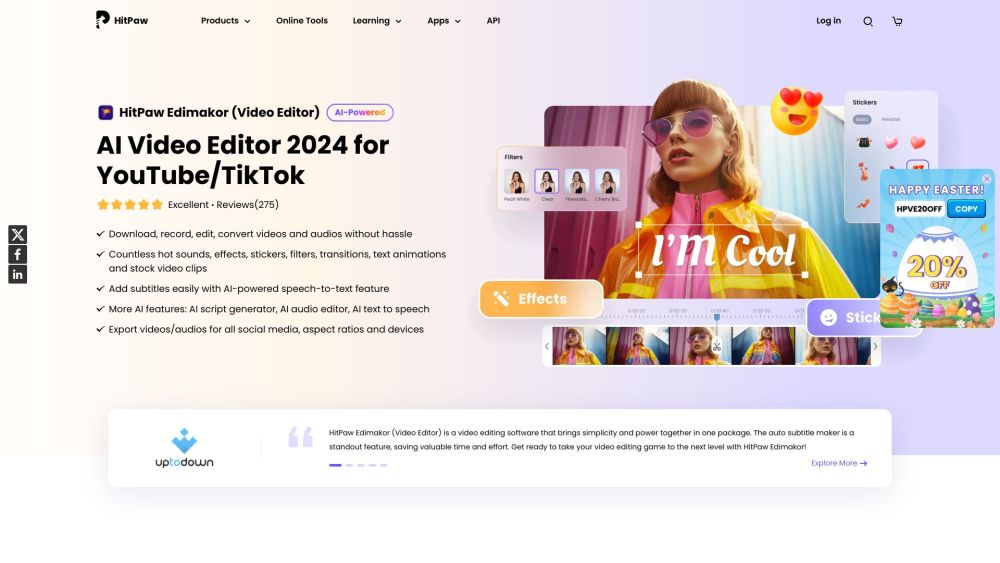
HitPaw Edimakor'un Kullanım Alanları
HitPaw Edimakor, çeşitli kullanıcılara hitap eden yapay zeka destekli bir video düzenleme yazılımıdır ve farklı uygulamalar için önemli bir araçtır. İşte öne çıkan kullanım alanları:
- Sosyal Medya İçin İçerik Oluşturma: Influencer'lar ve pazarlamacılar, YouTube, Instagram ve TikTok gibi platformlar için özel videolar oluşturmak üzere Edimakor'dan yararlanabilir. Yazılımın otomatik altyazı ve video çeviri gibi yapay zeka özellikleri, çok dilli içerik üretimini basitleştirerek içerik üreticilerinin daha geniş bir kitleye zahmetsizce ulaşmasını sağlar.
- Eğitim Videoları: Eğitimciler, öğrenme deneyimini geliştiren eğitim videoları üretmek için Edimakor'u kullanabilir. Metin ekleme, görsel efektler ve seslendirme araçlarıyla öğretmenler, karmaşık konuların net açıklamalarını sunarken öğrencileri cezbeden dinamik içerikler oluşturabilir.
- İşletmeler İçin Tanıtım Videoları: Pazarlama profesyonelleri, Edimakor'un geniş stok varlık, animasyon ve geçiş kütüphanesini kullanarak etkileyici tanıtım videoları oluşturabilir. Marka öğelerini entegre etme kolaylığı ve videoları özelleştirme yeteneği, etkileşim ve satış odaklı pazarlama kampanyaları için mükemmel bir uyum sağlar.
- Etkinlik Özetleri ve Kişisel Videolar: Kullanıcılar düğün, doğum günü ve aile buluşmaları gibi özel anları unutulmaz klipleri birleştirerek belgeleyebilir. Edimakor'un kullanıcı dostu arayüzü ve güçlü düzenleme araçları, kullanıcıların hızlı bir şekilde etkileyici montajlar oluşturmasını sağlar.
- Kurumsal Eğitim Materyalleri: İşletmeler, ilgi çekici eğitim videoları oluşturarak eğitim süreçlerini düzenleyebilir. Ekran kaydı ve yapay zeka destekli altyazı gibi özelliklerle Edimakor, şirketlerin çalışan oryantasyonunu ve beceri gelişimini artıran profesyonel kalitede eğitim materyalleri üretmesine olanak tanır.
Bu çeşitli kullanım alanlarına hitap eden HitPaw Edimakor, kullanıcıların video düzenleme deneyimlerini dönüştürerek herkes için erişilebilir ve verimli hale getiriyor.
HitPaw Edimakor'a Nasıl Erişilir
HitPaw Edimakor'a erişmek basit bir süreçtir. Başlamak için şu adımları izleyin:
- Resmi Web Sitesini Ziyaret Edin: Yazılımla ilgili tüm bilgiler için https://edimakor.hitpaw.com/ adresine gidin.
- Yazılımı İndirin: Windows veya Mac için "İndir" düğmesine tıklayın. Yazılım, dışa aktarılan videolarda filigran içeren ücretsiz deneme sürümü olarak mevcuttur.
- HitPaw Edimakor'u Yükleyin: İndirilenler klasörünüzde kurulum dosyasını bulun ve kurulumu tamamlamak için ekrandaki talimatları izleyin.
- Lisansınızı Etkinleştirin: Bir lisans satın almaya karar verirseniz, web sitesine geri dönün ve aylık, yıllık veya süresiz lisans satın almak için yönergeleri izleyin. Satın alma işleminden sonra e-posta ile bir lisans anahtarı alacaksınız. Yazılımı açın, giriş yapın ve tam özellikleri etkinleştirmek için lisans anahtarını girin.
- Düzenlemeye Başlayın: HitPaw Edimakor'u açın ve videolarınızı oluşturmaya başlayın! Medya dosyalarını içe aktarabilir, çeşitli düzenleme araçlarını kullanabilir ve yapay zeka özelliklerini keşfedebilirsiniz.
HitPaw Edimakor Nasıl Kullanılır
HitPaw Edimakor'u etkili bir şekilde kullanmak için bu adımları izleyin:
- İndirin ve Yükleyin: Resmi web sitesini ziyaret edin, sürümünüzü seçin ve yazılımı yükleyin.
- Lisansınızı Etkinleştirin: Giriş yapın ve tam özelliklerin kilidini açmak için lisans anahtarınızı girin.
- Yeni Proje Oluşturun: HitPaw Edimakor'u açın ve "Yeni Proje Oluştur"u seçin. Tercih ettiğiniz en-boy oranını ve kare hızını seçin.
- Medya Dosyalarını İçe Aktarın: Video, görüntü ve ses dosyalarını yüklemek için "Medya İçe Aktar"a tıklayın.
- Videonuzu Düzenleyin: Medyayı düzenlemek için Zaman Çizelgesini kullanın. Klipleri kırpmak, bölmek veya kesmek için düzenleme araçlarını kullanın. Metin, çıkartma ve geçişler ekleyin. Ses ayarlarını düzenleyin ve otomatik altyazılar için konuşmadan metne gibi yapay zeka özelliklerini kullanın.
- Videonuzu Dışa Aktarın: Memnun kaldığınızda "Dışa Aktar"a tıklayın. İstediğiniz video formatını, çözünürlüğü ve kayıt konumunu seçin.
HitPaw Edimakor'da Hesap Nasıl Oluşturulur
Hesap oluşturmak basittir:
- HitPaw Edimakor web sitesini ziyaret edin.
- "Giriş" düğmesine tıklayın.
- "Hesap Oluştur" veya "Kaydol"u seçin.
- Kayıt formunu e-posta ve şifrenizle doldurun.
- Gelen kutunuza gönderilen bağlantıya tıklayarak e-postanızı doğrulayın.
- Yeni kimlik bilgilerinizle hesabınıza giriş yapın.
HitPaw Edimakor'u Verimli Kullanma İpuçları
- Arayüzü Tanıyın: Düzenleme sürecinizi hızlandırmak için düzeni keşfedin.
- Yapay Zeka Özelliklerinden Yararlanın: Görevleri otomatikleştirmek için konuşmadan metne ve metinden konuşmaya araçlarını kullanın.
- Medyanızı Düzenleyin: Kolay erişim için bir projeye başlamadan önce dosyalarınızı kategorilere ayırın.
- Stok Medya ile Deneyler Yapın: Videolarınızı geliştirmek için GIPHY, Unsplash ve Pixabay'den entegre kütüphaneleri kullanın.
- Düzenli Önizleme Yapın: Final ürününüzün beklentilerinizi karşıladığından emin olmak için düzenlemelerinizi gerçek zamanlı olarak kontrol edin.
- Öğreticileri Keşfedin: Ek ipuçları ve püf noktaları için HitPaw YouTube kanalındaki veya kullanım kılavuzundaki kaynaklara göz atın.
Bu kılavuzu takip ederek, HitPaw Edimakor'un güçlü özelliklerinden en iyi şekilde yararlanmak ve kolaylıkla etkileyici videolar oluşturmak için donanımlı olacaksınız. İster içerik üreticisi, ister eğitimci veya iş profesyoneli olun, bu yapay zeka destekli video düzenleme yazılımı vizyonunuzu hayata geçirmek için ihtiyacınız olan araçları sunar.




